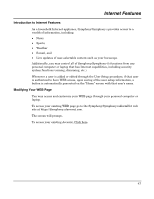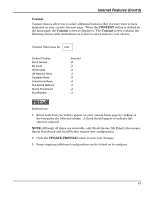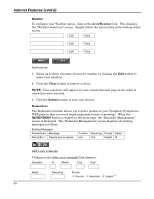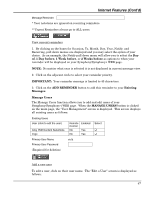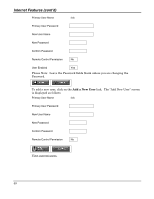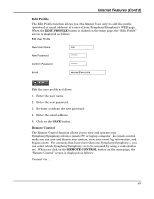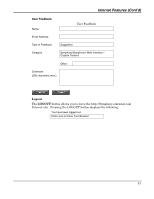Honeywell 8132I User Guide - Page 46
AccuWeather, Clear, Submit, Reminders, REMINDERS
 |
View all Honeywell 8132I manuals
Add to My Manuals
Save this manual to your list of manuals |
Page 46 highlights
Internet Features (cont'd) Weather To configure your Weather option, click on the AccuWeather link. This displays the "Weather Selections" screen. Simply follow the instructions at the bottom of the screen. Edit Clear Edit Clear Edit Clear Instructions: 1. Select up to three city/state choices for weather by clicking the Edit button to make your selection. 2. Click the Clear button to remove a choice. NOTE: Your selections will appear on your console Internet page in the order in which they were selected. 3. Click the Submit button to save your choices. Reminders The Reminders function allows you to leave memos on your Symphony/Symphony-i WEB page so that you won't forget important events or meetings. When the REMINDERS button is clicked on the main page, the "Reminder Management" screen is displayed. The "Reminder Management" screen displays all existing messages as follows: Existing Messages Posted Date Message December 1 Xxxxxx xxx xx xxxxxx To User Recurring Priority Select rick Yes Urgent ❏ Add a new reminder Clicking on the Add a new reminder link displays: Occasion To Month Day Year* Notify Recurring Priority ❍ Normal ❍ Important ❍ Urgent ** 46