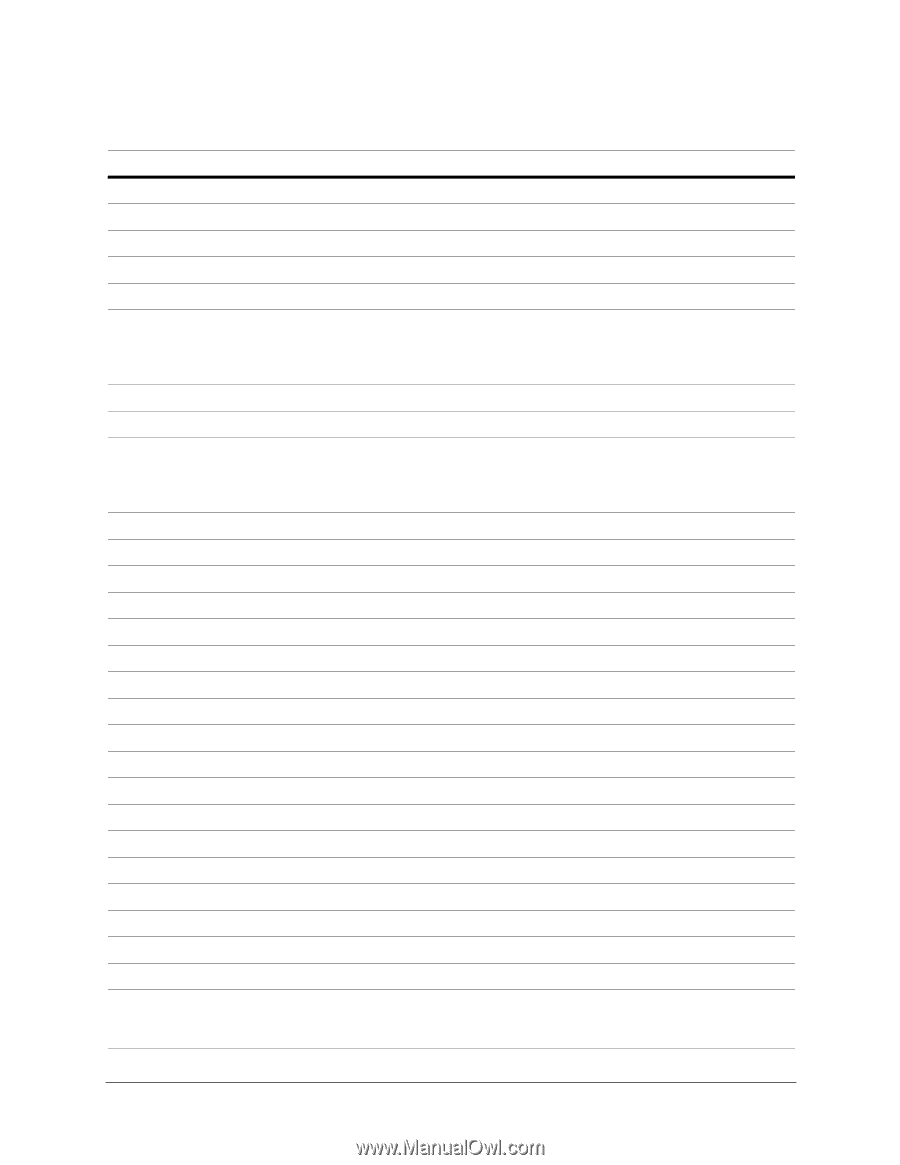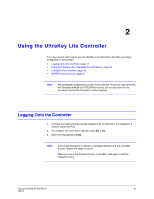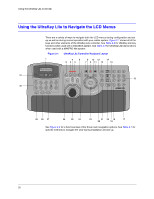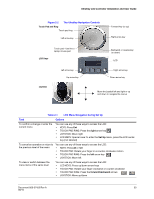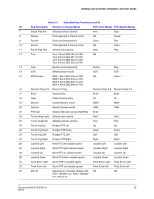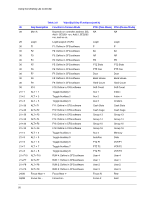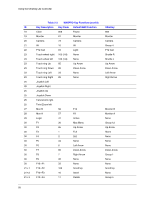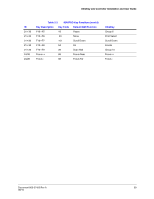Honeywell HJC5000 User Guide - Page 25
Table 2-2, VideoBloX Key Functions cont'd, Key Description, Function in Camera Mode, PCK Cam Mode,
 |
View all Honeywell HJC5000 manuals
Add to My Manuals
Save this manual to your list of manuals |
Page 25 highlights
UltraKey Lite Controller Installation and User Guide Table 2-2 VideoBloX Key Functions (cont'd) ID Key Description Function in Camera Mode PCK (Cam Mode) PCK (Device Mode) 7 Pause Play Rev Selects previous camera Prev Stop 8 Review Puts keyboard in Device mode NA Pause 9 Record Store a preset (preshot) Store Rec 10 Search Puts keyboard in Device mode NA Index - 11 Pause Play Fwd Selects next camera Next Play 12 Tour Tour 1 Runs SEQ 250 on CPU NA Tour 2 Runs SEQ 251 on CPU Tour 3 Runs SEQ 252 on CPU Tour 4 Runs SEQ 253 on CPU 13 View Recall a preset (preshot) Recall Play 14 VCR Selects Device mode VCR VCR 15 MUX Screen MUX 1 Runs SEQ 245 on CPU NA MUX 2 Runs SEQ 246 on CPU MUX 3 Runs SEQ 247 on CPU MUX 4 Runs SEQ 248 on CPU Index + 16 Numeric Keys 0-9 Numeric Entry Numeric Keys 0-9 Numeric Keys 0-9 17 Enter Accept entry Enter Enter 18 Clear Clear previous entry Clr Clr 19 Monitor Selects Monitor mode MON MON 20 Camera Selects Camera mode CAM CAM 22 PTZ Call Selects Alternate camera (NetCPU) Enter 23 Touch wheel right Selects next camera Next Next 23 Touch wheel left Selects previous camera Prev Prev 23 Touch ring Up Nudges PTZ Up Up Up 23 Touch ring Down Nudges PTZ Down Down Down 23 Touch ring Left Nudges PTZ Left Left Left 23 Touch ring Right Nudges PTZ Right Right Right 25 Joystick Left Move PTZ left variable speed Joystick Left Joystick Left 25 Joystick Right Move PTZ right variable speed Joystick Right Joystick Right 25 Joystick Up Move PTZ up variable speed Joystick Up Joystick Up 25 Joystick Down Move PTZ down variable speed Joystick Down Joystick Down 25 Twist Zoom right Zoom PTZ in variable speed Twist Zoom right Twist Zoom right 25 Twist Zoom left Zoom PTZ out variable speed Twist Zoom left Twist Zoom left 27 Mon B Depends on controller address. EG, NA NA Add 1 SEQ201 run, Add 2, SEQ202 run, and so on. Document 800-07422 Rev A 25 08/10