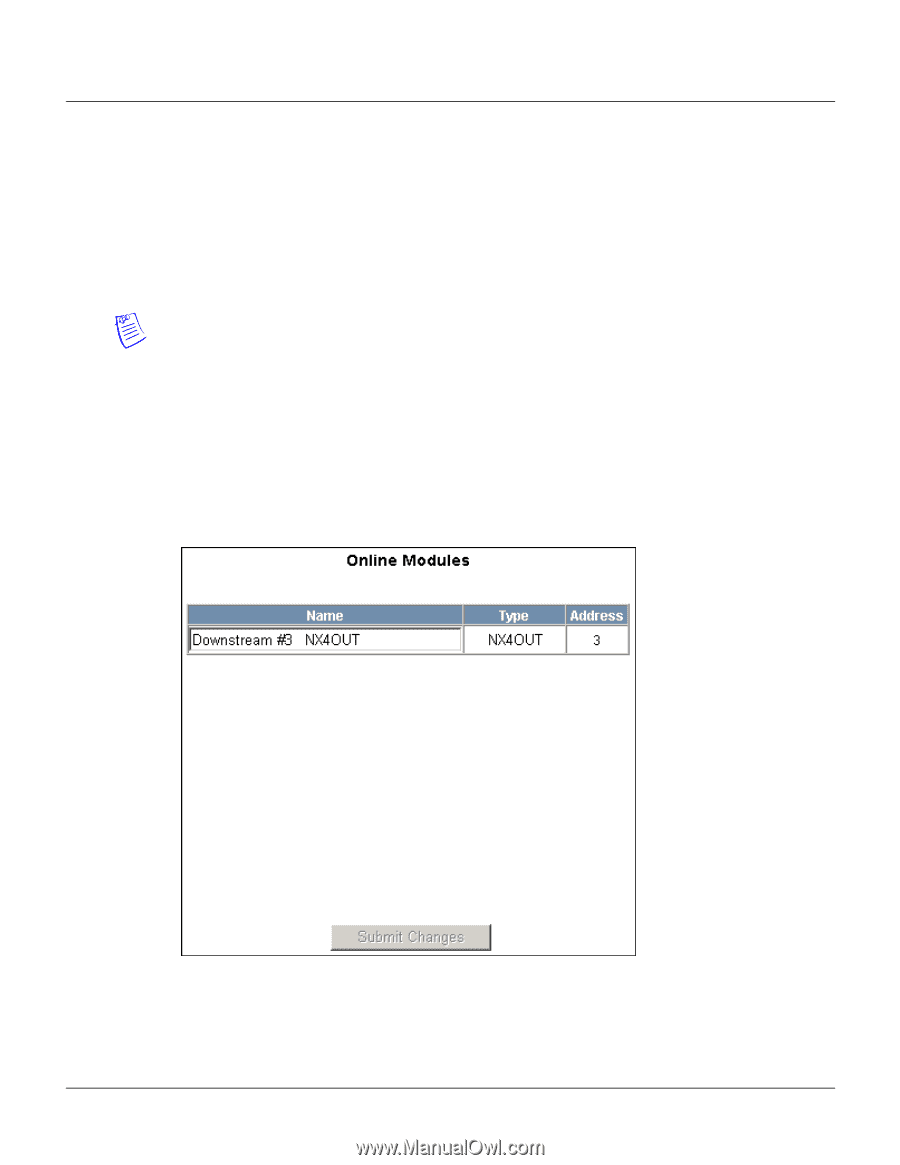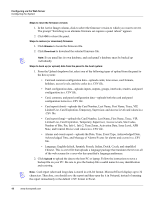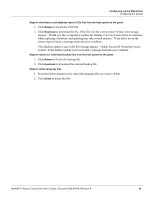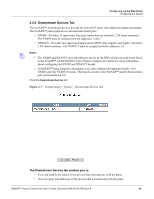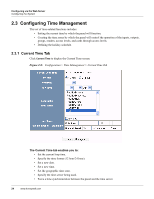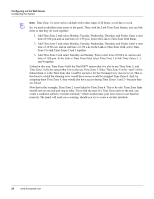Honeywell NX4S1 User Guide - Page 33
Downstream Devices Tab, NetAXS™ NX4IN/NX4OUT Input/Output Configuration Guide
 |
View all Honeywell NX4S1 manuals
Add to My Manuals
Save this manual to your list of manuals |
Page 33 highlights
Configuring via the Web Server Configuring the System 2.2.6 Downstream Devices Tab The NetAXS™ downstream devices provide the NetAXS™ panel with additional inputs and outputs. The NetAXS™ panel supports two downstream board types: • NX4IN-Provides 32 supervised, four-state inputs that are limited to 2.2K ohms resistance. The NX4IN must be assigned network addresses 1 and 2. • NX4OUT-Provides two supervised inputs and 16 SPDT relay outputs; each input is limited to 2.2K ohms resistance. The NX4OUT must be assigned network addresses 3-6. Notes: • The NX4IN and NX4OUT network addresses are set by the DIP switches on each board. Refer to the NetAXS™ NX4IN/NX4OUT Input/Output Configuration Guide for more information about configuring the NX4IN and NX4OUT boards. • A NetAXS™ panel supports a maximum of six daisy-chained downstream boards-two NX4IN and four NX4OUT boards. The boards connect to the NetAXS™ panel's Downstream port (Terminal Block 10). Click the Downstream Devices tab: Figure 2-7: Configuration > System > Downstream Devices Tab The Downstream Devices tab enables you to: • View and modify the names of the devices that communicate with the panel. • View the types and addresses of the devices that communicate with the panel. NetAXS™ Access Control Unit User's Guide, Document 800-04410, Revision A 23