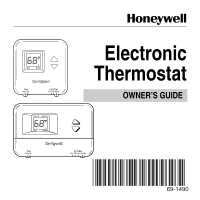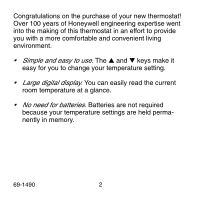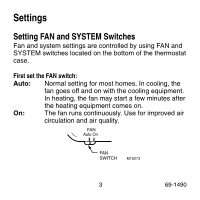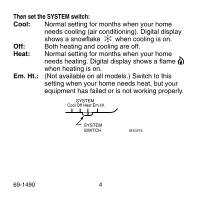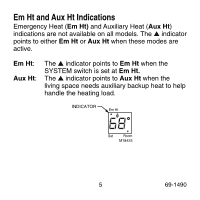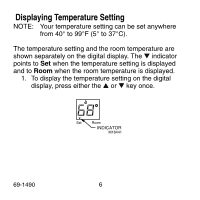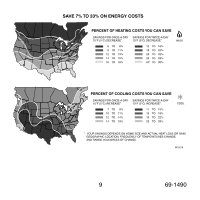Honeywell T8400C Owner's Manual - Page 4
Then set the SYSTEM switch, Em. Ht. - no display
 |
View all Honeywell T8400C manuals
Add to My Manuals
Save this manual to your list of manuals |
Page 4 highlights
Then set the SYSTEM switch: Cool: Normal setting for months when your home needs cooling (air conditioning). Digital display shows a snowflake when cooling is on. Off: Both heating and cooling are off. Heat: Normal setting for months when your home needs heating. Digital display shows a flame when heating is on. Em. Ht.: (Not available on all models.) Switch to this setting when your home needs heat, but your equipment has failed or is not working properly. SYSTEM Cool Off Heat Em.Ht. SYSTEM SWITCH M10274 69-1490 4

4
69-1490
Then set the SYSTEM switch:
Cool:
Normal setting for months when your home
needs cooling (air conditioning). Digital display
shows a snowflake
when cooling is on.
Off:
Both heating and cooling are off.
Heat:
Normal setting for months when your home
needs heating. Digital display shows a flame
when heating is on.
Em. Ht.:
(Not available on all models.) Switch to this
setting when your home needs heat, but your
equipment has failed or is not working properly.
SYSTEM
Cool Off Heat Em.Ht.
SYSTEM
SWITCH
M10274