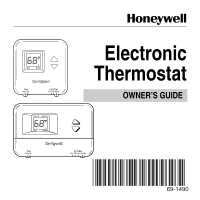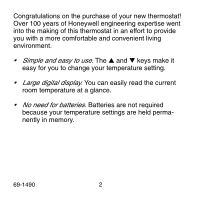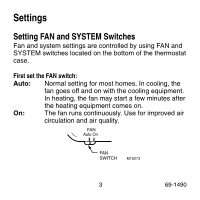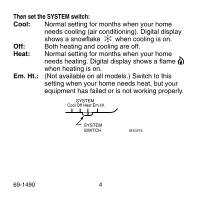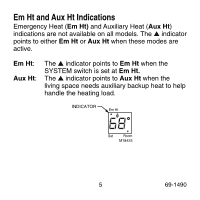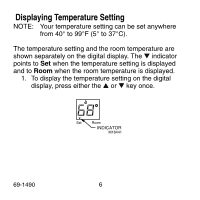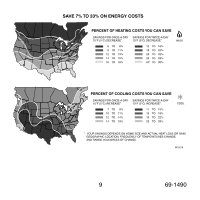Honeywell T8400C Owner's Manual - Page 6
Displaying Temperature Setting
 |
View all Honeywell T8400C manuals
Add to My Manuals
Save this manual to your list of manuals |
Page 6 highlights
Displaying Temperature Setting NOTE: Your temperature setting can be set anywhere from 40° to 99°F (5° to 37°C). The temperature setting and the room temperature are shown separately on the digital display. The ▼ indicator points to Set when the temperature setting is displayed and to Room when the room temperature is displayed. 1. To display the temperature setting on the digital display, press either the ▲ or ▼ key once. Set Room INDICATOR M18441 69-1490 6

6
69-1490
Displaying Temperature Setting
NOTE:
Your temperature setting can be set anywhere
from 40
°
to 99
°
F (5
°
to 37
°
C).
The temperature setting and the room temperature are
shown separately on the digital display. The
▼
indicator
points to
Set
when the temperature setting is displayed
and to
Room
when the room temperature is displayed.
1.
To display the temperature setting on the digital
display, press either the
▲
or
▼
key once.
Set
Room
INDICATOR
M18441