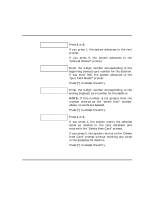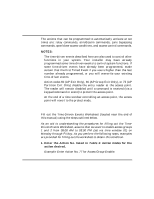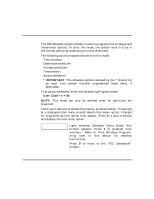Honeywell VISTAKEY User Guide - Page 39
Performing Scheduling Operations - installation manual
 |
View all Honeywell VISTAKEY manuals
Add to My Manuals
Save this manual to your list of manuals |
Page 39 highlights
Performing Scheduling Operations Time Windows A time window is a period of time during which an event is permitted, or a specific time used to trigger an event. Note that time windows are optional and are not required to operate the system. They are only used to have time allow or cause an action. Time windows may be summarized as follows: • Scheduled events are based on time windows, which are simply periods of time during which an event may take place. • A time window is defined by a "Start" time and a "Stop" time. • The system supports up to 20 time windows. • The windows are shared by all partitions, and are used when programming time-driven events. Preparing a Time Windows Worksheet Fill out the Time Windows Worksheet (located near the end of this manual) using the steps outlined below. NOTE: The time windows described here are also used to control other functions in your system. Your installer may have already programmed some time windows to control system functions. If some time windows have already been programmed, make certain that the first time window number you use is higher than the last number already programmed or you will overwrite your existing time windows. As an aid to understanding the procedures for filling out the Time Windows Worksheet, assume that we want a time window that starts at 8:00 AM and ends at 5:00 PM and that this time window is number 1. 1. Enter the Start Time desired for the time window. Note that if your system uses a 24-hour clock (i.e., 5:00 PM displays as 17:00) the time entered here must also be based on a 24-hour clock, so add 12 to any entries that are PM. - 39 -