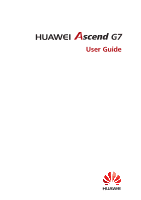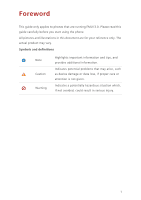Huawei Ascend G7 User Guide - Page 2
Contents - camera
 |
View all Huawei Ascend G7 manuals
Add to My Manuals
Save this manual to your list of manuals |
Page 2 highlights
Contents Foreword First-class functions 2 Safe 2 Taking a photo before focusing the camera 3 Launching the camera from gallery 3 QR code 4 Privacy protection Getting started 6 Locking and unlocking the screen 7 Connecting to a Wi-Fi network 7 Turning on mobile data 7 Connecting your phone to a computer 8 Importing contacts from your old phone 9 Touchscreen gestures 10 Motion control 12 Status icons 14 Home 16 Notification 17 Accessing applications 18 Personalizing your phone 20 Texting Calls and contacts 23 Making a call 25 Answering or rejecting a call 25 What you can do during a call 26 Answering a third-party call 26 Making a conference call 27 Using the call log 28 Turning on pocket mode 28 Call settings 29 Managing contacts 29 Searching for a contact 30 Importing or exporting contacts 32 Adding a contact to your favorites 32 Contact groups Messaging and email 34 Sending a text message i