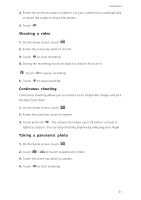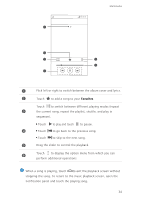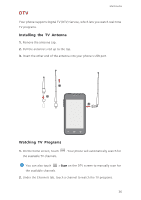Huawei Ascend Y330 User Guide - Page 39
Creating a playlist, Playlists
 |
View all Huawei Ascend Y330 manuals
Add to My Manuals
Save this manual to your list of manuals |
Page 39 highlights
Multimedia Creating a playlist Creating playlists lets you be creative with your songs, and organize them into groups. You'll be able to listen to the playlist that best fits your mood. 1. On the home screen, touch . 2. Touch Playlists > Create new playlist. 3. Touch the text box to name the playlist, and touch Save. 4. In the displayed dialog box, touch OK. 5. Select the songs you want to add. 6. Touch ADD. Playing a playlist 1. On the home screen, touch . 2. Touch Playlists. 3. Touch and hold the playlist you want to play, and touch Play. 35

35
Multimedia
Creating a playlist
Creating playlists lets you be creative with your songs, and organize them into
groups. You'll be able to listen to the playlist that best fits your mood.
1.
On the home screen, touch
2.
Touch
Playlists
>
Create new playlist
.
3.
Touch the text box to name the playlist, and touch
Save
.
4.
In the displayed dialog box, touch
OK
.
5.
Select the songs you want to add.
6.
Touch
ADD
.
Playing a playlist
1.
On the home screen, touch
2.
Touch
Playlists
.
3.
Touch and hold the playlist you want to play, and touch
Play
.