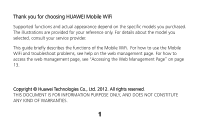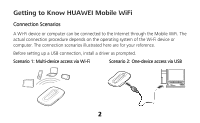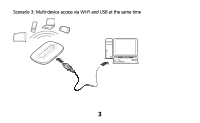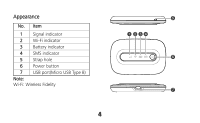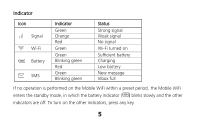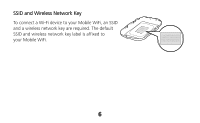Huawei E5331 Quick Start Guide - Page 5
Indicator - wifi
 |
View all Huawei E5331 manuals
Add to My Manuals
Save this manual to your list of manuals |
Page 5 highlights
Indicator Icon Signal Wi-Fi Battery SMS Indicator Green Orange Red Green Green Blinking green Red Green Blinking green Status Strong signal Weak signal No signal Wi-Fi turned on Sufficient battery Charging Low battery New message Inbox full If no operation is performed on the Mobile WiFi within a preset period, the Mobile WiFi enters the standby mode, in which the battery indicator ( ) blinks slowly and the other indicators are off. To turn on the other indicators, press any key. 5

5
Indicator
Icon
Indicator
Status
Signal
Green
Strong signal
Orange
Weak signal
Red
No signal
Wi-Fi
Green
Wi-Fi turned on
Battery
Green
Sufficient battery
Blinking green
Charging
Red
Low battery
SMS
Green
New message
Blinking green
Inbox full
If no operation is performed on the Mobile WiFi within a preset period,
the Mobile WiFi
enters the standby mode, in which the battery indicator (
)
blinks slowly and the other
indicators are off. To turn on the other indicators, press any key.