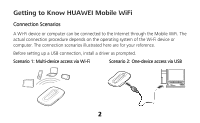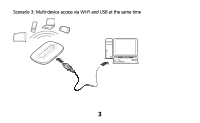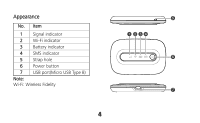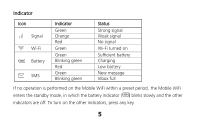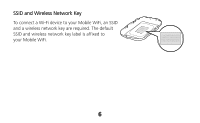Huawei E5331 Quick Start Guide - Page 7
Before You Start - sim
 |
View all Huawei E5331 manuals
Add to My Manuals
Save this manual to your list of manuals |
Page 7 highlights
Before You Start Installing the SIM Card and the Battery Caution: Do not use any SIM card that is not standard or is incompatible with the Mobile WiFi. Otherwise, the Mobile WiFi may be damaged. Insert the SIM card in the card slot. Make sure that the SIM card is facing in the right direction, as shown in figure 2, and then slide the SIM card into the slot. 1 2 3 4 7

7
2
3
4
1
Before You Start
Installing the SIM Card and the Battery
Caution:
Do not use any SIM card that is not standard or is
incompatible with the Mobile WiFi. Otherwise,
the Mobile WiFi may be damaged.
Insert the SIM card in the card slot. Make sure that the SIM card is facing in the right
direction, as shown in figure 2, and then slide the SIM card into the slot.