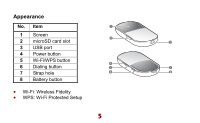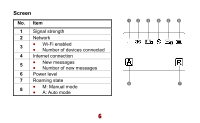Huawei E5830s Quick Start Guide - Page 10
Accessing the Internet through a Wi-Fi Connection
 |
View all Huawei E5830s manuals
Add to My Manuals
Save this manual to your list of manuals |
Page 10 highlights
Accessing the Internet through a Wi-Fi Connection Note: By default, the management parameters are preset on the E5 according to the requirements of the service provider. You can follow the steps below to quickly access the Internet. For the details about how to set the management parameters, see the Help on the Web management page. Step1: Power on the E5. Step2: Establish a Wi-Fi Connection. Step3: Access the Internet. 1. Power on the E5 Press and hold until the screen becomes lightened. When the screen becomes lightened, it indicates that the E5 is powered on. 10

10
Accessing the Internet through a Wi-Fi Connection
Note:
By default, the management parameters are preset on the E5 according to
the requirements of the service provider. You can follow the steps below to quickly
access the Internet. For the details about how to set the management parameters,
see the
Help
on the Web management page.
Step1: Power on the E5.
Step2: Establish a Wi-Fi Connection.
Step3: Access the Internet.
1. Power on the E5
Press and hold
until the screen
becomes lightened. When the screen becomes
lightened, it indicates that the E5 is powered on.