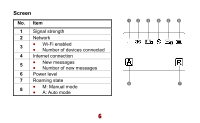Huawei E5830s Quick Start Guide - Page 11
Establish a Wi-Fi Connection - configuration
 |
View all Huawei E5830s manuals
Add to My Manuals
Save this manual to your list of manuals |
Page 11 highlights
Note: Press and hold until the screen is off. When the screen is off, it indicates that the E5 is powered off. 2. Establish a Wi-Fi Connection (Take a computer with Windows® XP operating system as an example) 1. Make sure that the Wi-Fi function is enabled. 2. Select Start > Control Panel > Network Connections > Wireless Network Connection. Note: To set up a Wi-Fi connection, the PC must be configured with a wireless network adapter. If Wireless Network Connection is displayed, the wireless network adapter is available. Otherwise, you need to check your wireless network adapter. 11

11
Note:
Press and hold
until the screen is off. When the screen is off, it
indicates that the E5 is powered off.
2. Establish a Wi-Fi Connection
(Take a
computer with Windows
®
XP operating system as
an example)
1.
Make sure that the Wi-Fi function is enabled.
2.
Select
Start > Control Panel > Network
Connections > Wireless Network
Connection
.
Note:
To set up a Wi-Fi connection, the PC
must be configured with a wireless network
adapter. If
Wireless Network Connection
is displayed, the wireless network adapter
is available. Otherwise, you need to check
your wireless network adapter.