Huawei ETS2055 User Manual
Huawei ETS2055 Manual
 |
View all Huawei ETS2055 manuals
Add to My Manuals
Save this manual to your list of manuals |
Huawei ETS2055 manual content summary:
- Huawei ETS2055 | User Manual - Page 1
HUAWEI ETS2055 Fixed Wireless Terminal USER GUIDE - Huawei ETS2055 | User Manual - Page 2
or transmitted in any form or by any means without prior written consent of Huawei Technologies Co., Ltd. The product described in this manual may include copyrighted software of Huawei Technologies Co., Ltd and possible licensors. Customers shall not in any manner reproduce, distribute, modify - Huawei ETS2055 | User Manual - Page 3
Introduction Note: The figures of the FWT (Fixed Wireless Terminal) are only for your reference, please refer color and shape to product. a call. 3 Right soft key 4 OK key 5 End key y Access the Phone Book screen in standby mode. y Select the option displayed on the lower right corner of - Huawei ETS2055 | User Manual - Page 4
screen in editing mode. y Number keys from 0 to 9: Enter numbers and characters. y Number keys from 1 to 9: Press and hold a key to speed dial a phone number in standby mode. Back View and Side View 2 6 1 8 2 3 4 No. 1 3 5 7 Item Antenna jack USB port Battery container cover Battery case - Huawei ETS2055 | User Manual - Page 5
Icon Description Network signal strength Alarm clock is on Message received Voice message received Icon / Description Calling / No service Hands-free mode Powered by the power adapter Battery power level Menu Tree Phone Book 1. Search 2. Add New 3. Groups 4. Speed Dial 5. Delete All 6. My - Huawei ETS2055 | User Manual - Page 6
is normal. After the battery is being charged for a while, you can power on the FWT for use. Call Making a Call 1. In standby mode, enter a phone number. 2. Press to dial the number. 4 - Huawei ETS2055 | User Manual - Page 7
Note: to end the call. y In standby mode, press to view the call history. Select a record and press to dial this number. y Select a phone number from Phone Book and press to call this contact. Answering a Call When there is an incoming call, press , Press to reject it. , Left soft key or - Huawei ETS2055 | User Manual - Page 8
list. 2. Press / to scroll up or down the symbol list. 3. Press the corresponding number key to enter the symbol. Voice Caller ID (Optional) Supports notifying the incoming call number in voice. In standby mode, you can select Menu > Settings > Call Settings > Voice Caller ID to enable or - Huawei ETS2055 | User Manual - Page 9
call. Then the recording stops and the record is not stored. y Supports auto-delete function. When the storage is full, the earliest record is your local dealer. Installing the Management Program If you are using the data service for the first time, you need to install the FWT management program. - Huawei ETS2055 | User Manual - Page 10
: 1. Install the modem driver on the PC. 2. Install the PC facsimile software on the PC. 3. Select Menu > Settings > Phone Settings > Data Service > Fax Mode. Start the facsimile service. Note: For the usage of PC fax software, see the description of particular software. This guide only describes - Huawei ETS2055 | User Manual - Page 11
pocket. y Some wireless devices may affect the performance of hearing aids. For any such problems, consult your service provider. Potentially Explosive Atmosphere Power off your device in any area with a potentially explosive atmosphere, and comply with all signs and instructions. Areas that may - Huawei ETS2055 | User Manual - Page 12
Using accessories of other manufacturers or vendors with this device model may invalidate any approval or warranty applicable to the device, dispose of used batteries according to the local regulations or reference instruction supplied with your device. Cleaning and Maintenance y The device, - Huawei ETS2055 | User Manual - Page 13
device or batteries, contact your local city office, the household waste disposal service, or the retail store where you purchased this device. The disposal of for up-to-date information. EU Regulatory Conformance Hereby, Huawei Technologies Co., Ltd. declares that this device is in compliance
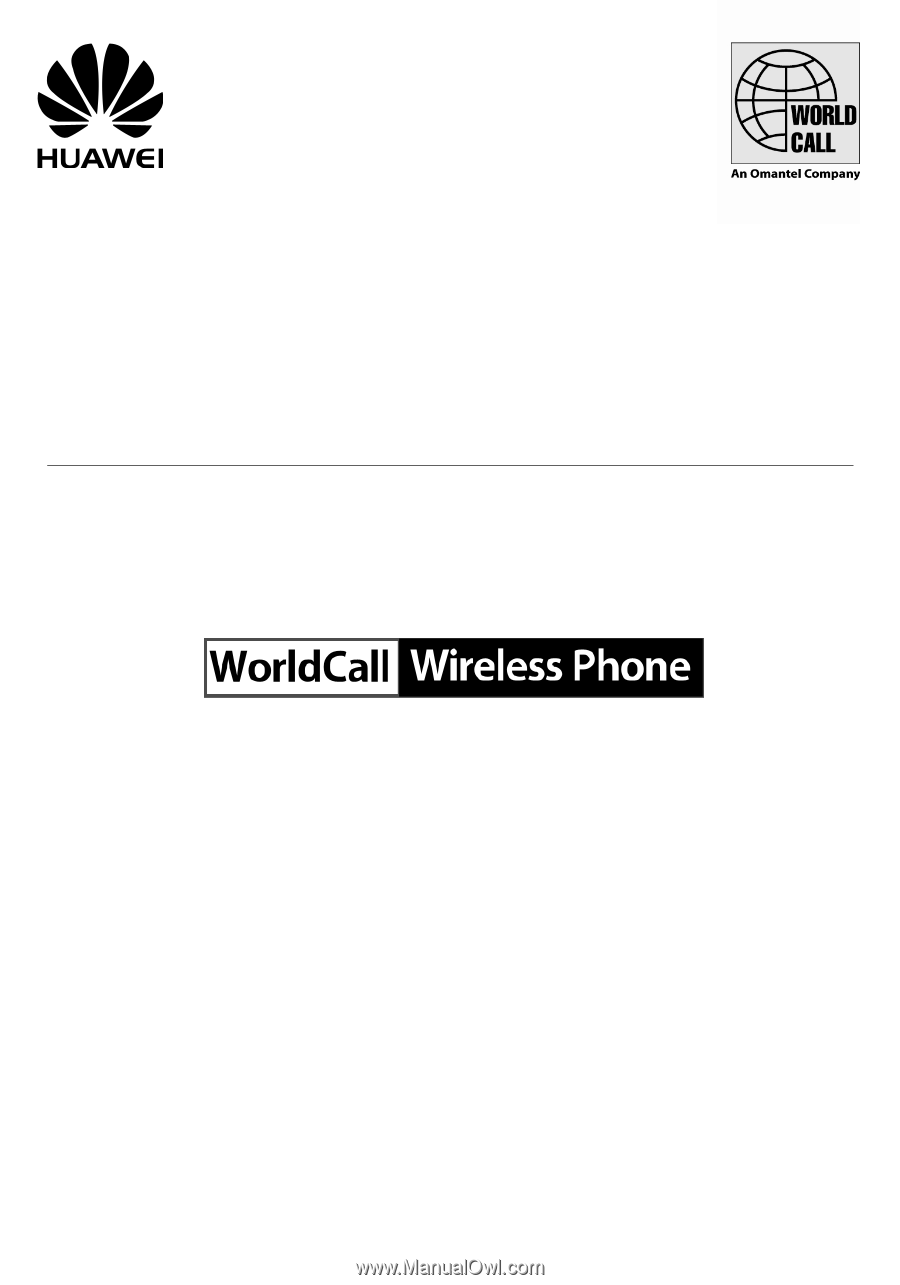
HUAWEI ETS2055
Fixed Wireless Terminal
USER GUIDE









