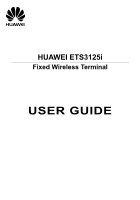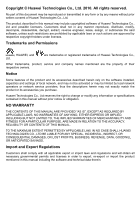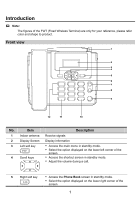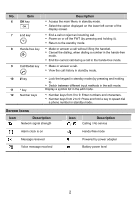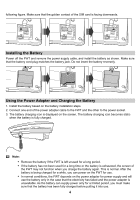Huawei ETS3125i User Guide
Huawei ETS3125i Manual
 |
View all Huawei ETS3125i manuals
Add to My Manuals
Save this manual to your list of manuals |
Huawei ETS3125i manual content summary:
- Huawei ETS3125i | User Guide - Page 1
HUAWEI ETS3125i Fixed Wireless Terminal USER GUIDE - Huawei ETS3125i | User Guide - Page 2
be limited by local network operators or network service providers, thus the descriptions herein may not exactly match the product or its accessories you purchase. Huawei Technologies Co., Ltd reserves the right to change or modify any information or specifications contained in this manual without - Huawei ETS3125i | User Guide - Page 3
Fixed Wireless Terminal) are only for your reference, please refer color and shape to product. Front view 1 2 3 4 5 6 7 8 9 12 11 10 No. Item Description 1 Indoor antenna call. 5 Right soft key y Access the Phone Book screen in standby mode. y Select the option displayed on the lower right - Huawei ETS3125i | User Guide - Page 4
. y Number keys from 2 to 9: Press and hold a key to speed dial a phone number in standby mode. Screen Icons Icon Description Network signal strength Alarm clock is on Icon / Description Calling / No service Hands-free mode Message received Voice message received Powered by power adapter - Huawei ETS3125i | User Guide - Page 5
dial 4. Management Call history 1. All Calls 2. Missed Calls 3. Received Calls 4. Dialed Calls FM radio (Optional) Settings 1. Display settings 2. Phone settings 3. Audio settings 4. Call settings 5. Security settings 6. Restore factory settings Using the Function Menu 1. In standby mode, press - Huawei ETS3125i | User Guide - Page 6
on the power adapter for power supply and will use the battery only in the case that the electricity has failed and the power adapter is unavailable. As the battery can supply power only for a limited period, you must make sure that the battery has been fully charged before putting it into use. 4 - Huawei ETS3125i | User Guide - Page 7
: to end the call. y In standby mode, press to view the call history. Select a record and press to dial this number. y Select a contact from phone book and press to call this contact. Answering a Call When there is an incoming call, you can lift the handset, press , , or to answer it - Huawei ETS3125i | User Guide - Page 8
phone number of a Input Modes Changing the Text Input Modes The indicator of the current text input mode is displayed on the screen. In the editing mode, press # Key to change initial letter is capitalized, you need to change the input mode into "Abc" manually before you enter the word. Entering - Huawei ETS3125i | User Guide - Page 9
with several modes, including Automatic Tuning, Manual Tuning, Exact Tuning, and Set Frequency with the SIM card. For details, consult your service provider. Keypad Lock In standby mode, press and then press the * key to unlock the keypad. In standby mode, if the the operating instructions of your - Huawei ETS3125i | User Guide - Page 10
wireless devices may affect the performance of hearing aids. For any such problems, consult your service provider. Potentially Explosive Atmosphere Power off your device in any area with a potentially explosive atmosphere, and comply with all signs and instructions antenna. Touching the antenna - Huawei ETS3125i | User Guide - Page 11
explode if damaged. y Danger of explosion if battery is incorrectly replaced. Recycle or dispose of used batteries according to the local regulations or reference instruction supplied with your device. Cleaning and Maintenance y The device, battery, and charger are not water-resistant. Keep them dry - Huawei ETS3125i | User Guide - Page 12
information about the recycling of the device or batteries, contact your local city office, the household waste disposal service, or the retail store where you purchased up-to-date information. EU Regulatory Conformance Hereby, Huawei Technologies Co., Ltd. declares that this device is in

HUAWEI ETS3125i
Fixed Wireless Terminal
USER GUIDE