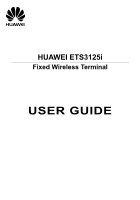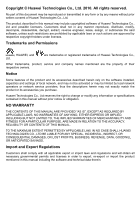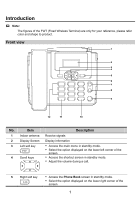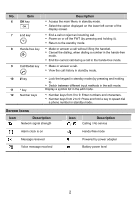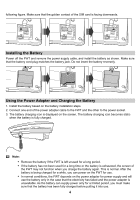Huawei ETS3125i User Guide - Page 6
Installing the Battery, Using the Power Adapter and Charging the Battery
 |
View all Huawei ETS3125i manuals
Add to My Manuals
Save this manual to your list of manuals |
Page 6 highlights
following figure. Make sure that the golden contact of the SIM card is facing downwards. Installing the Battery Power off the FWT and remove the power supply cable, and install the battery as shown. Make sure that the battery cord plug matches the battery jack. Do not insert the battery reversely. Using the Power Adapter and Charging the Battery 1. Install the battery based on the battery installation steps. 2. Connect one end of the power adapter cable to the FWT and the other to the power socket. 3. The battery charging icon is displayed on the screen. The battery charging icon becomes static when the battery is fully charged. Note: y Remove the battery if the FWT is left unused for a long period. y If the battery has not been used for a long time or the battery is exhausted, the screen of the FWT may not function when you charge the battery again. This is normal. After the battery is being charged for a while, you can power on the FWT for use. y In normal conditions, the FWT depends on the power adapter for power supply and will use the battery only in the case that the electricity has failed and the power adapter is unavailable. As the battery can supply power only for a limited period, you must make sure that the battery has been fully charged before putting it into use. 4