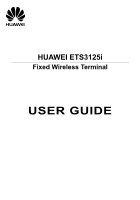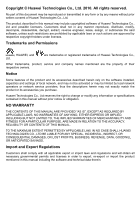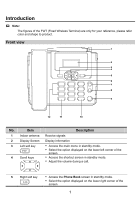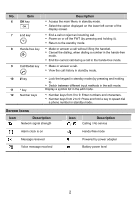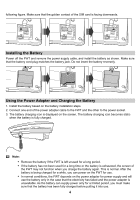Huawei ETS3125i User Guide - Page 5
Installation - phone
 |
View all Huawei ETS3125i manuals
Add to My Manuals
Save this manual to your list of manuals |
Page 5 highlights
Menu Tree SMS 1. Write message 2. Inbox 3. Outbox 4. Drafts 5. Voicemail 6. Cell Broadcast 7. Settings Tools 1. Alarm Contacts 1. Contacts 2. Create 3. Speed-dial 4. Management Call history 1. All Calls 2. Missed Calls 3. Received Calls 4. Dialed Calls FM radio (Optional) Settings 1. Display settings 2. Phone settings 3. Audio settings 4. Call settings 5. Security settings 6. Restore factory settings Using the Function Menu 1. In standby mode, press 2. Press / to display the main menu. to scroll in the menu. 3. Press to display submenu. 4. Press / to scroll to a submenu item and press 5. Press to return to the previous menu or return to the home screen. to access it. 6. Press to return to the standby mode. Installation Installing the SIM Card Caution: The SIM card and its golden contact can be easily damaged by a scratch or bend. Be careful when installing or removing the SIM card. Power off the FWT and then disconnect it from the power socket. Install the SIM card according to the 3