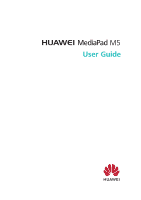Huawei MediaPad M5 8.4inch User Guide - Page 2
Contents
 |
View all Huawei MediaPad M5 8.4inch manuals
Add to My Manuals
Save this manual to your list of manuals |
Page 2 highlights
Contents Exciting Features Featured Usage Tips 1 Camera Tips 1 New Device New Device Configuration 5 Home Screen Navigation Bar 6 Notification Panel and Status Bar 7 Set a Lock Screen Password to Protect Your Privacy 8 Home Screen Management 9 Contacts Managing Business Cards 12 Merging Third-party App Contacts 13 Dialling Make Emergency Calls 15 Message Basic Messaging Functions 16 Camera Basic Camera Functions 17 Use Panorama Mode to Take Panoramic Photos 19 Light Painting Mode 20 Take Moving Pictures 24 Gallery Organise Photo Albums 26 Tablet Manager Enable Storage cleaner 27 Email Manage Email Accounts 28 Import Important Events to Calendar 28 HUAWEI ID and Multiple Users Set and Use Multiple Users 29 Device Connection Connect Your Tablet to Bluetooth Devices 31 Connecting USB Device 32 i