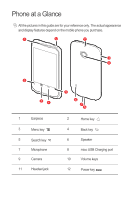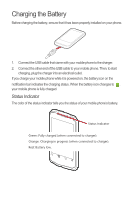Huawei U8652 Quick Start Guide - Page 5
Optional Installing the microSD Card, Installing the Battery
 |
View all Huawei U8652 manuals
Add to My Manuals
Save this manual to your list of manuals |
Page 5 highlights
(Optional) Installing the microSD Card If you want to expand your phone memory, you can also insert a microSD card. 1. Remove the battery cover. 2. Insert the microSD card into the card slot as shown in the diagram. Installing the Battery a b 1. Angle the edge labeled a (with the contacts) into the bottom end of the battery compartment. 2. Push the edge labeled b into the compartment until the battery clicks firmly into place.

(Optional) Installing the microSD Card
If you want to expand your phone memory, you can also insert a microSD card.
1.
Remove the battery cover.
2.
Insert the microSD card into the card slot as shown in the diagram.
Installing the Battery
1.
Angle the edge labeled
a
(with the contacts) into the bottom end of the battery
compartment.
2.
Push the edge labeled
b
into the compartment until the battery clicks firmly into
place.
a
b