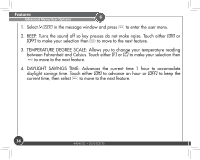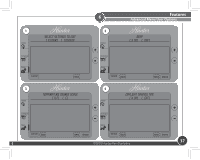Hunter 44905 Owner's Manual - Page 38
buttons to adjust how often you want the reminder then press - touch screen thermostat
 |
View all Hunter 44905 manuals
Add to My Manuals
Save this manual to your list of manuals |
Page 38 highlights
Features Advanced Menu User Options 6 5. Use Away Period: Gives you the option to bypass the "Away" period when scheduling. If someone is home all day, turning this feature off may make scheduling your thermostat easier. Touch either [Yes] to keep the away period or [no] to disable it, then select Next to move to the next feature. 6. Filter Change Timer: You can set the filter reminder to prompt you when to check your furnace filter in 30 day increments from 30 to 360 days. Use the or buttons to adjust how often you want the reminder then press Next to move back to the begining of the advanced user options, or Done to return to the User/System selection screen. 38 44040-01 • 03/24/2010

44040-01
•
03/24/2010
38
6
Features
Advanced Menu User Options
5. USE AWAY PERIOD: Gives you the option to bypass the “Away” period when
scheduling. If someone is home all day, turning this feature off may make scheduling
your thermostat easier. Touch either
[Yes]
to keep the away period or
[no]
to disable
it,
then select
Next
to move to the next feature.
6. FILTER CHANGE TIMER: You can set the filter reminder to prompt you when to
check your furnace filter in 30 day increments from 30 to 360 days. Use the
or
buttons to adjust how often you want the reminder then press
Next
to move back
to the begining of the advanced user options, or
Done
to return to the User/System
selection screen.