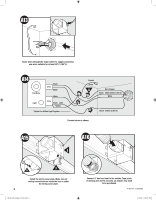Hunter 81001 Owner's Manual - Page 6
Fan Motor, Light, Green, Black, White, Bare Copper, Ground, Main Switch 1 AC In, Switch 2 AC In,
 |
View all Hunter 81001 manuals
Add to My Manuals
Save this manual to your list of manuals |
Page 6 highlights
A13 Route wires through the strain relief. For supply connection, use wires suitable for at least 90º C (194º F). A14 Fan Motor Light 2 Pin Black White White 3 Pin Black Light *Option *Option Fan & Main Light Together Ground Green A Bare Copper Black Main Switch 1 (AC In) White Black Switch 2 (AC In) Connect wires as shown. A15 A016 E G F Install the wiring cover plate. Make sure all wiring connections are inside the box or under the wiring cover plate. 6 05-HF-025_EngS_3.29.06.indd 6 Connect 4" duct and vent to the outside. Tape joints. If ducting does not fit securely, an adapter may need to be purchased. 41937-01 3/29/2006 3/29/06 7:34:01 PM

A
3 Pin
2 Pin
Fan Motor
Light
Light
Green
Black
Black
White
Black
Black
White
White
Bare Copper
Ground
A14
Main Switch 1 (AC In)
Switch 2 (AC In)
*Option Fan & Main Light Together
*Option
Connect wires as shown.
A13
Route wires through the strain relief. For supply connection,
use wires suitable for at least 90º C (194º F).
0
0
A16
Connect 4” duct and vent to the outside. Tape joints.
If ducting does not fit securely, an adapter may need
to be purchased.
6
A15
E
F
G
Install the wiring cover plate. Make sure all
wiring connections are inside the box or under
the wiring cover plate.
41937-01 3/29/2006
05-HF-025_EngS_3.29.06.indd
6
3/29/06
7:34:01 PM