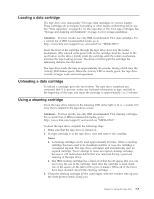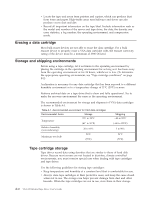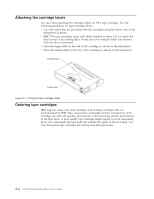IBM 25R0045 User Guide - Page 23
Appendix, Maintaining, drive
 |
View all IBM 25R0045 manuals
Add to My Manuals
Save this manual to your list of manuals |
Page 23 highlights
Appendix A. Maintaining the tape drive The tape drive uses cartridges with VXA technology for saving and restoring system data. It is designed to use only VXA cartridges. The tape drive is backward compatible only to previous VXA technology media. Attention: For best results, use only IBM recommended VXA cartridges. For a current list of IBM recommended media, go to http://www.ibm.com/support/us/ and search on "MIGR-39931". Types of tape cartridges The following types of cartridges are available: Data cartridge Use the VXA data cartridge to save or restore programs or data. Cleaning cartridge Use the specially labeled cleaning cartridge to clean the tape drive. For instructions for cleaning the tape drive, see "Using a cleaning cartridge" on page 3-3). To order additional cartridges, see "Ordering tape cartridges" on page A-4. Guidelines for data cartridge usage The following guidelines will help to protect your data and prolong the life of your tape cartridges and the tape drive: v Remove the tape cartridge from the drive when the drive is not in use. v Back up and discard any tape cartridge that repeatedly produces error messages (the error information is in the system error log). v On the data cartridge, do not open the door that covers the tape. The door protects the tape from dirt, dust, and damage. v Do not touch the tape. Any substance that is transferred to the tape by touching could cause loss of data. v To avoid problems with loading and unloading, use only one label on a cartridge. Multiple or poorly placed labels can interfere with the drive loading mechanism. v Do not use poor-quality tape cartridges. They can cause excessive read or write errors and might damage the tape drive. v Discard any tape cartridge that is dropped, because the impact might damage the internal mechanism of the tape cartridge. v Do not operate the tape drive in a dusty environment, and always maintain a consistent storage and operating environment to reduce media exposure to climatic stress. Attention: Use only the recommended cleaning cartridge to clean the tape drive. Use of other than recommended cleaning cartridges can damage the drive and might void the warranty. © Copyright IBM Corp. 2005 A-1