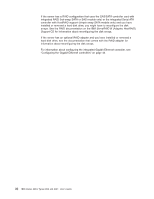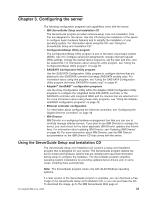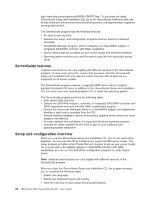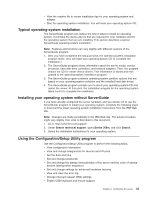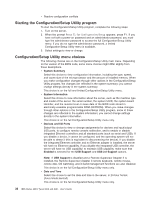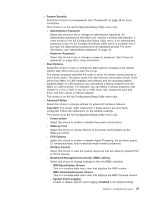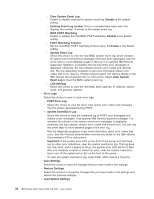IBM 849130u User Guide - Page 49
Hardware/Firmware
 |
UPC - 000435947147
View all IBM 849130u manuals
Add to My Manuals
Save this manual to your list of manuals |
Page 49 highlights
v System Security Select this choice to set passwords. See "Passwords" on page 39 for more information. This choice is on the full Configuration/Setup Utility menu only. - Administrator Password Select this choice to set or change an administrator password. An administrator password is intended to be used by a system administrator; it limits access to the full Configuration/Setup Utility menu. If an administrator password is set, the full Configuration/Setup Utility menu is available only if you type the administrator password at the password prompt. For more information, see "Administrator password" on page 40. - Power-on Password Select this choice to set or change a power-on password. See "Power-on password" on page 39 for more information. v Start Options Select this choice to view or change the start options. Changes in the startup options take effect when you start the server. The startup sequence specifies the order in which the server checks devices to find a boot record. The server starts from the first boot record that it finds. If the server has Wake on LAN hardware and software and the operating system supports Wake on LAN functions, you can specify a startup sequence for the Wake on LAN functions. For example, you can define a startup sequence that checks for a CD or DVD in the CD or DVD drive, then checks the hard disk drive, and then checks a network adapter. This choice is on the full Configuration/Setup Utility menu only. v Advanced Setup Select this choice to change settings for advanced hardware features. Important: The server might malfunction if these options are incorrectly configured. Follow the instructions on the window carefully. This choice is on the full Configuration/Setup Utility menu only. - Power button Select this choice to enable or disable the power-control button. - Wake-up from Select this choice to choose Normal or the power-control button as the Wake-up control. - CPU Options Select this choice to enable or disable Hyper-Threading, the pre-fetch queue, C1 enhanced mode, and no-execute mode memory protection. - PCI Bus Control Select this choice to view the system resources that are used by installed PCI or PCI-X devices. - Baseboard Management Controller (BMC) setting Select this choice to change settings for the mini-BMC controller. - IPMI Specification Version This is a nonselectable menu item that displays the IPMI version. - BMC Hardware/Firmware Version This is a nonselectable menu item that displays the BMC firmware version. - System Event Logging Enable or disable system event logging. Enabled is the default setting. Chapter 3. Configuring the server 37