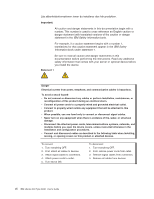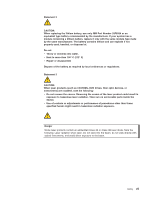IBM 8840 User Guide - Page 5
Contents - specifications
 |
UPC - 000435863799
View all IBM 8840 manuals
Add to My Manuals
Save this manual to your list of manuals |
Page 5 highlights
Contents Safety v Chapter 1. Introducing the IBM xSeries 346 Type 8840 1 Related documentation 1 Notices and statements used in this document 2 Features and specifications 3 What your server offers 4 Reliability, availability, and serviceability 5 IBM Director 6 The UpdateXpress program 7 Front view 7 Rear view 9 Server power features 10 Turning on the server 10 Turning off the server 10 Chapter 2. Configuring the server 13 Using the Configuration/Setup Utility program 13 Starting the Configuration/Setup Utility program 14 Configuration/Setup Utility menu choices 14 Passwords 17 Power-on password 17 Administrator password 18 Using the ServerGuide Setup and Installation CD 18 ServerGuide features 18 Setup and configuration overview 19 Typical operating-system installation 19 Installing your operating system without ServerGuide 20 Using the SCSISelect Utility program for Adaptec HostRAID configuration . . . 20 Enabling the SCSI HostRAID feature 20 Using the SCSI HostRAID feature to perform a RAID level-0 configuration 20 Configuring the controller 20 Using the SCSI HostRAID feature to perform a RAID level-1 configuration 21 Configuring the controller 21 Using the SCSI HostRAID feature to perform a RAID level-10 configuration 21 Configuring the controller 22 Viewing the configuration 22 Using the Boot Menu program 22 Configuring the Ethernet controllers 22 Using the baseboard management controller 23 Enabling and configuring SOL using the OSA SMBridge management utility program 23 BIOS update and configuration 23 Linux configuration 24 Microsoft Windows 2003 Standard Edition configuration 31 Installing the OSA SMBridge management utility program 32 Using the baseboard management controller utility programs 34 Using the baseboard management controller configuration utility program 34 Using the baseboard management controller firmware update utility program 34 Using the OSA SMBridge management utility program 34 Using the SCSISelect Utility program 35 Starting the SCSISelect Utility program 35 © Copyright IBM Corp. 2005 iii