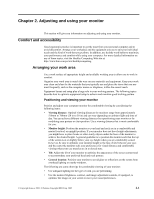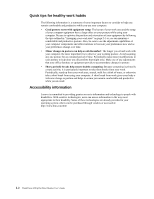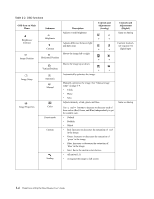IBM L201p User Guide - Page 9
Reference and Driver CD, Install driver - monitor driver
 |
UPC - 825633026124
View all IBM L201p manuals
Add to My Manuals
Save this manual to your list of manuals |
Page 9 highlights
Plug the monitor power cord and the computer cord into grounded electrical outlets. Power on the monitor and the computer. To install the monitor driver, insert the Reference and Driver CD, click Install driver, and follow the on-screen instructions. Chapter 1. 1-5
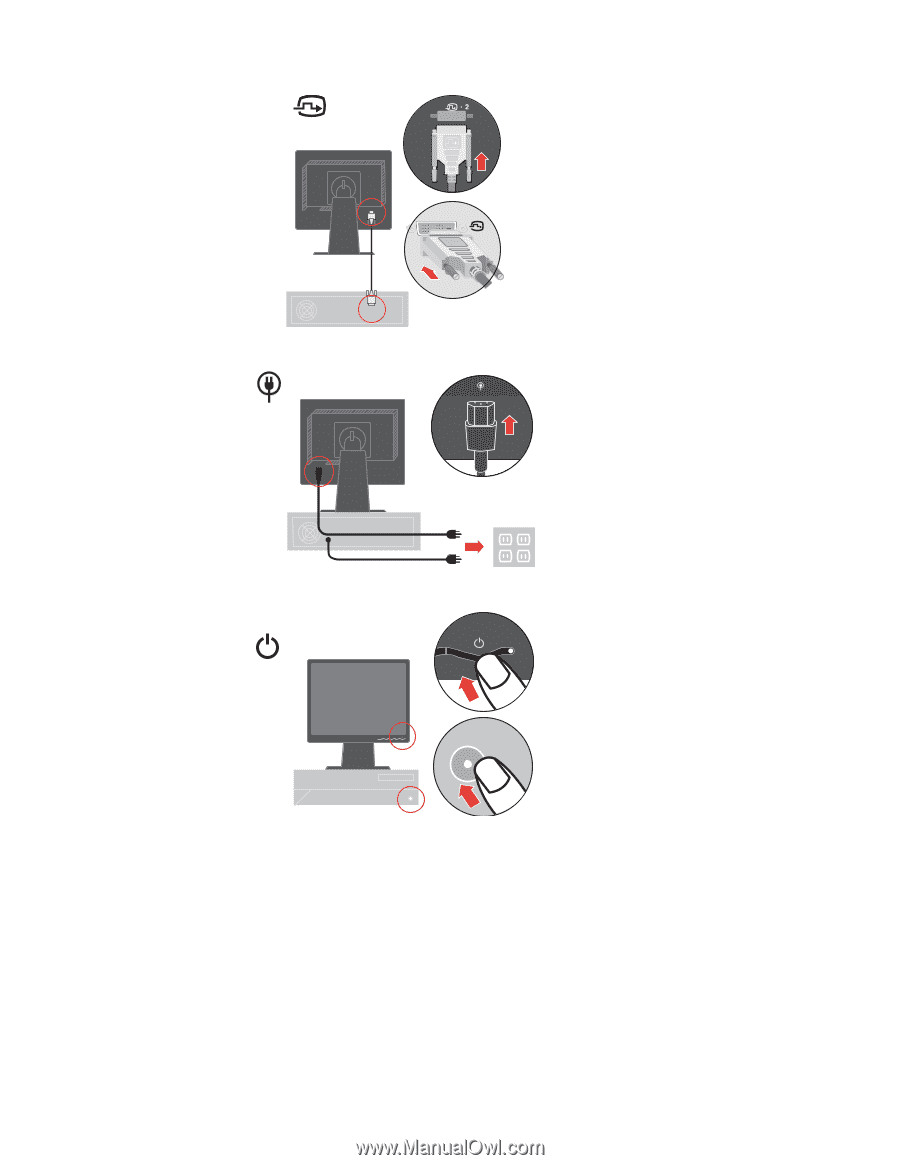
Chapter 1.
1-5
Plug the monitor power cord and the computer cord into grounded electrical outlets.
Power on the monitor and the computer.
To install the monitor driver, insert the
Reference and Driver CD
, click
Install driver
, and
follow the on-screen instructions.