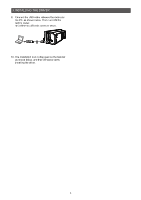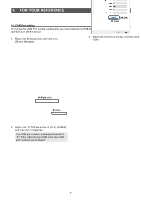Icom ID-52A Installation Guide For Windows 11/10/8.1 - Page 4
Double-click Ports COM & LPT on the Device
 |
View all Icom ID-52A manuals
Add to My Manuals
Save this manual to your list of manuals |
Page 4 highlights
3. INSTALLING THE DRIVER 9. Connect the USB cable between the radio and the PC, as shown below. Then, turn ON the radio's power. L Confirm the USB cable connector shape. PC USB cable To a USB port To a [microUSB] port 10. The installation icon is displayed on the taskbar as shown below, and then Windows starts installing the driver. After the driver installation has completed, confirm the port connection and port number. 11. Right-click Windows icon, and then click [Device Manager]. 2 Click • After the driver installation has completed, the installation icon disappears. • Depending on your system version or setting, you may be prompted to restart the PC. In this case, follow the instructions on the screen. 1 Right-click 12. Double-click "Ports (COM & LPT)" on the "Device Manager" screen. Double-click • When the driver is completely installed, "IC-705 Serial Port A (CI-V) (COM)" is displayed. The screen is an example of the USB serial COM port number "5." • The COM port number may differ, depending on the PC environment. • If "!" or "×" is displayed on the "Device Manager" screen, the driver may not correctly be installed. In such a case, uninstall the USB driver, and then reinstall it. 4