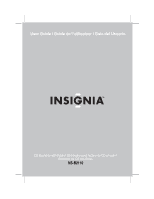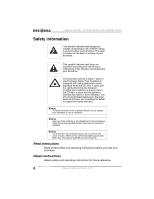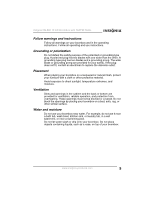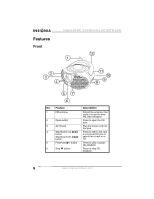Insignia IS-PA04072 User Manual (English)
Insignia IS-PA04072 Manual
 |
View all Insignia IS-PA04072 manuals
Add to My Manuals
Save this manual to your list of manuals |
Insignia IS-PA04072 manual content summary:
- Insignia IS-PA04072 | User Manual (English) - Page 1
User Guide | Guide de l'utilisateur | Guía del Usuario CD Boombox with Radio | Minichaîne avec lecteur de CD et radio | Boombox de CD con Radio NS-B2110 - Insignia IS-PA04072 | User Manual (English) - Page 2
- Insignia IS-PA04072 | User Manual (English) - Page 3
Insignia NS-B2110 CD Boombox with AM/FM Radio Contents Welcome 3 Safety information 4 Features 6 Setting up your boombox 8 Using your boombox 10 Troubleshooting 14 Maintaining 15 Legal notices 17 90-day limited warranty 19 Français 21 Español 39 Welcome Congratulations on your purchase of - Insignia IS-PA04072 | User Manual (English) - Page 4
Insignia NS-B2110 CD Boombox with AM/FM Radio Safety information This symbol indicates that dangerous voltage constituting a risk of electric shock is present within your boombox. This label is located on the back or bottom of your boombox. This symbol indicates that there are important operating - Insignia IS-PA04072 | User Manual (English) - Page 5
Insignia NS-B2110 CD Boombox with AM/FM Radio Follow warnings and instructions Follow all warnings on your boombox and in the operating instructions. Follow all operating and use instructions. Grounding or polarization Do not defeat the safety purpose of the polarized or grounding-type plug. A - Insignia IS-PA04072 | User Manual (English) - Page 6
Insignia NS-B2110 CD Boombox with AM/FM Radio 12 1 2 3 4 11 10 9 8 57 6 No. Feature 1 FM antenna 2 Open button 3 AC IN jack 4 Skip/Search Up button Skip/Search Dn button 5 Play/Pause button 6 Stop button Description Extend the antenna, then rotate it to get the best FM radio - Insignia IS-PA04072 | User Manual (English) - Page 7
Insignia NS-B2110 CD Boombox with AM/FM Radio No. Feature 7 REPEAT button 8 PROGRAM button 9 TUNING control 10 Band switch 11 Function switch 12 VOLUME control Left Description Press to repeat a single track or an entire CD. For more information, see "Repeating a single track or an - Insignia IS-PA04072 | User Manual (English) - Page 8
Right Insignia NS-B2110 CD Boombox with AM/FM Radio 4 2 1 3 No. Feature 1 TUNING control 2 Band switch 3 Function switch 4 VOLUME control Description Rotate to select a radio station. Slide to select AM or FM radio. Slide to select RADIO, CD, or OFF. Rotate to adjust the volume. - Insignia IS-PA04072 | User Manual (English) - Page 9
Insignia NS-B2110 CD Boombox with AM/FM Radio Installing batteries To install the batteries: 1 Make sure that power cord is unplugged. 2 Remove the battery compartment cover. the + and - symbols on the batteries with the + and - symbols inside the battery compartment. www.insignia-products.com 9 - Insignia IS-PA04072 | User Manual (English) - Page 10
Insignia NS-B2110 CD Boombox with AM/FM Radio 4 Replace the battery compartment cover. Using your boombox Turning your boombox on and off To turn your boombox on and off: 1 Slide the Function switch to RADIO to listen to radio or to CD to play to a CD. 2 Slide the Function switch to OFF to turn off - Insignia IS-PA04072 | User Manual (English) - Page 11
Insignia NS-B2110 CD Boombox with AM/FM Radio Listening to a CD Note In addition to audio CDs, your boombox can play CD-Rs. A CD-R must be finalized before you can play it. To listen to a CD: 1 Make sure that the Function switch is in the CD position. 2 Press the OPEN button to open the CD door. 3 - Insignia IS-PA04072 | User Manual (English) - Page 12
Insignia NS-B2110 CD Boombox with AM/FM Radio Repeating a single track or an entire CD To repeat a single track: • While the track is playing, press the REPEAT button once. The repeat indicator flashes, and the track plays continuously. 5 Repeat indicator To repeat an entire CD: • While the CD is - Insignia IS-PA04072 | User Manual (English) - Page 13
Insignia NS-B2110 CD Boombox with AM/FM Radio Programming a playback list You can program a playback list with as many as 20 tracks or songs. To program a playback list: 1 Make sure that your boombox the Stop button. 2 Press the PROGRAM button to review all the tracks or songs in your playlist. 3 - Insignia IS-PA04072 | User Manual (English) - Page 14
Insignia NS-B2110 CD Boombox with AM/FM Radio To cancel a play list: • Slide the Function switch to RADIO or OFF. Or • Press the Stop button twice. Or • Open the CD door. Troubleshooting Problem Possible cause Possible solution No sound. Your boombox does not have power. Make sure that the - Insignia IS-PA04072 | User Manual (English) - Page 15
Insignia NS-B2110 CD Boombox with AM/FM Radio Maintaining Handling CDs • To remove a CD from its case, hold it at the edges while you press down gently on the center hole. 1. C al yp so C olle ct ion 2. Em eral d - Insignia IS-PA04072 | User Manual (English) - Page 16
Insignia NS-B2110 CD Boombox with AM/FM Radio Cleaning your boombox To clean your boombox, follow these guidelines: • Use a soft, clean cloth moistened with plain, luke-warm water to clean the exterior of your boombox. • Never use solvents such as benzene or other strong chemical cleaners because - Insignia IS-PA04072 | User Manual (English) - Page 17
Insignia NS-B2110 CD Boombox with AM/FM Radio Services, Inc. Other brands and product names are trademarks or registered trademarks of their respective holders. Specifications and features are subject to change without notice or obligation. For service and support call (877) 467-4289. www.insignia - Insignia IS-PA04072 | User Manual (English) - Page 18
Insignia NS-B2110 CD Boombox with AM/FM Radio 18 www.insignia-products.com - Insignia IS-PA04072 | User Manual (English) - Page 19
Insignia NS-B2110 CD Boombox with AM/FM Radio 90-day limited warranty Insignia Products ("Insignia") warrants to you, the original purchaser of this new NS-B2110 To obtain in-home warranty service for a television with a does not cover: • Customer instruction • Installation • Set up adjustments - Insignia IS-PA04072 | User Manual (English) - Page 20
Insignia NS-B2110 CD Boombox with AM/FM Radio • Negligence • Commercial use • Modification of any part of the an incorrect voltage supply • Attempted repair by anyone other than a facility authorized by Insignia to service the Product • Products sold as is or with all faults • Consumables, such - Insignia IS-PA04072 | User Manual (English) - Page 21
Insignia NS-B2110 Minichaîne avec lecteur de CD et radio Insignia NS-B2110 Minichaîne avec lecteur de CD et radio AM/FM Table des matières Bienvenue 21 Informations sur la sécurit 22 Fonctionnalités 24 Installation de la minichaîne 26 Fonctionnement de la minichaîne portative avec lecteur de CD - Insignia IS-PA04072 | User Manual (English) - Page 22
Insignia NS-B2110 Minichaîne avec lecteur de CD et radio Informations sur instructions concernant le fonctionnement et la maintenance figurent dans la documentation qui accompagne cet appareil. Ce produit utilise un laser de classe 1 pour lire les disques compacts. Cette minichaîne avec lecteur de CD - Insignia IS-PA04072 | User Manual (English) - Page 23
Insignia NS-B2110 Minichaîne avec lecteur de CD et radio Lire les instructions Lire toutes les instructions de sécurité et de fonctionnement avant d'utiliser cet appareil. Conserver les instructions Conserver les instructions de sécurité et de fonctionnement pour toute référence ultérieure. - Insignia IS-PA04072 | User Manual (English) - Page 24
Insignia NS-B2110 Minichaîne avec lecteur de CD et radio Fonctionnalités Avant 12 1 2 3 4 11 10 9 8 57 6 Fonctionnalité Description 1 Antenne FM Déployer l'antenne puis la faire pivoter jusqu'a obtention de la meilleure réception radio FM. 2 Touche d'ouverture Pour ouvrir le - Insignia IS-PA04072 | User Manual (English) - Page 25
Insignia NS-B2110 Minichaîne avec lecteur de CD et radio 6 7 8 9 10 11 12 Gauche Fonctionnalité Description Touche Arrêt Touche RÉPÉTITION Permet d'arrêter la lecture du CD. Pour répéter une piste unique d'un CD ou le CD tout entier. Pour plus d'informations, voir "Repeating a single track or - Insignia IS-PA04072 | User Manual (English) - Page 26
Droite Insignia NS-B2110 Minichaîne avec lecteur de CD et radio 4 2 1 3 Fonctionnalité Description 1 Commande de SYNTONISATION La faire tourner pour sélectionner une station de radio. 2 Sélecteur de bande Le faire glisser pour sélectionner la radio AM ou FM. 3 Sélecteur de fonction - Insignia IS-PA04072 | User Manual (English) - Page 27
Insignia NS-B2110 Minichaîne avec lecteur de CD et radio Installation des piles Pour installer les piles : 1 Vérifier que le cordon d'alimentation est débranché. 2 ères + et - figurant à l'intérieur du compartiment. 4 Replacer le couvercle du compartiment des piles. www.insignia-products.com 27 - Insignia IS-PA04072 | User Manual (English) - Page 28
Insignia NS-B2110 Minichaîne avec lecteur de CD et radio Fonctionnement de la minichaîne portative avec lecteur de CD Mise en marche et arrêt de la minichaîne Pour mettre la minichaîne sous et hors tension : 1 Faire glisser le sélecteur de fonction sur RADIO pour écouter la radio ou sur CD pour lire - Insignia IS-PA04072 | User Manual (English) - Page 29
Insignia NS-B2110 Minichaîne avec lecteur de CD et radio Écoute d'un CD Remarque Outre les CD audio, la minichaîne peut lire des CD-R. Il est nécessaire de finaliser un CD-R avant de pouvoir le lire. Pour écouter un CD : 1 Vérifier que le sélecteur de fonction est sur la position CD. 2 Appuyer sur - Insignia IS-PA04072 | User Manual (English) - Page 30
Insignia NS-B2110 Minichaîne avec lecteur de CD et radio Répétition d'une piste unique ou de tout un CD Pour répéter une piste unique : • Pendant la lecture d'une piste, appuyer une fois sur REPEAT (Répétition). Le témoin de répétition clignote et la lecture de - Insignia IS-PA04072 | User Manual (English) - Page 31
Insignia NS-B2110 Minichaîne avec lecteur de CD et radio Programmation d'une liste de lecture Il est possible de programmer une liste de lecture comprenant jusqu'à sont affichées l'une après l'autre automatiquement. 3 Appuyer sur Lecture/Pause pour reprendre la lecture. www.insignia-products.com 31 - Insignia IS-PA04072 | User Manual (English) - Page 32
Insignia NS-B2110 Minichaîne avec lecteur de CD et radio Pour modifier une liste de lecture : 1 Appuyer sur Arrêt . 2 Appuyer sur PROGRAM (Programmation) pour vérifier toutes les pistes ou chansons de la liste de lecture. 3 - Insignia IS-PA04072 | User Manual (English) - Page 33
Insignia NS-B2110 Minichaîne avec lecteur de CD et radio Problème Un CD a été inséré mais les pistes ne sont pas affichées. La lecture de certaines sections d'un CD est anormale. Cause éventuelle Solution possible Le CD a été inséré à l'envers. Vérifier que le CD est inséré correctement avec l'é - Insignia IS-PA04072 | User Manual (English) - Page 34
Insignia NS-B2110 Minichaîne avec lecteur de CD et radio Maintenance Manipulation des CD • Pour retirer un CD de son boîtier, le tenir par la périphérie tout en appuyant légèrement sur le trou central. 1. C al yp so C olle ct ion 2. Em - Insignia IS-PA04072 | User Manual (English) - Page 35
Insignia NS-B2110 Minichaîne avec lecteur de CD et radio Nettoyage de la minichaîne portative Suivre les intérieur de l'appareil. Nettoyage de la lentille optique Si un CD saute des pistes pendant la lecture ou si la lecture du CD est impossible, la lentille optique est peut être sale. Pour nettoyer - Insignia IS-PA04072 | User Manual (English) - Page 36
Insignia NS-B2110 Minichaîne avec lecteur de CD et radio diffuse des ondes radio et, s'il n'est pas installé et utilisé conformément aux instructions dont il Droits d'auteurs © 2007 Insignia. Insignia et le logo Insignia sont des marques de commerce de Best Buy Enterprise Services, Inc. Les autres - Insignia IS-PA04072 | User Manual (English) - Page 37
Insignia NS-B2110 Minichaîne avec lecteur de CD et radio Garantie limitée de 90 jours Insignia Products ("Insignia") garantit au premier acheteur de ce NS-B2110 neuf la même qualité de protection que celui d'origine. Pour obtenir le service de la garantie à domicile pour un téléviseur avec écran de - Insignia IS-PA04072 | User Manual (English) - Page 38
Insignia NS-B2110 Minichaîne avec lecteur de CD et radio • les accidents ; • une utilisation inadaptée ; • une manipulation abusive ; • quiconque autre qu'un service de réparation agréé par Insignia pour la réparation du Produit • les Produits vendus en l'état ou hors service ; • les consommables - Insignia IS-PA04072 | User Manual (English) - Page 39
Insignia NS-B2110 Boombox de CD con Radio AM/FM Insignia NS-B2110 Boombox de CD con Radio AM/FM Contenido Bienvenido 39 Información de seguridad 40 Características 42 Preparación de su boombox 44 Uso de su boombox 46 Localización y corrección de fallas 50 Mantenimiento 52 Avisos legales 54 - Insignia IS-PA04072 | User Manual (English) - Page 40
Insignia NS-B2110 Boombox de CD con Radio AM/FM Información de seguridad Este símbolo indica que voltaje peligroso que puede constituir un riesgo de choque eléctrico se encuentra presente dentro de su boombox. Esta etiqueta se encuentra ubicada en la parte posterior de su boombox. Este símbolo - Insignia IS-PA04072 | User Manual (English) - Page 41
Insignia NS-B2110 Boombox de CD con Radio AM/FM Guarde las instrucciones Conserve las instrucciones de seguridad y operación para referencia futura. Siga las advertencias y las instrucciones Preste atención a todas las advertencias sobre su boombox y las instrucciones de operación. Siga todas las - Insignia IS-PA04072 | User Manual (English) - Page 42
Insignia NS-B2110 Boombox de CD con Radio AM/FM Características Vista frontal 12 1 2 3 4 11 10 9 8 57 6 No. Función Descripción 1 Antena de FM Extienda la antena y gírela para obtener la mejor recepción de radio FM. 2 Botón Abrir Permite abrir la puerta del CD. 3 Conector AC IN ( - Insignia IS-PA04072 | User Manual (English) - Page 43
Insignia NS-B2110 Boombox de CD con Radio AM/FM No. Función Descripción 7 Botón REPETIR Permite repetir una pista o todo el CD. Para obtener más información, refiérase a "Repeating a single track or an entire CD" on page 12. 8 Botón PROGRAMAR Permite programar una lista de reproducción. - Insignia IS-PA04072 | User Manual (English) - Page 44
Insignia NS-B2110 Boombox de CD con Radio AM/FM Vista Derecha 4 2 1 3 No. Función Descripción 1 Control de SINTONIZACIÓN Gire para seleccionar una emisora de radio. 2 Selector de banda Deslice para seleccionar AM o FM. 3 Selector de función Permite seleccionar entre RADIO, CD y OFF - Insignia IS-PA04072 | User Manual (English) - Page 45
Insignia NS-B2110 Boombox de CD con Radio AM/FM Instalación de las pilas Para instalar las pilas: 1 Asegúrese de que el cable de alimentación esté los símbolos + y - dentro del compartimiento de las pilas. 4 Vuelva a colocar la cubierta del compartimiento de las pilas. www.insignia-products.com 45 - Insignia IS-PA04072 | User Manual (English) - Page 46
Insignia NS-B2110 Boombox de CD con Radio AM/FM Uso de su boombox Encendido y apagado de su boombox Para encender y apagar su boombox: 1 Deslice el interruptor de función a la posición RADIO para escuchar la radio o a la posición CD para reproducir un CD. 2 Deslice el interruptor de función a la - Insignia IS-PA04072 | User Manual (English) - Page 47
Insignia NS-B2110 Boombox de CD con Radio AM/FM Escuchando un CD Nota Además de CDs de audio, su boombox puede reproducir discos CD-R. Un disco CD-R debe ser finalizado antes de que se pueda reproducir. Para escuchar un CD: 1 Asegúrese de que el interruptor de función se encuentra en la posición CD. - Insignia IS-PA04072 | User Manual (English) - Page 48
Insignia NS-B2110 Boombox de CD con Radio AM/FM Repetición de una pista o todo un CD Para repetir sólo una pista: • Mientras se reproduce la pista, presione REPEAT (Repetir) una vez. El indicador de repetir parpadeará y la pista se reproducirá continuamente. 5 - Insignia IS-PA04072 | User Manual (English) - Page 49
Insignia NS-B2110 Boombox de CD con Radio AM/FM Programación de una lista de reproducción Se puede programar una lista de reproducción de hasta 20 pistas o canciones. Para programar una lista de reproducción: 1 Asegúrese de que el boombox se encuentra detenido. 2 Presione PROGRAM (Programar). El - Insignia IS-PA04072 | User Manual (English) - Page 50
Insignia NS-B2110 Boombox de CD con Radio AM/FM Para cancelar una lista de reproducción: • Deslice el interruptor de función a la posición RADIO u OFF (Apagado). O • Presione Detener dos veces. O • Abra la puerta del CD. Localización y corrección de fallas Problema No hay sonido. Causa probable - Insignia IS-PA04072 | User Manual (English) - Page 51
Insignia NS-B2110 Boombox de CD con Radio AM/FM Problema Causa probable Solución probable Hay un CD El CD está insertado Asegúrese de que el insertado, pero no se al revés. CD se ha insertado muestran las pistas. con la etiqueta hacia arriba. El CD está sucio. Limpie el CD. Para obtener - Insignia IS-PA04072 | User Manual (English) - Page 52
Insignia NS-B2110 Boombox de CD con Radio AM/FM Mantenimiento Cómo manipular los CD • Para sacar un CD de su estuche, sosténgalo por las orillas mientras presiona ligeramente sobre el agujero central. 1. C al yp so C olle ct ion 2. Em eral d Mist C olle - Insignia IS-PA04072 | User Manual (English) - Page 53
Insignia NS-B2110 Boombox de CD con Radio AM/FM Limpieza de su boombox Para limpiar su boombox, siga estas guías: • Use un paño suave limpio y humedecido con agua templada para limpiar el exterior de su boombox. • Nunca utilice solventes cómo benceno u otros limpiadores químicos fuertes ya que - Insignia IS-PA04072 | User Manual (English) - Page 54
Insignia NS-B2110 Boombox de CD con Radio AM/FM Avisos legales FCC Parte 15 Este dispositivo satisface la -003 canadiense. Derechos de reproducción © 2007 Insignia. Insignia y el logotipo de Insignia son marcas de comercio de Best Buy Enterprise Services, Inc. Otras marcas y nombres de productos - Insignia IS-PA04072 | User Manual (English) - Page 55
Insignia NS-B2110 Boombox de CD con Radio AM/FM Garantía limitada de 90 días Insignia Products ("Insignia") le garantiza a usted, el comprador original de este nuevo NS-B2110 ("Producto"), que éste se encontrará libre de defectos de material o de mano de obra en su fabricación original por un perí - Insignia IS-PA04072 | User Manual (English) - Page 56
Insignia NS-B2110 Boombox de CD con Radio AM/FM • Mal uso • Abuso • Negligencia • Uso Insignia: Para servicio al cliente favor llamar al 1-877-467-4289 www.insignia-products.com INSIGNIA™ es una marca comercial de Best Buy Enterprise Services, Inc. Distribuido por Best Buy Purchasing, LLC. Insignia - Insignia IS-PA04072 | User Manual (English) - Page 57
- Insignia IS-PA04072 | User Manual (English) - Page 58
™ Products All rights reserved. All other products and brand names are trademarks of their respective owners. © 2007 produits Insignia™ Tous droits réservés. Tous les autres produits ou noms de marques sont des marques de commerce qui appartiennent à leurs propriétaires respectifs. © 2007 productos

User Guide | Guide de l’utilisateur | Guía del Usuario
CD Boombox with Radio | Minichaîne avec lecteur de CD et radio |
Boombox de CD con Radio
NS-B2110