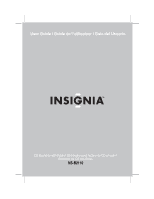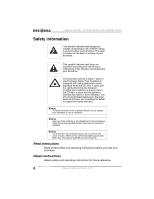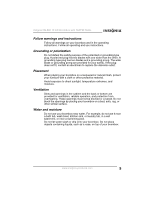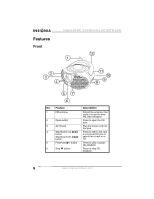Insignia IS-PA04072 User Manual (English) - Page 6
Features
 |
View all Insignia IS-PA04072 manuals
Add to My Manuals
Save this manual to your list of manuals |
Page 6 highlights
Features Front Insignia NS-B2110 CD Boombox with AM/FM Radio 12 1 2 3 4 11 10 9 8 57 6 No. Feature 1 FM antenna 2 Open button 3 AC IN jack 4 Skip/Search Up button Skip/Search Dn button 5 Play/Pause button 6 Stop button Description Extend the antenna, then rotate it to get the best FM radio reception. Press to open the CD door. Plug the power cord into this jack. Press to skip to the next or previous CD track or search for a track on a CD. Press to play or pause CD playback. Press to stop CD playback. 6 www.insignia-products.com

6
Insignia NS-B2110 CD Boombox with AM/FM Radio
www.insignia-products.com
Features
Front
No.
Feature
Description
1
FM antenna
Extend the antenna, then
rotate it to get the best
FM radio reception.
2
Open button
Press to open the CD
door.
3
AC IN jack
Plug the power cord into
this jack.
4
Skip/Search Up
button
Skip/Search Dn
button
Press to skip to the next
or previous CD track or
search for a track on a
CD.
5
Play/Pause
button
Press to play or pause
CD playback.
6
Stop
button
Press to stop CD
playback.
12
1
6
5
8
9
10
11
3
2
4
7