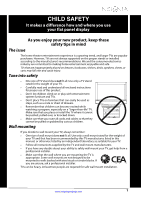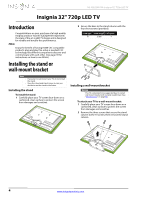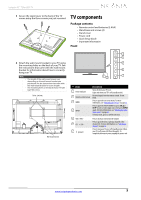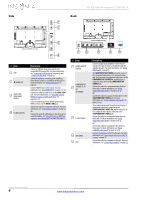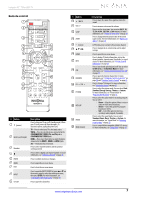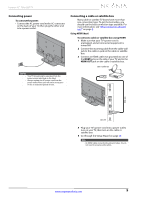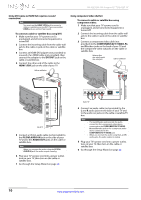Insignia NS-32E320A13A User Manual (English) - Page 9
TV components
 |
View all Insignia NS-32E320A13A manuals
Add to My Manuals
Save this manual to your list of manuals |
Page 9 highlights
Insignia 32" 720p LED TV 3 Secure the stand cover to the back of the TV screen using the three screws you just removed. TV components Package contents • Remote control and batteries (2 AAA) • Stand base and screws (4) • Stand cover • Power cord • Quick Setup Guide • Important Information Front 4 Attach the wall-mount bracket to your TV using the mounting holes on the back of your TV. See the instructions that came with the wall-mount bracket for information about how to correctly hang your TV. Note • The length of the wall-mount screws vary depending on the wall-mount bracket you purchased. See the instructions that came with the wall-mount bracket for screw lengths. • The mounting holes on the back of your TV take type M6 screws. 7.84 in. (200 mm) Wall-mount brackets 3.92 in. (100 mm) 3 4 5 6 12 7 # Item Description 1 Power indicator Turns off when your TV is on. Lights red when your TV is off (standby mode). 2 Remote control sensor Received signals from the remote control. Do not block. 3 MENU Press to open the on-screen menu. For more information, see "Navigating the menus" on page 22. 4 INPUT Press to open the INPUT SOURCE list, press CH Sor CH T to select a video input source, then press INPUT again. For more information, see "Selecting the video input source" on page 21. In menu mode, press to confirm selections. 5 VOL+/VOL- 6 CH /CH 7 (power) Press to increase or decrease the volume. Press to go to the next or previous channel in the channel list. For more information, see "Selecting a channel" on page 23. Press to turn your TV on or off (standby mode). When your TV is off, power still flows through it. To completely disconnect power, unplug the power cord. www.insigniaproducts.com 5