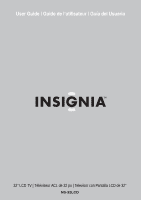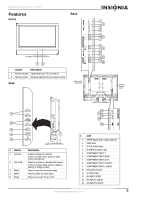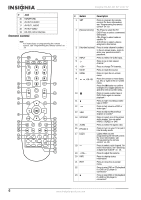Insignia NS-32LCD User Manual (English)
Insignia NS-32LCD Manual
 |
View all Insignia NS-32LCD manuals
Add to My Manuals
Save this manual to your list of manuals |
Insignia NS-32LCD manual content summary:
- Insignia NS-32LCD | User Manual (English) - Page 1
32" LCD TV | Téléviseur ACL de 32 po | Televisor con Pantalla LCD de 32" NS-32LCD - Insignia NS-32LCD | User Manual (English) - Page 2
- Insignia NS-32LCD | User Manual (English) - Page 3
Insignia NS-32LCD 32" LCD TV Contents Safety information 3 Features 5 Setting up your TV 7 Using your TV 12 Programming the remote control 18 Maintaining 19 Troubleshooting 19 Specifications 20 Appendix 20 Legal notices 25 Français 26 Español 52 Safety information Warning To reduce the - Insignia NS-32LCD | User Manual (English) - Page 4
you are not sure of the type of power supplied to your home, consult your TV dealer or local power company. Insignia NS-32LCD 32" LCD TV Screen protection Your TV's screen is made of glass. Do not drop your TV or hit the glass screen. If the screen breaks, be careful of broken glass. Pixel defect - Insignia NS-32LCD | User Manual (English) - Page 5
Insignia NS-32LCD 32" LCD TV Features Front Back Control Description 1 Power indicator Lights when your TV is turned on. 2 Remote sensor Receives signals from the remote control. Side Remove the jack cover Remove the jack cover 1 2 3 4 5 # Control 1 CH+/CH- 2 VOL+/VOL- 3 MENU 4 INPUT 5 - Insignia NS-32LCD | User Manual (English) - Page 6
18 AV OUT VIDEO 19 RS-232 control interface Remote control Note For instructions on programming the remote control, see "Programming the remote control" on 18. Insignia NS-32LCD 32" LCD TV # Button Description 1 SET Press to program the remote control. For more information, see "Programming the - Insignia NS-32LCD | User Manual (English) - Page 7
Insignia NS-32LCD 32" LCD TV # Button Description 24 Press to fast-forward a video tape or DVD.* 25 Press to skip to the next chapter of a DVD.* 26 SLEEP Press to set the sleep timer. For more information, see "Setting the sleep timer" on 15. 27 CCD Press to turn closed captions on and - Insignia NS-32LCD | User Manual (English) - Page 8
1 Unplug the TV power cord and all devices connected to your TV. 2 Connect the speakers to the speaker jacks on the back of your TV. Make sure that you connect the black part of the speaker wire to the - jack and the red part of the speaker wire to the + jack. Insignia NS-32LCD 32" LCD TV Use the - Insignia NS-32LCD | User Manual (English) - Page 9
NS-32LCD 32" LCD TV To connect cable TV with a converter/descrambler box: • Use the following illustration to connect a converter/descrambler box. (The RF switch and the signal splitter are not provided.) Set the RF switch to the A position to watch unscrambled channels using your TV remote control - Insignia NS-32LCD | User Manual (English) - Page 10
Insignia NS-32LCD 32" LCD TV Connecting a VCR (for recording) Connecting an amplifier Warning Make sure that you turn off and unplug your TV on the amplifier. TV Audio cable Y=yellow (video) TV W=white (audio left) R=red (audio right) Audio cable W=white (audio left) R=red (audio right R - Insignia NS-32LCD | User Manual (English) - Page 11
Insignia NS-32LCD 32" LCD TV Connecting a camcorder Connecting a DVD player Warning Make sure that you turn off and unplug your TV before installing devices. To connect and play video from a camcorder: 1 Plug the audio/video cable into the AUDIO L, AUDIO R, and VIDEO jacks on the back of your TV. - Insignia NS-32LCD | User Manual (English) - Page 12
Insignia NS-32LCD 32" LCD TV Connecting a DTV receiver Warning Make sure that you turn off and unplug your TV before installing devices. To connect a DTV receiver and watch DTV: 1 Plug the audio cables into the AUDIO L and AUDIO R jacks on the back of your TV. 2 Plug the other end of the audio - Insignia NS-32LCD | User Manual (English) - Page 13
Insignia NS-32LCD 32" LCD TV 3 Press the or button repeatedly to highlight Tuning Band, then press the OK or button to access the tuning band options. 3 Press the or button repeatedly to highlight Manual Ch Set, then press the OK or button to access the Manual Ch Set options. 4 Select Air for an - Insignia NS-32LCD | User Manual (English) - Page 14
Insignia NS-32LCD 32" LCD TV Selecting the video input source To select the video input source: • Press the INPUT button repeatedly to select the video source. You can select: • TV-TV signal • Composite1-AV INPUT1 jacks • Composite2-AV INPUT2 jacks • Component1-COMPONENT INPUT1 jacks • Component2- - Insignia NS-32LCD | User Manual (English) - Page 15
Insignia NS-32LCD 32" LCD TV Manually setting the clock To manually set the clock: 1 Press the MENU button. 2 Press the or button repeatedly to highlight Feature, then press the OK or button to open the Feature menu. 3 Press the or button repeatedly to highlight Time Set, then press the OK or - Insignia NS-32LCD | User Manual (English) - Page 16
Insignia NS-32LCD 32" LCD TV 4 Press the or button repeatedly to highlight Password Change, the press the OK or button to access the Password Change option. 5 Press the number buttons to enter the old password. If you have not set a password, enter 0000. 6 Press the number buttons to enter a new - Insignia NS-32LCD | User Manual (English) - Page 17
Insignia NS-32LCD 32" LCD TV Using the on-screen menu Your TV has an on-screen menu that lets you adjust TV settings, such as video and audio settings. To use the on-screen menu: 1 Press the MENU button. 2 Press the or button repeatedly to select a menu. 3 Press the or button to navigate to - Insignia NS-32LCD | User Manual (English) - Page 18
example, a DVD). 3 Press a device key on the remote control (for example, DVD, CBL, or AUX). 4 Press and hold the SET button on the remote control until the LED blinks twice, then release the button. Insignia NS-32LCD 32" LCD TV 5 Enter the first five-digit code for your device. The LED blinks once - Insignia NS-32LCD | User Manual (English) - Page 19
into the cabinet Troubleshooting Warning Do not try to repair your TV yourself. Refer all service to a qualified service technician. Symptom Possible solution No power No picture Good picture but no sound Good sound but poor color Poor picture Horizontal dotted line Remote control does not work - Insignia NS-32LCD | User Manual (English) - Page 20
. Power supply Power consumption Screen Channel coverage Weight Dimensions W×H×D Temperature TV system Accessories AC 100-240 V 50/60 Hz 200 W 32-inch °C). NTSC-M, ATSC User guide Remote control Batteries (2 AA) Insignia NS-32LCD 32" LCD TV Appendix Audio amplifier codes Bose GE JVC Marantz - Insignia NS-32LCD | User Manual (English) - Page 21
Insignia NS-32LCD 32" LCD TV RadioShack RCA Sharper Image Silsonic Sony Soundesign Stereophonics Sunfire Teac 00000 00276 00883 00003 00883 00883 00883 00883 00000, 00525, 00899 CD player codes Aiwa Burmester California Audio Labs Carver Denon DKK DMX Electronics Dynamic Bass Fisher Garrard - Insignia NS-32LCD | User Manual (English) - Page 22
Insignia NS-32LCD 32" LCD TV Pioneer Polk Audio Proton QED Quad Quasar RadioShack RCA Realistic 30100 30145 30157 30420 30420 30029 30072 30157, 30053 30888, 30036 30157 DVD player codes Aiwa Akai Allegro Apex Digital Blaupunkt Blue Parade Broksonic Changhong CineVision Coby Curtis Mathes - Insignia NS-32LCD | User Manual (English) - Page 23
Insignia NS-32LCD 32" LCD TV Symphonic Teac Technics Theta Digital Toshiba Urban Concepts Xbox Yamaha Zenith 20675 20717, 21984, 20809 20490 20571 20503, 20695 20503 20522 20490, 20539, 20545 20503, 20591, 20869 Satellite receiver codes Star Choice Tivo Toshiba Ultimate TV Uniden US Digital USDTV - Insignia NS-32LCD | User Manual (English) - Page 24
Insignia NS-32LCD 32" LCD TV Fujitsu Gateway GE General Go Video GoldStar Haojie Harman/Kardon Harwood Hewlett Packard HI-Q Hitachi Howard Computers HP 20636, 20618, 21503, 20739 20240 20045, 20042, 20067, 20043, 21503, 21008, 21972 20037, 20240 21972 20240 20045 20038 24 www.insignia-products.com - Insignia NS-32LCD | User Manual (English) - Page 25
Insignia NS-32LCD 32" LCD TV Victor Video Concepts Videomagic Videosonic manual. The user could lose the authority to operate this equipment if an unauthorized change or modification is made. Copyright © 2006 Insignia. Insignia and the Insignia logo are trademarks of Best Buy Enterprise Services - Insignia NS-32LCD | User Manual (English) - Page 26
32 po Insignia NS-32LCD Respecter les avertissements et les instructions Respecter tous les avertissements sur cet appareil ainsi que dans les instructions d'utilisation. Toutes les instructions non recommandés par Insignia, car ils pourraient être source de dangers. Support Ne pas placer cet appareil - Insignia NS-32LCD | User Manual (English) - Page 27
32 po Insignia NS-32LCD roulante, le pied, le trépied, le support ou la table recommandés par le fabricant ou vendus avec le téléviseur. Pour installer l'appareil sur un support mural, observer les instructions et utiliser les services d'un technicien sous forme de points fixes bleus, verts ou rouge - Insignia NS-32LCD | User Manual (English) - Page 28
de 32 po Insignia NS-32LCD 7 conducteur de l'antenne Avis à l'installateur de TV câblée Le présent avis a pour objet de rappeler câble que l'article 820-40 du Code national de l'électricité contient des recommandations Permet de changer le canal. Dans le menu d'écran, permet de sélectionner les menus - Insignia NS-32LCD | User Manual (English) - Page 29
Téléviseur ACL de 32 po Insignia NS-32LCD Panneau arrière # Prise 14 ENTRÉE AV AUDIO D 15 CASQUE D'ÉCOUTE 16 SORTIE AV AUDIO D 17 SORTIE AV AUDIO D 9 ENTRÉE À COMPOSANTES AUDIO G 10 Entrée antenne RF 11 Entrée S-VIDÉO 12 ENTRÉE AV VIDÉO 13 ENTRÉE AV AUDIO G www.insignia-products.com 29 - Insignia NS-32LCD | User Manual (English) - Page 30
Téléviseur ACL de 32 po Insignia NS-32LCD Télécommande Remarque Pour toute information sur la programmation de la télé de choisir le mode TV câblé ou satellite. AUX - Permet de choisir un périphérique affecté à cette touche. Permet de saisir les numéros de canal. Dans le menu d'écran, permet de - Insignia NS-32LCD | User Manual (English) - Page 31
Téléviseur ACL de 32 po Insignia NS-32LCD # Touche Description 27 CCD Permet d'activer ou de désactiver les sous-titres codés. Pour des informations complémentaires, édiatement. • Retirer les piles si la télécommande n'est pas utilisée pendant une période prolongée. www.insignia-products.com 31 - Insignia NS-32LCD | User Manual (English) - Page 32
Téléviseur ACL de 32 po Insignia NS-32LCD Connexion du téléviseur à une prise secteur Pour connecter le téléviseur à une prise secteur : • Brancher le cordon Entrée) Remarque L'emplacement des prises pour haut-parleurs sur l'appareil peut différer de l'illustration. 32 www.insignia-products.com - Insignia NS-32LCD | User Manual (English) - Page 33
Téléviseur ACL de 32 po Insignia NS-32LCD Raccordement à la TV câblée L'appareil est doté d'une prise de 75 ohms pour le raccordement à la TV câblée. Certains câblo-opérateurs brouillent les signaux des canaux par abonnement. Pour visualiser ces canaux, il faut obtenir un décodeur/décrypteur. Le - Insignia NS-32LCD | User Manual (English) - Page 34
Téléviseur ACL de 32 po Insignia NS-32LCD Connexion d'un magnétoscope Il est possible de 6 Insérer une bande vidéo, puis appuyer sur la touche enregistrement du magnétoscope. Y = Jaune (vidéo) TV W = Blanc (audio gauche) R = Rouge (audio droite) Câble audio Câble vidéo Y WR ANT OUT - Insignia NS-32LCD | User Manual (English) - Page 35
Téléviseur ACL de 32 po Insignia NS-32LCD Connexion d'un amplificateur Avertissement S'assurer d'éteindre et sortie. Pour plus d'informations, se référer au guide de l'utilisateur du caméscope. 6 Insérer une cassette dans le caméscope et appuyer sur Play (Lecture). TV Y = Jaune (vidéo) W = Blanc ( - Insignia NS-32LCD | User Manual (English) - Page 36
Téléviseur ACL de 32 po Insignia NS-32LCD Connexion d'un lecteur de DVD Avertissement S'assurer d'é lecteur de DVD sous tension. 5 Insérer un DVD et appuyer sur Play (Lecture). TV Connexion d'un récepteur TVN Avertissement S'assurer d'éteindre et de débrancher l'appareil avant l'installation - Insignia NS-32LCD | User Manual (English) - Page 37
32 po Insignia NS-32LCD , se référer au guide de l'utilisateur de l'ordinateur. TV Fonctionnement du téléviseur Mise TV Pour sélectionner la source du signal TV : 1 Appuyer sur MENU. 2 Appuyer plusieurs fois sur ou pour sélectionner Setup (Configuration), puis sur OK ou pour ouvrir le menu Setup - Insignia NS-32LCD | User Manual (English) - Page 38
32 po Insignia NS-32LCD MENU. 2 Appuyer plusieurs fois sur ou pour sélectionner Setup (Configuration), puis sur OK ou pour ouvrir le menu Setup (Configuration). 3 Appuyer plusieurs fois sur ou pour sélectionner Manual Il est possible de sélectionner : • TV - Signal TV • Composite1 - Prises AV INPUT 1 - Insignia NS-32LCD | User Manual (English) - Page 39
Téléviseur ACL de 32 po Insignia NS-32LCD 3 Appuyer plusieurs fois sur ou pour sélectionner DTV Signal (Signal TVN) puis sur OK ou . Le téléviseur affiche la puissance du signal TVN. Ajout d'une étiquette à un canal Pour ajouter une étiquette à un canal : 1 Appuyer sur MENU. 2 Appuyer plusieurs fois - Insignia NS-32LCD | User Manual (English) - Page 40
de 32 po Insignia NS-32LCD 4 Appuyer plusieurs fois sur ou pour sélectionner Time Set Mode (Mode de réglage de l'horloge), puis sur OK ou pour sélectionner Manual TV (en fonction de l'âge et du contenu). Un programme TV pouvant utiliser soit les niveaux MPAA ou les directives parentales TV, - Insignia NS-32LCD | User Manual (English) - Page 41
32 po Insignia NS-32LCD 3 Appuyer plusieurs fois sur ou pour sélectionner Parental Control (Contrôle parental), puis sur OK ou pour ouvrir le menu Parental Control Classification des directives parentales TV Classification Description AUCUNE TV-Y TV-Y7 TV-G TV-PG TV-14 TV-MA Non classifié. Tous - Insignia NS-32LCD | User Manual (English) - Page 42
Téléviseur ACL de 32 po Insignia NS-32LCD 5 Entrer le mot de passe. Remarque Pour les mots de passe sur ou pour naviguer entre les options ou pour régler une option. Menus d'écrans Menu d'écran Options Vidéo Picture Mode (Mode de l'image) - Sélectionne ( Les options le mode de l'image - Insignia NS-32LCD | User Manual (English) - Page 43
32 po Insignia NS-32LCD Menu d'écran Options Audio Sound Il est possible de sélectionner : • TV • Composite1 • Composite2 • Component1 (Composante1 codes. S'il existe plus d'un code pour un périphérique, noter tous les codes. 2 Mettre le périphérique à programmer sous tension et charger le support - Insignia NS-32LCD | User Manual (English) - Page 44
de 32 po Insignia NS-32LCD 5 Saisir le code à cinq chiffres du périphérique. Le témoin à DEL clignote chaque fois qu'un chiffre est saisi. Si le code est code et quitter le menu. Remarque Noter tous les codes qui fonctionnent pour référence ultérieure. Recherche d'un code Pour rechercher un code - Insignia NS-32LCD | User Manual (English) - Page 45
32 po Insignia NS-32LCD met des craquements • Appuyer sur la touche TV. • Remplacer les piles. Veiller à Régler la balance dans le menu Sound (Son). • Débrancher le Ne pas afficher une image fixe telle qu'un logo, riphérique ou ne essayer un autre code. commande que certaines fonctionnalités de - Insignia NS-32LCD | User Manual (English) - Page 46
32 po Insignia NS-32LCD Spécifications • La conception et les spécifications sont sujettes à modifications sans avis préalable. • Le poids et les dimensions indiqués sont approximatifs. Alimentation Consommation électrique Écran Canaux accessibles Poids Dimensions W×H×D Température : Standard TV - Insignia NS-32LCD | User Manual (English) - Page 47
Téléviseur ACL de 32 po Insignia NS-32LCD General Instrument GoldStar Hamlin Hitachi Jerrold KNC LG 00276 00883 00012 00003 00000 00276 00883 00003 00883 00883 00883 00883 00000, 00525, 00899 Codes du lecteur de CD Aiwa Burmester California Audio Labs Carver Denon DKK DMX Electronics Dynamic Bass - Insignia NS-32LCD | User Manual (English) - Page 48
Téléviseur ACL de 32 po Insignia NS-32LCD Codes du lecteur de DVD Aiwa Akai Allegro Apex Digital 20490 20571 20503, 20695 20503 20522 20490, 20539, 20545 20503, 20591, 20869 Codes du récepteur satellite AlphaStar Chaparral Crossdigital DirecTV Dish Network System Dishpro Echostar Expressvu GE - Insignia NS-32LCD | User Manual (English) - Page 49
32 po Insignia NS-32LCD Hitachi HTS Hughes Network Systems I-Lo JVC LG Magnavox Memorex Mitsubishi Motorola NEC Next Level Panasonic Paysat Philips Proscan Proton RadioShack RCA Samsung Sanyo SKY Sony Star Choice Tivo Toshiba Ultimate TV 01535 00869 00856, 01856 Codes du magnétoscope ABS Admiral - Insignia NS-32LCD | User Manual (English) - Page 50
Téléviseur ACL de 32 po Insignia NS-32LCD Marantz Marta Matsushita Media Center PC MEI Memorex MGA MGN Technology Microsoft Mind Minolta Mitsubishi Motorola MTC 20048, 20047, 20081, 20240, 20042, 20072 20209, 20072 20035, 20072 20038 20039, 20033, 20209, 20479 21972 50 www.insignia-products.com - Insignia NS-32LCD | User Manual (English) - Page 51
Téléviseur ACL de 32 po Insignia NS-32LCD Avis juridiques Déclaration de la FCC : Interférences radio-TV Cet équipement a été testé et déclaré conforme aux limitations prévues dans le cadre de la catégorie B des appareils numériques, définie par l'article 15 - Insignia NS-32LCD | User Manual (English) - Page 52
LCD de 32" Insignia NS-32LCD Televisor con Pantalla LCD de 32" Insignia NS-32LCD Contenido Información de seguridad 52 Características 54 Preparación de su televisor 57 Uso del televisor 63 Programación del control el gabinete y en la parte posterior o en la base se proporcionan con fines de - Insignia NS-32LCD | User Manual (English) - Page 53
Televisor con Pantalla LCD de 32" Insignia NS-32LCD Rayos Para protección adicional del receptor de TV durante una tormenta eléctrica, o cuando se deje sin supervisión o sin usar por largos periodos de tiempo, desconéctelo del tomacorriente y desconecte la antena o el - Insignia NS-32LCD | User Manual (English) - Page 54
Televisor con Pantalla LCD de 32" Insignia NS-32LCD Nota para el instalador del sistema CATV Este tan cerca al punto de entrada del cable como sea práctico. Características Vista frontal # Control Descripción 1 CANAL+/CANAL- Presione estos botones para cambiar el canal. En el menú de pantalla - Insignia NS-32LCD | User Manual (English) - Page 55
Televisor con Pantalla LCD de 32" Insignia NS-32LCD # Conector 3 Entrada D-SUB AUDIO 4 Entrada D-SUB PIC (video) equipos] Descripción Permite programar el control remoto. Para obtener más información, vea "Programación del control remoto" en la página 69. TV - Permite seleccionar el televisor. DVD - Insignia NS-32LCD | User Manual (English) - Page 56
Televisor con Pantalla LCD de 32" Insignia NS-32LCD # Botón 3 [Botones numéricos] 4 ENTRADA 5 6 + CANAL - 7 SILENCIAR 8 MENÚ 9 entrada de video. Permite ir al último canal visto. Permite cambiar los canales de TV. Permite silenciar el sonido. Presione para acceder o cerrar el menú de pantalla. Las - Insignia NS-32LCD | User Manual (English) - Page 57
con Pantalla LCD de 32" Insignia NS-32LCD Preparación de su televisor Instalación de las pilas del control remoto Para instalar las pilas del control remoto: . 2 Conecte los altavoces a los conectores de altavoces en la parte posterior de su televisor. Verifique que conecte el alambre negro del - Insignia NS-32LCD | User Manual (English) - Page 58
de antena tiene un conector de 75 ohmios, conéctelo al conector coaxial en la parte posterior de su televisor. • Si su cable de antena tiene un conector de 300 O Televisor con Pantalla LCD de 32" Insignia NS-32LCD tiene una caja convertidora/decodificadora, puede conectar su TV por cable usando un - Insignia NS-32LCD | User Manual (English) - Page 59
LCD de 32" Insignia NS-32LCD Conexión a un sistema de sonido Para conectarse a un sistema de sonido: 1 Conecte el cable óptico para S/PDIF en el conector S/PDIF en la parte . 6 Inserte una cinta de video y presione PLAY (Reproducir). TV Cable de S-Video O Cable de video Cable de audio Y=amarillo - Insignia NS-32LCD | User Manual (English) - Page 60
LCD de 32" Insignia NS-32LCD Conexi conectores AUDIO L (Izquierdo) y AUDIO R (Derecho) en la parte posterior de su televisor. 2 Conecte el otro extremo de los audio en los conectores de entrada de audio y video del amplificador. TV Cable de audio W=blanco (audio izquierdo) R W R=rojo (audio - Insignia NS-32LCD | User Manual (English) - Page 61
con Pantalla LCD de 32" Insignia NS-32LCD Conexión de parte posterior del reproductor de DVD. 2 Encienda su televisor. 3 Presione INPUT (Entrada) repetidamente para seleccionar HDMI. 4 Encienda el reproductor de DVD. 5 Inserte un DVD y presione Play (Reproducir) en el reproductor de DVD. TV TV - Insignia NS-32LCD | User Manual (English) - Page 62
LCD de 32" Insignia NS-32LCD Conexión de un receptor de DTV Advertencia Verifique que apague y desconecte su televisor antes de instalar equipos. Para conectarse a un receptor de DTV y ver DTV: 1 Conecte el cable de audio en los conectores AUDIO L (Izquierdo) y AUDIO R (Derecho) en la parte TV - Insignia NS-32LCD | User Manual (English) - Page 63
Televisor con Pantalla LCD de 32" Insignia NS-32LCD Uso del televisor Encendido y apagado de su televisor Para TV Para seleccionar la fuente de señal de TV: 1 Presione MENU (Menú). 2 Presione o repetidamente para resaltar Setup (Configuración) y presione OK (Aceptar) o para abrir el menú Setup - Insignia NS-32LCD | User Manual (English) - Page 64
Televisor con Pantalla LCD de 32" Insignia NS-32LCD Selección de un sub-canal digital La mayoría de canales de TV digital tienen más de un canal. El canal principal lleva la señal del programa de TV principal. Los sub-canales llevan las señales para programación adicional o alternativa, tal cómo - Insignia NS-32LCD | User Manual (English) - Page 65
Televisor con Pantalla LCD de 32" Insignia NS-32LCD Ajuste del reloj Puede ajustar el reloj automá el reloj manualmente. Ajuste automático del reloj Para ajustar automáticamente el reloj: 1 Presione MENU (Menú). 2 Presione o repetidamente para resaltar Feature (Función) y presione OK (Aceptar) o - Insignia NS-32LCD | User Manual (English) - Page 66
una contraseña: 1 Presione MENU (Menú). 2 Presione o repetidamente para resaltar Feature (Función) y presione OK (Aceptar) o para abrir el menú Feature (Función). Televisor con Pantalla LCD de 32" Insignia NS-32LCD 3 Presione o repetidamente para resaltar Parental Control (Control de los padres - Insignia NS-32LCD | User Manual (English) - Page 67
Televisor con Pantalla LCD de 32" Insignia NS-32LCD Clasificaciones MPAA Clasificación Descripción NONE (Ninguna) G PG PG-13 R NC-17 X Sin clasificación. Público en general. Se sugiere el consejo de los padres. Contiene material - Insignia NS-32LCD | User Manual (English) - Page 68
LCD de 32" Insignia NS-32LCD 4 Presione OK (Aceptar) o para confirmar un ajuste, abrir un submenú o conmutar un ajuste. 5 Presione MENU (Brillante). También puede presionar PICTURE (Imagen) para seleccionar el modo Reduce el ruido de la imagen (nieve). • Tint (Tono) - Aumenta el nivel de color para - Insignia NS-32LCD | User Manual (English) - Page 69
LCD de 32" Insignia NS-32LCD Menú de pantalla Audio (Las opciones pueden variar en diferentes modos.) Configuración Opciones Sound Salida PCM. • PCM (Pulse Code Modulation) [Modulación por impulsos TV. Para obtener más información, vea "Selección de la fuente de la señal de TV volumen. Menu Language - Insignia NS-32LCD | User Manual (English) - Page 70
Televisor con Pantalla LCD de 32" Insignia NS-32LCD 5 Ingrese el primer código de cinco dígitos Ingrese 991, luego el número de grupo del equipo (0=cable, 1=TV, 2=VCR, 3=audio). El indicador LED parpadeará dos veces. 4 Apunte el control remoto al equipo y presione . Si el equipo responde, vaya al - Insignia NS-32LCD | User Manual (English) - Page 71
LCD de 32" Insignia NS-32LCD Limpieza que los cables de video están conectados firmemente en la parte posterior de su televisor. • Ajuste el contraste y el pelo o una luz neón. Apague el equipo o mueva su televisor. • Presione TV. • Reemplace las pilas. Compruebe que los símbolos + y - en las - Insignia NS-32LCD | User Manual (English) - Page 72
con Pantalla LCD de 32" Insignia NS-32LCD Especificaciones • El diseño y las especificaciones están sujetos a cambio sin aviso previo. • El peso y las dimensiones listadas son aproximados. Fuente de alimentación 100 - 240 V CA 50/60 Hz Consumo de energía 200 W Pantalla 32 pulgadas Rango - Insignia NS-32LCD | User Manual (English) - Page 73
Televisor con Pantalla LCD de 32" Insignia NS-32LCD Gehua General Instrument GoldStar Hamlin Hitachi Jerrold KNC LG Memorex Motorola MultiVision Pace Panasonic Panther 30036 30157 30490, 30000, 30100 30145 30157 30420 30420 30029 30072 30157, 30053 30888, 30036 30157 www.insignia-products.com 73 - Insignia NS-32LCD | User Manual (English) - Page 74
Televisor con Pantalla LCD de 32" Insignia NS-32LCD Códigos para reproductor de DVD Aiwa Akai Allegro Apex Digital Blaupunkt Blue Parade Broksonic Changhong 01414, 01108 01005, 00775, 01505 01005, 00775, 01505 01005, 00775, 01505 00775 00566 00869 00775 01246 01535 74 www.insignia-products.com - Insignia NS-32LCD | User Manual (English) - Page 75
Televisor con Pantalla LCD de 32" Insignia NS-32LCD Hitachi HTS Hughes Network Systems I-Lo JVC LG Magnavox Memorex Mitsubishi Motorola NEC Next Level Panasonic Paysat Philips Proscan Proton Radio Shack RCA Samsung Sanyo SKY Sony Star Choice Tivo Toshiba Ultimate TV Uniden US Digital USDTV Voom - Insignia NS-32LCD | User Manual (English) - Page 76
Televisor con Pantalla LCD de 32" Insignia NS-32LCD Marantz Marta Matsushita Media Center PC MEI Memorex MGA MGN Technology Microsoft Mind Minolta Mitsubishi Motorola , 20047, 20081, 20240, 20042, 20072 20209, 20072 20035, 20072 20038 20039, 20033, 20209, 20479 21972 76 www.insignia-products.com - Insignia NS-32LCD | User Manual (English) - Page 77
Televisor con Pantalla LCD de 32" Insignia NS-32LCD Avisos legales Declaración de la FCC Interferencia de radio-TV Este equipo ha sido sometido a pruebas y se ha determinado que satisface los límites establecidos para clasificarlo cómo dispositivo digital de Clase B de acuerdo con la Parte 15 del - Insignia NS-32LCD | User Manual (English) - Page 78
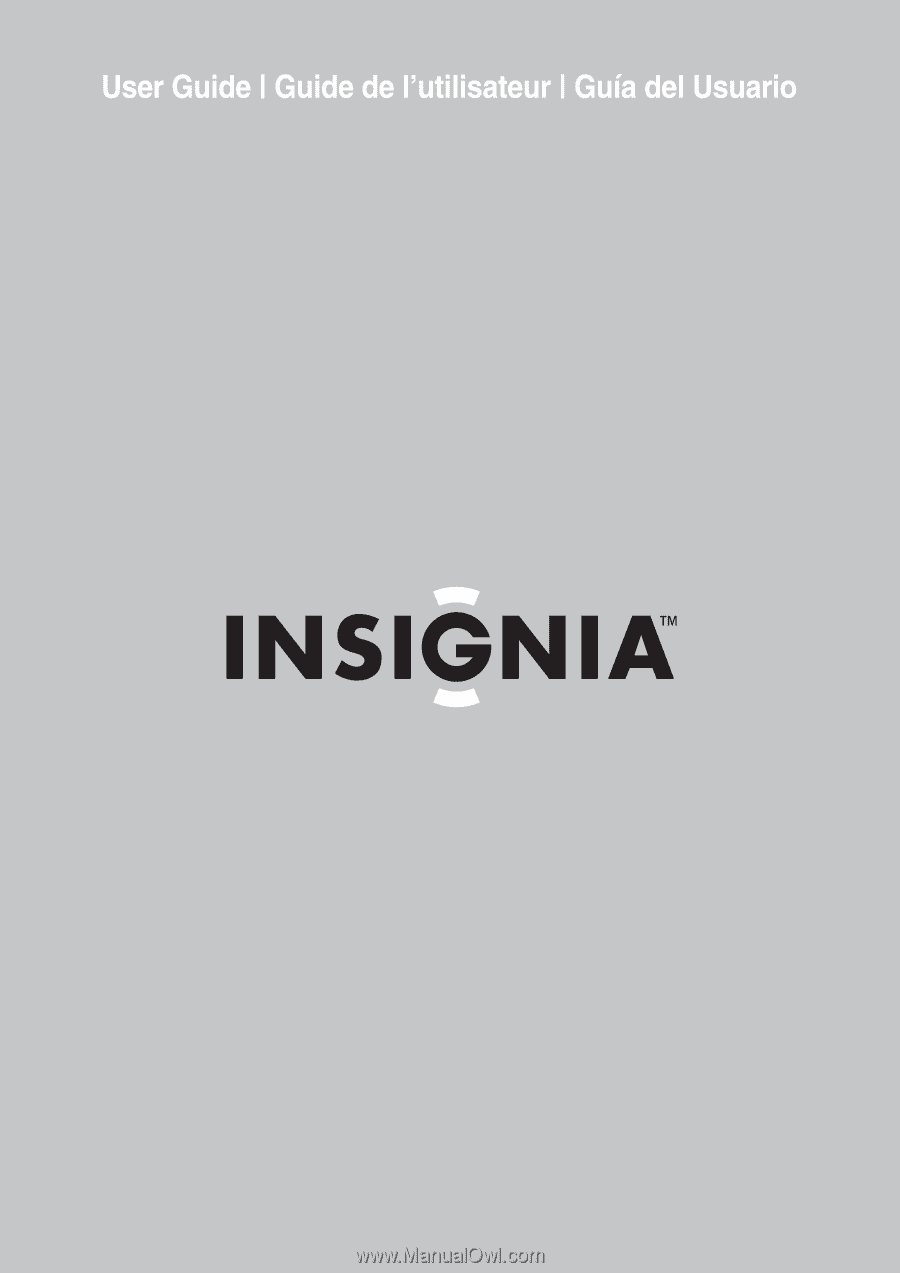
32" LCD TV | Téléviseur ACL de 32 po | Televisor con Pantalla LCD de 32"
NS-32LCD