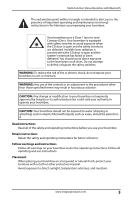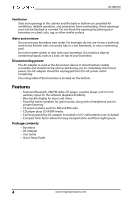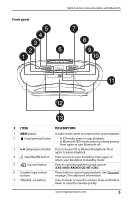Insignia NS-BBBT20 User Guide
Insignia NS-BBBT20 Manual
 |
View all Insignia NS-BBBT20 manuals
Add to My Manuals
Save this manual to your list of manuals |
Insignia NS-BBBT20 manual content summary:
- Insignia NS-BBBT20 | User Guide - Page 1
USER GUIDE Multi-Function Stereo Boombox with Bluetooth NS-BBBT20 Before using your new product, please read these instructions to prevent any damage. - Insignia NS-BBBT20 | User Guide - Page 2
10 Troubleshooting 16 Maintaining your boombox 17 Legal notices 19 Specifications 19 ONE-YEAR LIMITED WARRANTY 20 Welcome Congratulations on your purchase of a high-quality Insignia product. Your NS-BBBT20 represents the state of the art in boomboxes and is designed for reliable and trouble - Insignia NS-BBBT20 | User Guide - Page 3
alert you to the presence of important operating and maintenance (servicing) instructions in the literature accompanying your boombox. Your boombox uses a Any change or modification to your boombox not expressly approved by Insignia or its authorized parties could void your authority to operate your - Insignia NS-BBBT20 | User Guide - Page 4
NS-BBBT20 Ventilation Slots and openings in the cabinet and the back or bottom are provided for ventilation, reliable ) • Compact form factor allows for easy transportation and fits in tight spaces Package contents: • Boombox • AC Adapter • User Guide • Quick Setup Guide 4 www.insigniaproducts.com - Insignia NS-BBBT20 | User Guide - Page 5
Front panel Multi-Function Stereo Boombox with Bluetooth VOLUME # ITEM DESCRIPTION 1 MEM button In radio mode, press to create/select preset stations. 2 (stop/pairing) button • In CD mode, press to stop playback. • In Bluetooth (BT) mode, press to initiate pairing. Press again to turn - Insignia NS-BBBT20 | User Guide - Page 6
NS-BBBT20 # ITEM 8 (next) button 9 (previous) button 10 BAND/PLAY MODE button 11 Display 12 Cassette door 13 Left and right speakers DESCRIPTION In radio mode, press - Insignia NS-BBBT20 | User Guide - Page 7
Top panel Multi-Function Stereo Boombox with Bluetooth # Item Description 1 PAUSE button Press to pause the cassette tape playback. Press again to resume playback. 2 STOP/ EJECT button Press to stop cassette tape playback. Press again to open the cassette door. 3 FWD button Press to fast - Insignia NS-BBBT20 | User Guide - Page 8
Back panel NS-BBBT20 AC ~ # Item 1 FM antenna wire 2 AUX IN jack 3 Headphone jack 4 AC IN jack 5 Battery compartment Description Provides an improved FM signal. Do not connect to - Insignia NS-BBBT20 | User Guide - Page 9
AC power source matches the voltage shown on the plate located on the bottom of the boombox. If it does not, consult your dealer or service center. 2 Insert the small connector at the end of the AC adapter into the AC IN jack on the back of your boombox. 3 Plug the - Insignia NS-BBBT20 | User Guide - Page 10
NS-BBBT20 2 Insert six (6) "D" size alkaline batteries into the battery compartment. Make sure that you match the + and - symbols on the batteries with the + and - symbols in - Insignia NS-BBBT20 | User Guide - Page 11
Multi-Function Stereo Boombox with Bluetooth Improving reception • For FM reception, unwind and extended the FM antenna. You may have to reposition the antenna for best reception. Do not connect the FM antenna wire to an outside antenna. • For AM reception, turn your boombox slightly until - Insignia NS-BBBT20 | User Guide - Page 12
NS-BBBT20 Skipping or searching a CD track 1 During playback, press (next) or previous track, respectively. (previous) to skip to the next or 2 Press and hold (next) or ( - Insignia NS-BBBT20 | User Guide - Page 13
Multi-Function Stereo Boombox with Bluetooth Recording to cassette tape from a CD 1 Press (Standby/ON) to turn on the boombox. 2 Insert a cassette tape into the door, then gently push the door closed. 3 Insert a CD and close the CD door. 4 Press (source) repeatedly to select CD mode. 5 Select the - Insignia NS-BBBT20 | User Guide - Page 14
documentation. 3 On your Bluetooth device, select "NS-BBBT20" from the device list. Repeat steps 1-2 if "NS-BBBT20" is not displayed. 4 If a PIN device, turn off Bluetooth or unpair from the currently paired device and manually connect to the other paired device. Important: Make sure that the device - Insignia NS-BBBT20 | User Guide - Page 15
input source Change the boombox's input source back to Bluetooth. Note: If a device does not automatically reconnect, you may need to reselect "NS-BBBT20" on your Bluetooth device. Connecting to a different device 1 On your Bluetooth device, turn off the Bluetooth function or unpair the boombox in - Insignia NS-BBBT20 | User Guide - Page 16
NS-BBBT20 Troubleshooting CAUTION: Do not try to repair the boombox yourself. Doing so will invalidate your warranty. Problem Solution Your boombox will not turn on. The CD player will not play. A CD skips while playing. I hear noise or distorted sound on AM or - Insignia NS-BBBT20 | User Guide - Page 17
Multi-Function Stereo Boombox with Bluetooth Problem Solution My boombox won't connect to my Bluetooth device. My Bluetooth device keeps unpairing. "NS-BBBT20" does not appear on my Bluetooth device. • Shorten the distance between your boombox and your Bluetooth device. • Turn your devices off, - Insignia NS-BBBT20 | User Guide - Page 18
NS-BBBT20 Cleaning discs Fingerprints and dust on the disc can cause poor sound need to purchase a CD lens cleaner which can maintain the output sound quality of your system. For instructions on cleaning the CD lens, refer to the literature accompanying the lens cleaner. Cleaning your boombox To - Insignia NS-BBBT20 | User Guide - Page 19
. This equipment generates, uses, and can radiate radio frequency energy and, if not installed and used in accordance with the instructions, maybe cause harmful interference to radio communications. However, there is no guarantee that interference will not occur in a particular installation - Insignia NS-BBBT20 | User Guide - Page 20
NS-BBBT20 ONE-YEAR LIMITED WARRANTY Definitions: The Distributor* of Insignia branded products warrants to you, the original purchaser of this new Insignia packaging. To obtain warranty service, in the United States and does not cover: • Customer instruction/education • Installation • Set up - Insignia NS-BBBT20 | User Guide - Page 21
Multi-Function Stereo Boombox with Bluetooth • Connection to an incorrect voltage or power supply • Attempted repair by any person not authorized by Insignia to service the Product • Products sold "as is" or "with all faults" • Consumables, including but not limited to batteries (i.e. AA, AAA, C etc - Insignia NS-BBBT20 | User Guide - Page 22
www.insigniaproducts.com 1-877-467-4289 (U.S. and Canada) or 01-800-926-3000 (Mexico) INSIGNIA is a trademark of Best Buy and its affiliated companies. Distributed by Best Buy Purchasing, LLC 7601 Penn Ave South, Richfield, MN 55423 U.S.A. ©2019 Best Buy.

Before using your new product, please read these instructions to prevent any damage.
USER GUIDE
Multi-Function Stereo
Boombox with Bluetooth
NS-BBBT20