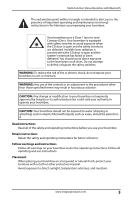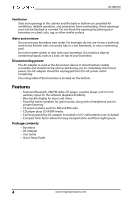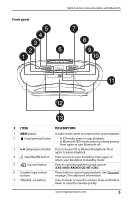Insignia NS-BBBT20 User Guide - Page 5
Front panel, DESCRIPTION
 |
View all Insignia NS-BBBT20 manuals
Add to My Manuals
Save this manual to your list of manuals |
Page 5 highlights
Front panel Multi-Function Stereo Boombox with Bluetooth VOLUME # ITEM DESCRIPTION 1 MEM button In radio mode, press to create/select preset stations. 2 (stop/pairing) button • In CD mode, press to stop playback. • In Bluetooth (BT) mode, press to initiate pairing. Press again to turn Bluetooth off. 3 (play/pause) button Press to begin CD or Bluetooth playback. Press again to pause playback. 4 Standby/ON button Press to turn on your boombox. Press again to return your boombox to standby mode. 5 (source) button Press to cycle through the sound sources (CAS>AUX>RADIO>CD>BT>CAS). 6 Cassette tape control buttons These buttons control tape playback. See Top panel on page 7 for additional information. 7 VOLUME -/+ button Press to lower or raise the volume. Press and hold to lower or raise the volume quickly. www.insigniaproducts.com 5