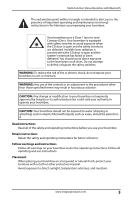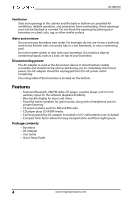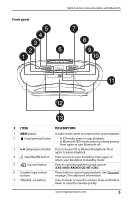Insignia NS-BBBT20 User Guide - Page 8
Back panel, Description
 |
View all Insignia NS-BBBT20 manuals
Add to My Manuals
Save this manual to your list of manuals |
Page 8 highlights
Back panel NS-BBBT20 AC ~ # Item 1 FM antenna wire 2 AUX IN jack 3 Headphone jack 4 AC IN jack 5 Battery compartment Description Provides an improved FM signal. Do not connect to an outside antenna. Connect an external audio device to this jack. Connect headphones to this jack to listen to radio/playback through your headphones. Connect the AC adapter (included) to this jack to operate your boombox on AC power. Insert six (6) "D" sized alkaline batteries (not included) into this compartment to operate your boombox on battery power. 8 www.insigniaproducts.com

8
NS-BBBT20
www.insigniaproducts.com
Back panel
#
Item
Description
1
FM antenna wire
Provides an improved FM signal. Do not
connect to an outside antenna.
2
AUX IN
jack
Connect an external audio device to this jack.
3
Headphone jack
Connect headphones to this jack to listen to
radio/playback through your headphones.
4
AC IN
jack
Connect the AC adapter (included) to this jack
to operate your boombox on AC power.
5
Battery compartment
Insert six (6) “D” sized alkaline batteries (not
included) into this compartment to operate
your boombox on battery power.
AC ~