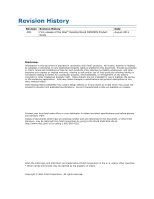Contents
vii
Figures
1. Intel Desktop Board D2500HN Components
......................................................
11
2. Back Panel Audio Connectors
.........................................................................
16
3. LAN Status LEDs
..........................................................................................
17
4.
Location of the Standby Power Indicator
..........................................................
21
5. Installing the I/O Shield
................................................................................
26
6.
Intel Desktop Board D2500HN Mounting Screw Holes
........................................
27
7. Installing System Memory
.............................................................................
28
8. Connecting the Serial ATA Cable
.....................................................................
29
9. Internal Headers
..........................................................................................
30
10. Location of the System Fan Header
.................................................................
34
11. Connecting Power Supply Cables
....................................................................
35
12. BIOS Configuration Jumper Block
....................................................................
36
13. Removing the Battery
...................................................................................
42
14. Intel Desktop Board D2500HN China RoHS Material Self Declaration Table
............
54
Tables
1.
Feature Summary
..........................................................................................
9
2.
Intel Desktop Board D2500HN Components
......................................................
12
3.
Audio Jack Support
.......................................................................................
15
4.
LAN Status LEDs
..........................................................................................
17
5.
Front Panel Audio Header for Intel HD Audio
.....................................................
31
6.
Front Panel Audio Header for AC ‘97 Audio
.......................................................
31
7.
Front Panel USB Headers
...............................................................................
31
8.
Serial Port Header
........................................................................................
32
9.
Piezoelectric Speaker Header
.........................................................................
32
10.
Front Panel Header
.......................................................................................
33
11.
S/PDIF Header
.............................................................................................
33
12.
Jumper Settings for the BIOS Setup Program Modes
..........................................
37
13.
Acceptable Drives/Media Types for BIOS Recovery
............................................
45
14.
BIOS Beep Codes
.........................................................................................
47
15.
BIOS Front-panel Power LED Blink Codes
.........................................................
48
16.
POST Error Messages
....................................................................................
48
17.
Safety Standards
..........................................................................................
49
18.
EMC Regulations
...........................................................................................
55
19.
Regulatory Compliance Marks
.........................................................................
58
20.
ENERGY STAR Requirements
..........................................................................
60