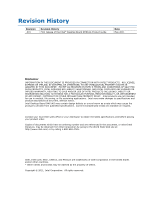Intel DH61AG English Product Guide
Intel DH61AG Manual
 |
View all Intel DH61AG manuals
Add to My Manuals
Save this manual to your list of manuals |
Intel DH61AG manual content summary:
- Intel DH61AG | English Product Guide - Page 1
Intel® Desktop Board DH61AG Product Guide Order Number: G28728-001 - Intel DH61AG | English Product Guide - Page 2
at any time, without notice. Intel Desktop Board DH61AG may contain design defects or errors known as errata which may cause the product to deviate from published specifications. Current characterized errata are available on request. Contact your local Intel sales office or your distributor to - Intel DH61AG | English Product Guide - Page 3
by Intel. Document Organization The chapters in this Product Guide are arranged as follows: 1 Desktop Board Features: a summary of product features 2 Installing and Replacing Desktop Board Components: instructions on how to install the Desktop Board and other hardware components 3 Updating the BIOS - Intel DH61AG | English Product Guide - Page 4
Intel Desktop Board DH61AG Product Guide Terminology The table below gives descriptions of some common terms used in the product guide. Term Description GB Gigabyte (1,073,741,824 bytes) GHz Gigahertz (one billion hertz) KB Kilobyte (1024 bytes) MB Megabyte (1,048,576 bytes) Mb Megabit - Intel DH61AG | English Product Guide - Page 5
to a Power Supply 39 Setting the BIOS Configuration Jumper 41 Clearing Passwords 42 Replacing the Battery 43 3 Updating the BIOS Updating the BIOS with the Intel® Express BIOS Update Utility 49 Updating the BIOS Using the F7 Function Key 50 Updating the BIOS with the Intel® Flash Memory Update - Intel DH61AG | English Product Guide - Page 6
in the Half-Mini Card Slot 31 16. Internal Headers and Connectors 32 17. Location of the Chassis Fan Header 38 18. Power Supply Connections 39 19. Location of the BIOS Configuration Jumper Block 41 20. Removing and Replacing the Battery 48 21. Intel Desktop Board DH61AG China RoHS Material - Intel DH61AG | English Product Guide - Page 7
1 13 3. Intel Desktop Board DH61AG Components (Shown in Figure 2 14 4. Analog Surround Audio Header Signal Names 33 5. Internal Stereo Speakers Connector Signal Names 33 6. HTPC Header Signal Names 33 7. Front Panel Single-Port USB 2.0 Header Signal Names 34 8. Front Panel CIR Receiver Header - Intel DH61AG | English Product Guide - Page 8
Intel Desktop Board DH61AG Product Guide viii - Intel DH61AG | English Product Guide - Page 9
of Intel® Desktop Board DH61AG, refer to the Technical Product Specification at http://www.intel.com/Products/Desktop/Motherboards/db- dh61ag/DH61AG-technicaldocuments.htm. Feature Summary Table 1. Intel Desktop Board DH61AG Features Form Factor Processor Chipset Low-profile Mini-ITX (20 - Intel DH61AG | English Product Guide - Page 10
management support Intel® 82579V Gigabit (10/100/1000 Mb/s) Ethernet LAN controller including an RJ-45 back panel connector with integrated status LEDs • Intel® BIOS resident in a Serial Peripheral Interface (SPI) Flash device • Support for Advanced Configuration and Power Interface (ACPI), Plug and - Intel DH61AG | English Product Guide - Page 11
out of range power supply voltages • Thermal sense to detect out of range thermal values • Two fan headers using Pulse Width Modulation (PWM) control • 4-pin headers for processor and chassis fans • 4-wire and 3-wire (linear) fan speed control support for the chassis fans • Support for Platform - Intel DH61AG | English Product Guide - Page 12
Intel Desktop Board DH61AG Product Guide Desktop Board Components Figure 1 shows the approximate location of the major components on the top side of Intel Desktop Board DH61AG. Figure 1. Intel Desktop Board DH61AG Components (Top) 12 - Intel DH61AG | English Product Guide - Page 13
PCH BIOS configuration jumper block Home Theater PC (HTPC) header Back panel connectors Internal 19 VDC power connector PCI Express Full-/Half-Mini Card slot System fan header Front panel USB 2.0 header (single) SATA 3.0 Gb/s data connectors Standby power indicator LED SATA power connector Processor - Intel DH61AG | English Product Guide - Page 14
for Intel Desktop Board DH61AG • Compatible processors • Processor specifications • Chipset information • BIOS and driver updates http://www.intel.com/products/desktop/motherboard/ index.htm http://www.intel.com/p/en_US/support?iid=hdr+supp ort http://ark.intel.com http://processormatch.intel.com - Intel DH61AG | English Product Guide - Page 15
Desktop Board • Install and remove a processor • Install and remove system memory • Connect to SATA drives • Install a PCI Express Mini Card • Connect to the internal headers and connectors • Connect a system fan • Connect a power supply • Set the BIOS configuration jumper of the computer chassis. 15 - Intel DH61AG | English Product Guide - Page 16
Section 2.5.1, Power Supply Considerations, of the Intel Desktop Board DH61AG Technical Product Specification for power budget analysis guidance. Observe Safety and Regulatory Requirements Read and follow the instructions in this section and the instructions supplied with the chassis and associated - Intel DH61AG | English Product Guide - Page 17
and Replacing Desktop Board Components Installing the I/O Shield This Desktop Board comes with I/O shields. When installed in the chassis, the shield blocks radio frequency transmissions, protects internal components from dust and foreign objects, and promotes correct airflow within the chassis - Intel DH61AG | English Product Guide - Page 18
the power before you open the computer can result in personal injury or equipment damage. Refer to your chassis manual for instructions on installing and removing the Desktop Board. Figure 4 shows the location of the mounting screw holes for Intel Desktop Board DH61AG. Figure 4. Intel Desktop Board - Intel DH61AG | English Product Guide - Page 19
and Replacing Desktop Board Components Installing and Removing a Processor Instructions on how to install the processor on the Desktop Board are given below. Installing a Processor CAUTION Before installing or removing a processor, make sure the AC power has been removed by unplugging the power cord - Intel DH61AG | English Product Guide - Page 20
Intel Desktop Board DH61AG Product Guide 3. Rotate the socket lever to lift the load plate away from the socket (Figure 6, A). Make sure that the load plate is in the fully open - Intel DH61AG | English Product Guide - Page 21
Replacing Desktop Board Components 4. Remove the processor from its protective cover. Hold the processor only at the edges, being careful not to touch the bottom of the processor (see Figure 7). NOTE Do not discard the processor cover. Always replace the processor cover if you remove the processor - Intel DH61AG | English Product Guide - Page 22
Intel Desktop Board DH61AG Product Guide 6. Carefully lower the socket lever (Figure 9, A) up the socket cover and remove it from the desktop board. NOTE Do not discard the socket cover; save it for possible future use. Always replace the socket cover if you remove the processor from the socket. 22 - Intel DH61AG | English Product Guide - Page 23
Sink Intel Desktop Board DH61AG has mounting holes for a processor fan heat sink. For instructions on how to attach the processor fan heat sink to the Desktop Board, refer to the boxed processor manual or thermal solution manual. Connecting the Processor Fan Heat Sink Cable Connect the processor fan - Intel DH61AG | English Product Guide - Page 24
Intel Desktop Board DH61AG Product Guide Removing the Processor For instructions on how to remove the processor fan heat sink and processor, refer to the processor installation manual. Installing System Memory NOTE To be fully compliant with all applicable Intel SDRAM memory specifications, the - Intel DH61AG | English Product Guide - Page 25
Installing and Replacing Desktop Board Components Figure 11. Installing an SO-DIMM 25 - Intel DH61AG | English Product Guide - Page 26
Intel Desktop Board DH61AG Product Guide To remove an SO-DIMM from the socket, gently spread the socket's retention arms as shown in Figure 12 to disengage them from the SO-DIMM. Figure 12. Removing an SO-DIMM 26 - Intel DH61AG | English Product Guide - Page 27
and Replacing Desktop Board Components Connecting to SATA Drives Intel Desktop Board DH61AG supports two SATA drives with two data connectors and one power connector. To enable low-profile connectivity, the board ships with two SATA data cables with right-angled connectors and an in-line power cable - Intel DH61AG | English Product Guide - Page 28
Intel Desktop Board DH61AG Product Guide Figure 13. Connecting the SATA Data and Power Cables 28 - Intel DH61AG | English Product Guide - Page 29
Replacing Desktop Board Components Installing a PCI Express Mini Card in the PCI Express Full-/Half-Mini Card Slot A PCI Express Full-Mini or Half-Mini Card can be installed in the Desktop Board's PCI Express Full-/Half-Mini Card slot. To install a PCI Express Full-Mini Express Mini Card connector ( - Intel DH61AG | English Product Guide - Page 30
Intel Desktop Board DH61AG Product Guide Figure 14. Installing a PCI Express Mini Card in the Full-/Half-Mini Card Slot 30 - Intel DH61AG | English Product Guide - Page 31
Replacing Desktop Board Components Installing a PCI Express Mini Card in the PCI Express Half-Mini Card Slot A PCI Express Half-Mini Card can be installed in the Desktop Board's PCI Express Half-Mini Half-Mini Card slot (Figure 1, Y). 3. Insert the card into the PCI Express Mini Card connector ( - Intel DH61AG | English Product Guide - Page 32
to the Internal Headers and Connectors Before connecting cables to any of the internal headers and connectors, observe the precautions in "Before You Begin" on page 15. Figure 16 shows the location of the internal headers and connectors on Intel Desktop Board DH61AG. Figure 16. Internal Headers and - Intel DH61AG | English Product Guide - Page 33
Installing and Replacing Desktop Board Components Analog Surround Audio Header Figure 16, A shows Stereo Speakers Connector Signal Names Pin Signal Name 1 Front_L− 2 Front_L+ 3 Front_R+ 4 Front_R− Home Theater PC (HTPC) Header Figure 16, C shows the location of the HTPC header and Table - Intel DH61AG | English Product Guide - Page 34
to the cable. Use a shielded cable that meets the requirements for a full-speed USB device. Consumer IR (CIR) Receiver Header The Desktop Board has a CIR receiver header (Figure 16, E). This header consists of a filtered translated infrared input compliant with Microsoft CIR specifications and - Intel DH61AG | English Product Guide - Page 35
Installing and Replacing Desktop Board Components Front Panel Header Figure 16, F shows 5 Ground 7 Reset switch 6 Power switch In 8 Ground Power Not Connected 9 Power Out 10 No pin In/Out Out Out In NOTE When connecting individual wires from your chassis front panel to the front panel - Intel DH61AG | English Product Guide - Page 36
Desktop Board DH61AG Product Guide Front Panel Dual-Port USB 2.0 Headers Figure 16, G shows the location of the front panel dual-port USB 2.0 headers and Table 10 shows their pin assignments and signal names. Table 10. Front Panel Dual-Port USB 2.0 Headers Signal Names Pin Signal Name 1 Power - Intel DH61AG | English Product Guide - Page 37
Installing and Replacing Desktop Board Components Front Panel Audio Header The front panel audio header shown in Figure 16, I supports both Intel High Definition (HD) Audio and AC '97 Audio. Table 12 shows the pin assignments and signal names for HD Audio and Table 13 shows the - Intel DH61AG | English Product Guide - Page 38
Intel Desktop Board DH61AG Product Guide Connecting a System Fan You can connect a 4-pin or 3-pin system fan cable to the system fan header on the Desktop Board as shown in Figure 17. Figure 17. Location of the Chassis Fan Header 38 - Intel DH61AG | English Product Guide - Page 39
configuration selected by the integrator. Refer to Section 2.5.1, Power Supply Considerations, of the Intel Desktop Board DH61AG Technical Product Specification for further guidance. Figure 18. Power Supply Connections Table 14. 19 VDC Power Connector Pin Signal Name 1 Ground 2 +19 VDC 39 - Intel DH61AG | English Product Guide - Page 40
Intel Desktop Board DH61AG Product Guide CAUTION The external 19 VDC jack is the primary power input connector of Intel Desktop Board DH61AG. However, the Desktop Board also provides an internal 1 x 2 power connector that can used be with a target system that already has an internal power supply. - Intel DH61AG | English Product Guide - Page 41
Replacing Desktop Board Components Setting the BIOS Configuration Jumper NOTE Always turn off the power and unplug the power cord from the computer before moving the jumper. Moving the jumper with the power on may result in unreliable computer operation. Figure 19 shows the location of the Desktop - Intel DH61AG | English Product Guide - Page 42
computer. Disconnect the computer's power cord from the AC power source (wall outlet or power adapter). 3. Remove the computer cover. 4. Find the configuration jumper block (see Figure 19). 5. Place the jumper on pins 2-3. 6. Replace the cover, plug in the computer, turn on the computer, and allow - Intel DH61AG | English Product Guide - Page 43
Desktop Board Components Replacing the Battery A coin-cell battery (CR2032) powers the real-time clock and CMOS memory. When the computer is not plugged into a wall socket, the battery has an estimated life of three years. When the computer is plugged in, the standby current from the power supply - Intel DH61AG | English Product Guide - Page 44
Intel Desktop Board DH61AG Product Guide VORSICHT Bei falschem Einsetzen einer neuen Batterie besteht Explosionsgefahr. Die Batterie darf nur durch denselben oder einen entsprechenden, vom Hersteller empfohlenen Batterietyp ersetzt werden. Entsorgen - Intel DH61AG | English Product Guide - Page 45
Installing and Replacing Desktop Board Components VIGYÁZAT Ha a telepet nem a megfelelő típusú telepre cseréli, az felrobbanhat. A telepeket lehetőség szerint újra kell hasznosítani. A használt telepeket a helyi kö - Intel DH61AG | English Product Guide - Page 46
Intel Desktop Board DH61AG Product Guide . UYARI Yanlış türde pil takıldığında patlama riski vardır. Piller mümkün olduğunda geri dönüştürülmelidir. Kullanılmış piller, yerel çevre yasalarına uygun olarak atılmalıdır. O 46 - Intel DH61AG | English Product Guide - Page 47
15). 2. Turn off all peripheral devices connected to the computer. Disconnect the computer's power cord from the AC power source (wall outlet or power adapter). 3. Remove the computer cover. 4. Locate the battery on the board (see Figure 20). 5. Disconnect the battery cable from the Desktop Board - Intel DH61AG | English Product Guide - Page 48
Intel Desktop Board DH61AG Product Guide Figure 20. Removing and Replacing the Battery 48 - Intel DH61AG | English Product Guide - Page 49
Power-On Self-Test (POST) memory test begins and before the operating system boot begins. This chapter tells you how to update the BIOS by either using the Intel Express BIOS Update utility or the Intel® Flash Memory Update Utility, and how to recover the BIOS if an update fails. Updating the BIOS - Intel DH61AG | English Product Guide - Page 50
Intel Desktop Board DH61AG Product Guide Updating the BIOS Using the F7 Function Key To use this BIOS update method: 1. Download and save the Recovery BIOS (.BIO) file to a temporary directory. 2. Copy the .BIO file to a USB thumb drive. 3. Plug the thumb drive into a USB port of the target computer - Intel DH61AG | English Product Guide - Page 51
downloadcenter.intel.com. On the DH61AG page, click on the "BIOS Update" link and then select the Recovery BIOS Update file. NOTE For more information about updating the Intel Desktop Board BIOS or recovering from a BIOS update failure, go to http://support.intel.com/support/motherboards/desktop/sb - Intel DH61AG | English Product Guide - Page 52
Intel Desktop Board DH61AG Product Guide 52 - Intel DH61AG | English Product Guide - Page 53
blink codes (Table 16) as well as through audible beep codes (Table 17). Table 16. BIOS Front-panel Power LED Blink Codes Type F2 Setup/F10 Boot Menu Prompt BIOS update in progress Video error (no addin graphics card installed) Memory error Thermal trip warning Pattern None Note Off when the - Intel DH61AG | English Product Guide - Page 54
Intel Desktop Board DH61AG Product Guide Table 17. BIOS Speaker Beep Codes Type F2 Setup/F10 Boot Menu Prompt BIOS update in progress Video error (no addin graphics card installed) Memory error Thermal trip warning Pattern One 0.5 second beep when the BIOS is ready to accept keyboard input None - Intel DH61AG | English Product Guide - Page 55
Battery Caution There is insufficient space on this Desktop Board to provide instructions for replacing and disposing of the Lithium ion coin cell the chassis near the battery. A suitable caution label is included with Intel Desktop Board DH61AG. CAUTION Risk of explosion if the battery is replaced - Intel DH61AG | English Product Guide - Page 56
Intel Desktop Board DH61AG Product Guide European Union Declaration of Conformity Statement We, Intel Corporation, declare under our sole responsibility that the product Intel® Desktop Board DH61AG /EC. Čeština Tento výrobek odpovídá požadavkům evropských směrnic 2004/108/EC, 2006/95/EC a 2002/95/EC. - Intel DH61AG | English Product Guide - Page 57
. Please consult http://intel.com/intel/other/ehs/product_ecology for the details of this program, including the scope of covered products, available locations, shipping instructions, terms and conditions, etc Intel Product Recycling Program http://intel.com/intel/other/ehs/product_ecology 57 - Intel DH61AG | English Product Guide - Page 58
Intel Desktop Board DH61AG Product Guide Deutsch Als Teil von Intels Engagement für den Umweltschutz hat das Unternehmen das Intel Produkt-Recyclingprogramm implementiert, das Einzelhandelskunden von Intel les instructions d'expédition, les conditions générales, etc. http://intel.com/intel/other/ - Intel DH61AG | English Product Guide - Page 59
dos produtos cobertos, os locais disponíveis, as instruções de envio, os termos e condições, etc. Russian Intel Intel (Product Recycling Program Intel http://intel.com/intel/other/ehs/product_ecology Türkçe Intel, çevre sorumluluğuna bağımlılığının bir parçası olarak, perakende tüketicilerin - Intel DH61AG | English Product Guide - Page 60
Intel Desktop Board DH61AG Product Guide China RoHS Intel Desktop Board DH61AG is a China RoHS-compliant product. The China Ministry of Information Industry (MII) stipulates that a material Self Declaration Table (SDT) must be included in a product's user documentation. The SDT for Intel Desktop - Intel DH61AG | English Product Guide - Page 61
Intel Desktop Board DH61AG complies with the EMC regulations stated in Table 20 when correctly installed in a compatible (International) Voluntary Control for Interference by Information installed and used in accordance with the instructions, may cause harmful interference to radio communications - Intel DH61AG | English Product Guide - Page 62
Intel Desktop Board DH61AG Product Guide radio or television reception, which can be determined by turning the equipment off and on, the user is encouraged to try to correct the interference by one or more of the following measures: • Reorient or relocate the receiving antenna. • Increase the - Intel DH61AG | English Product Guide - Page 63
instructions for the host chassis, power supply, and other modules: • Product certifications or lack of certifications • External I/O cable shielding and filtering • Mounting, grounding, and bonding requirements • Keying connectors when mating the wrong connectors could be hazardous If the power - Intel DH61AG | English Product Guide - Page 64
Intel supplier code number, N-232. Japan VCCI (Voluntary Control Council for Interference) mark. Korea Certification mark. Includes an adjacent KCC (Korean Communications Commission) certification number: KCC-REM-CPU-DH61AG Period Logo: This is an example of the symbol used on Intel Desktop Boards - Intel DH61AG | English Product Guide - Page 65
Certifications Ensure that the chassis and certain components; such as the power supply, peripheral drives, wiring, and cables; are components certified and recommended configurations, go to http://www.intel.com/go/energystar. The Desktop Board also meets the following international requirements: - Intel DH61AG | English Product Guide - Page 66
Intel Desktop Board DH61AG Product Guide 66
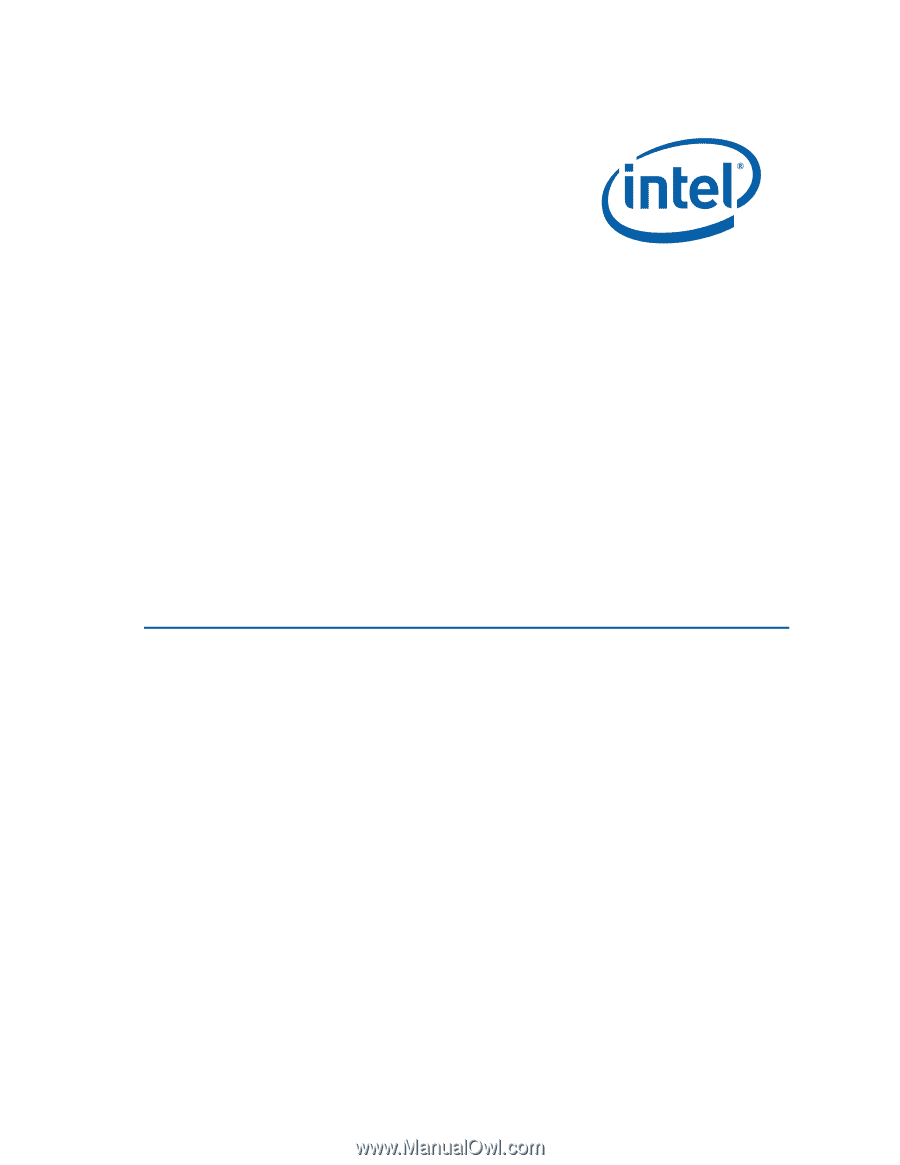
Intel
®
Desktop Board DH61AG
Product Guide
Order Number:
G28728-001