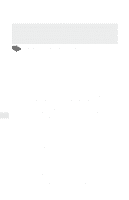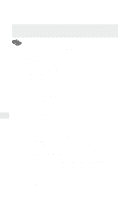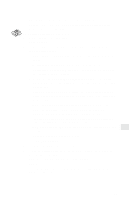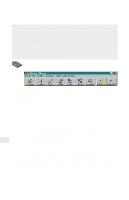Intel PRO/100 Setup Guide - Page 27
mkdir, chown daemon, chgrp daemon, chmod 775, lpc enable, lpc start, lpr -P
 |
UPC - 735858110105
View all Intel PRO/100 manuals
Add to My Manuals
Save this manual to your list of manuals |
Page 27 highlights
4 Go to the shell prompt and create a spool directory for the printer, if the directory doesn't already exist. To do this, type the following commands: mkdir spool_directory chown daemon spool_directory chgrp daemon spool_directory chmod 775 spool_directory where: spool_directory is specified in the /etc/printcap file by the sd= option. (Example:/usr/spool/lpd/lj3ps) 5 Enable queuing for the printer by typing the following command: lpc enable printer where: printer is the local printer specified in the /etc/printcap file (for example: lj3ps ) 6 Enable printing by typing the following command: lpc start printer where: PRINTER is the local printer specified in the /etc/printcap file (lj3ps in the printcap sample) 7 Test the configuration by typing: ping host lpr -P printer file where: host is the name of the NetportExpress print server as it appears in the /etc/hosts file. printer is the name of the printer queue. file is the name of a file. 25