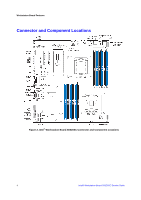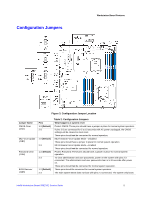Figures
x
Intel® Workstation Board S5520SC Service Guide
Figures
Figure 1. Intel
®
Workstation Board S5520SC
................................................................................
1
Figure 2. Intel
®
Workstation Board S5520SC Connector and Component Locations
...................
4
Figure 3. Configuration Jumper Location
.......................................................................................
5
Figure 4. Back Panel Features
.......................................................................................................
6
Figure 5. Intel
®
Light-Guided Diagnostics
......................................................................................
8
Figure 6. DIMM Sockets
...............................................................................................................
10
Figure 7. Intel
®
SAS Entry RAID Module
......................................................................................
15
Figure 8. BIOS Recover Jumper
..................................................................................................
20
Figure 9. Password Clear Jumper
................................................................................................
21
Figure 10. CMOS Clear Jumper
...................................................................................................
22
Figure 11. Installing Memory
........................................................................................................
23
Figure 12. Opening the Processor Socket Lever
.........................................................................
25
Figure 13. Opening the Processor Socket Load Plate
.................................................................
25
Figure 14. Removing the Processor Socket Protective Cover
....................................................
26
Figure 15. Remove Processor Protective Cover
..........................................................................
26
Figure 16. Install the processor
....................................................................................................
26
Figure 17. Close Load Plate and Socket Lever
............................................................................
27
Figure 18. Installing Processor Heatsink(s)
.................................................................................
28
Figure 19. Locating Active Heatsink Cable Connections
.............................................................
29
Figure 20. Locating and Removing the CMOS Battery
................................................................
31
Tables
Table 1. Workstation Board Features
.............................................................................................
1
Table 2. Configuration Jumpers
.....................................................................................................
5
Table 3. NIC LEDs
..........................................................................................................................
6
Table 4. Storage Mode Matrix
......................................................................................................
12
Table 5. Graphics Card Population
..............................................................................................
14
Table 6. Keyboard Commands
.....................................................................................................
18
Table 7. Heatsink Requirements for Compatible Intel
®
Workstation Chassis
.............................
27
Table 8. POST Error Beep Codes
................................................................................................
32
Table 9. BIOS POST Error Beep Codes
......................................................................................
39
Table 10. BMC POST Error Beep Codes
.....................................................................................
39
Table 11. Product Certification Markings
.....................................................................................
41