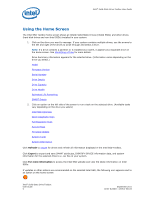Intel X25-V Solid-State Drive Toolbox User Guide
Intel X25-V Manual
 |
View all Intel X25-V manuals
Add to My Manuals
Save this manual to your list of manuals |
Intel X25-V manual content summary:
- Intel X25-V | Solid-State Drive Toolbox User Guide - Page 1
Intel® Solid-State Drive Toolbox User Guide Order Number: 325912-001US September 2011 - Intel X25-V | Solid-State Drive Toolbox User Guide - Page 2
your product order. Intel and the Intel logo are trademarks of Intel Corporation in the U.S. and other countries. *Other names and brands may be claimed as the property of others. Copyright © 2011 Intel Corporation. All rights reserved. Intel® Solid-State Drive Toolbox User Guide ii September 2011 - Intel X25-V | Solid-State Drive Toolbox User Guide - Page 3
SSDs in RAID Configurations Using Intel® Rapid Storage Technology Driver 24 Mobile Systems without Intel® Rapid Storage Technology or Intel® Matrix Storage Manager ..... 24 Changing System Tuner Settings 25 September 2011 Order Number: 325912-001US Intel® Solid-State Drive Toolbox User Guide - Intel X25-V | Solid-State Drive Toolbox User Guide - Page 4
a Partition ...29 9. Troubleshooting...30 Troubleshooting - Drives...30 Troubleshooting - Firmware Update 30 Troubleshooting - Intel® SSD Optimizer 31 10. Obtaining More Information 32 Related Publications ...32 Reference Documents ...32 Intel® Solid-State Drive Toolbox User Guide iv September - Intel X25-V | Solid-State Drive Toolbox User Guide - Page 5
information and hardware configuration, such as central processing unit (CPU), chipset, controller name and driver version • Update the firmware on an Intel SSD • Run Secure Erase on a secondary Intel SSD September 2011 Order Number: 325912-001US Intel® Solid-State Drive Toolbox User Guide 5 - Intel X25-V | Solid-State Drive Toolbox User Guide - Page 6
more information to access the Intel SSD website and view the latest information on Intel SSDs. If updates or other actions are recommended on the selected Intel SSD, the following icon appears next to an option on the home screen: Intel® Solid-State Drive Toolbox User Guide 6 September 2011 Order - Intel X25-V | Solid-State Drive Toolbox User Guide - Page 7
® Solid-State Drive Toolbox User Guide Scanning for Drives Upon startup, Intel SSD Toolbox scans for all available drives installed in the system including Intel SSDs, non-Intel SSDs, and hard disk drives (HDDs). All located drives appear on the home screen. If your system contains multiple drives - Intel X25-V | Solid-State Drive Toolbox User Guide - Page 8
your Intel SSD, see Checking for Firmware Updates. Note: To update firmware on an Intel® X25-E Solid-State Drive or Intel® Solid-State Drive 510 Series, use the Intel® SATA Solid-State Drive Firmware Update Tool available at http://www.intel.com/go/ssdfirmware. The Intel SSD Toolbox Firmware Update - Intel X25-V | Solid-State Drive Toolbox User Guide - Page 9
, the Intel SSD is 34nm. • If the number contains G3, the Intel SSD is 25nm. Note: You can also move the mouse pointer over the Intel SSD on the home screen to view this information, which is displayed as part of the model number. September 2011 Order Number: 325912-001US Intel® Solid-State Drive - Intel X25-V | Solid-State Drive Toolbox User Guide - Page 10
Intel® Solid-State Drive Toolbox User Guide Identifying the Security State of an Intel SSD To identify the security state of an Intel SSD: 1. Select the Intel SSD on the home screen. 2. Click Drive Details. 3. Scroll down and view Security Status (Word 128). • Bit 0 indicates the Security Mode - Intel X25-V | Solid-State Drive Toolbox User Guide - Page 11
frozen. See the ATA-7 Specification for more information. Note: To reissue the ATA IDENTIFY DEVICE command and display updated information for the selected drive, return to the home screen and click Refresh. September 2011 Order Number: 325912-001US Intel® Solid-State Drive Toolbox User Guide 11 - Intel X25-V | Solid-State Drive Toolbox User Guide - Page 12
Time 03 For Intel SSDs, reports a fixed value of zero (0). The average time it takes the spindle to spin up. (Since an SSD has no moving parts, this attribute reports a fixed Raw value of zero (0) and a fixed Normalized value of 100.) Intel® Solid-State Drive Toolbox User Guide 12 September 2011 - Intel X25-V | Solid-State Drive Toolbox User Guide - Page 13
BE Byte 2 = Recent minimum case temperature (°C) Byte 3 = Recent maximum case temperature (°C) The normalized value is 100. Case temperature is calculated based on an offset from internal temperature sensor. September 2011 Order Number: 325912-001US Intel® Solid-State Drive Toolbox User Guide 13 - Intel X25-V | Solid-State Drive Toolbox User Guide - Page 14
Intel® Solid-State Drive Toolbox User Guide Unsafe Shutdown Count (Power-off Retract Count) C0 The raw value reports the cumulative number of unsafe (unclean) shutdown events over the life of the device. An unsafe shutdown occurs whenever the device is powered off - Intel X25-V | Solid-State Drive Toolbox User Guide - Page 15
your computer's operating system and hardware configuration, such as central processing unit (CPU), chipset, and controller name and driver version. This information can be useful for troubleshooting purposes. September 2011 Order Number: 325912-001US Intel® Solid-State Drive Toolbox User Guide 15 - Intel X25-V | Solid-State Drive Toolbox User Guide - Page 16
If your computer uses Intel® Rapid Storage Technology (Intel® RST) driver version 9.6 or later, Intel SSD Optimizer is not required to run Trim. Intel® RST supports the Windows 7 Trim command, but for non-RAID configurations only. Intel® Solid-State Drive Toolbox User Guide 16 September 2011 Order - Intel X25-V | Solid-State Drive Toolbox User Guide - Page 17
Intel® Solid-State Drive Toolbox User Guide Manually Running the Intel® SSD Optimizer Note the following before manually running the Intel SSD Optimizer: • Do not run the Intel SSD Optimizer when a backup is in session. • Do not run the Intel SSD Optimizer if the Intel SSDs are in a RAID - Intel X25-V | Solid-State Drive Toolbox User Guide - Page 18
Intel® Solid-State Drive Toolbox User Guide 5. Set the schedule (including day, time, and frequency). 6. Click Add. 7. Review the requirement text and click Schedule. The schedule appears on the screen. If you receive a warning message stating the Intel SSD Optimizer has detected the presence of - Intel X25-V | Solid-State Drive Toolbox User Guide - Page 19
Intel® Solid-State Drive Toolbox User Guide Running Diagnostic Scans Quick Diagnostic Scan Run the Quick Diagnostic scan to test the basic functionality of the selected Intel SSD. The scan takes approximately three minutes to complete and performs two tests: • Read Scan - checks 1.5 GB of the Intel - Intel X25-V | Solid-State Drive Toolbox User Guide - Page 20
) may be started. To run the Full Diagnostic Scan: 1. Select the Intel SSD on the home screen. 2. Click Full Diagnostic Scan. 3. Click Run. 4. View the progress on the screen. To stop the scan, click Cancel. Intel® Solid-State Drive Toolbox User Guide 20 September 2011 Order Number: 325912-001US - Intel X25-V | Solid-State Drive Toolbox User Guide - Page 21
To update firmware on an Intel® X25-E Solid-State Drive or Intel® Solid-State Drive 510 Series, use the Intel® SATA Solid-State Drive Firmware Update Tool available at http://www.intel.com/go/ssdfirmware. The Intel SSD Toolbox Firmware Update option does not update firmware on these SSDs. To update - Intel X25-V | Solid-State Drive Toolbox User Guide - Page 22
Windows Vista, Disk Defragmenter should be disabled on Intel SSDs. In Windows XP, Disk Defragmenter cannot be disabled. In this operating system, make sure to unschedule Disk Defragmenter on any Intel SSD(s). Intel® Solid-State Drive Toolbox User Guide 22 September 2011 Order Number: 325912-001US - Intel X25-V | Solid-State Drive Toolbox User Guide - Page 23
third-party defragmenter tools and make sure the tool is not scheduled to run. Scheduled Tasks is available in Start, All Programs, Accessories, System Tools. See the Windows XP documentation for instructions. September 2011 Order Number: 325912-001US Intel® Solid-State Drive Toolbox User Guide 23 - Intel X25-V | Solid-State Drive Toolbox User Guide - Page 24
on mobile systems with an Intel SSD without Intel Rapid Storage Technology or Intel Matrix Storage Manager, enable DIPM (Device Initiated Power Management) on your mobile system. See your system documentation for instructions. Intel® Solid-State Drive Toolbox User Guide 24 September 2011 Order - Intel X25-V | Solid-State Drive Toolbox User Guide - Page 25
Intel® Solid-State Drive Toolbox User Guide Changing System Tuner Settings System Tuner can configure services to optimize your system for use with an Intel SSD. To change a service back to its original setting once optimized, you must manually configure the service. For complete instructions value - Intel X25-V | Solid-State Drive Toolbox User Guide - Page 26
Intel® Solid-State Drive Toolbox User Guide Changing Disk Defragmenter The System Tuner disables Disk Defragmenter in Microsoft Windows* 7 and Windows Vista*. This section explains how to enable Disk Defragmenter in Windows 7. For Windows Vista instructions, see your operating system documentation. - Intel X25-V | Solid-State Drive Toolbox User Guide - Page 27
Intel® Solid-State Drive Toolbox User Guide Performing a Secure Erase About Secure Erase Secure Erase permanently deletes all data on an Intel SSD. To run Secure Erase, the Intel SSD must be installed as a secondary SSD in your system. CAUTION: Secure Erase is an unrecoverable operation that - Intel X25-V | Solid-State Drive Toolbox User Guide - Page 28
Intel® Solid-State Drive Toolbox User Guide Running Secure Erase Run Secure Erase to permanently delete all data on a secondary Intel SSD installed in your system. 1. Review the requirements before running Secure Erase: 2. Delete all partitions on the Intel SSD to be erased. 3. Select the Intel SSD - Intel X25-V | Solid-State Drive Toolbox User Guide - Page 29
Intel® Solid-State Drive Toolbox User Guide 7. When complete, create an active partition and format the SSD. 8. Click Refresh on the home screen to view the Intel SSD. Creating a Partition These instructions describe how to create and format a partition on an Intel SSD in Microsoft Windows* 7. These - Intel X25-V | Solid-State Drive Toolbox User Guide - Page 30
in the Intel SSD Toolbox can be used to update the firmware on Intel SSDs only. All Intel SSDs are supported except: • Intel® X25-E Solid-State Drive • Intel® Solid-State Drive 510 Series For these SSDs, use the Firmware Update Tool mentioned above. Intel® Solid-State Drive Toolbox User Guide 30 - Intel X25-V | Solid-State Drive Toolbox User Guide - Page 31
Intel® Solid-State Drive Toolbox User Guide Troubleshooting - Intel® SSD Optimizer Tool is not supported on the selected drive This error message may appear when trying to run the Intel SSD Optimizer if the selected Intel SSD does not have the latest firmware installed or if the SSD lithography is - Intel X25-V | Solid-State Drive Toolbox User Guide - Page 32
Intel® Solid-State Drive Toolbox User Guide Obtaining More Information Related Publications For more information on Intel Solid-State Drives, go to http://www.intel.com/go/ssd. Reference Documents Document Document No./Location ATA-7 Volume 1 Specification, April 2004 http://www.t13.org/

Order Number:
325912-001US
September 2011
Intel
®
Solid-State Drive Toolbox
User Guide