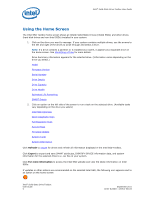Intel X25-V Solid-State Drive Toolbox User Guide - Page 9
Estimated Life Remaining, Drive Capacity, Identifying NAND Lithography of an Intel SSD - 34nm
 |
View all Intel X25-V manuals
Add to My Manuals
Save this manual to your list of manuals |
Page 9 highlights
Intel® Solid-State Drive Toolbox User Guide Estimated Life Remaining On the home screen, Estimated Life Remaining reports the estimated percentage of remaining life of the selected Intel SSD. This estimate is based on the E9 SMART attribute. Endurance calculations are estimated and may vary. The estimation shown is based on the applied workload and is not accurate if the workload changes. Estimates are based on your usage to date and will not extend or reduce the SSD warranty period. Note: Estimated Life Remaining is reported for Intel SSDs only with SMART enabled. Drive Capacity On the home screen, the capacity pie chart reports the amount of used and free space available on the selected Intel SSD. The pie chart appears for Intel SSDs with valid partitions only. The pie chart does not appear for SSDs without a valid partition or for SSDs installed as a cache. Note: The total usable capacity may be less than the total physical capacity because a small portion of the capacity is used for NAND flash management and maintenance purposes. Identifying NAND Lithography of an Intel SSD To identify the NAND lithography of an Intel SSD: 1. Select the Intel SSD on the home screen. 2. Click Drive Details. 3. Scroll down and view Model Number (Word 27-46): • If the number contains G1, the Intel SSD is 50nm. Note: The Intel SSD Optimizer does not run on these SSDs. • If the number contains G2 or A2, the Intel SSD is 34nm. • If the number contains G3, the Intel SSD is 25nm. Note: You can also move the mouse pointer over the Intel SSD on the home screen to view this information, which is displayed as part of the model number. September 2011 Order Number: 325912-001US Intel® Solid-State Drive Toolbox User Guide 9