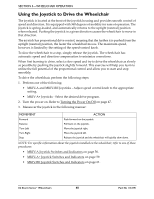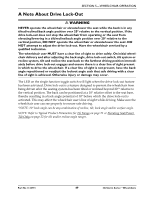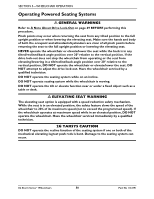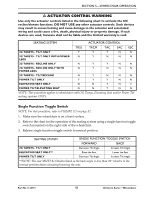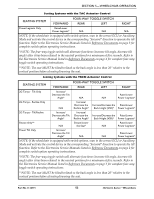Invacare 3GARBASE Owners Manual 2 - Page 48
Using the Joystick to Drive the Wheelchair
 |
View all Invacare 3GARBASE manuals
Add to My Manuals
Save this manual to your list of manuals |
Page 48 highlights
SECTION 5-WHEELCHAIR OPERATION Using the Joystick to Drive the Wheelchair The joystick is located at the front of the joystick housing and provides smooth control of speed and direction. It is equipped with 360 degrees of mobility for ease of operation. The joystick is spring-loaded, and automatically returns to the upright (neutral) position when released. Pushing the joystick in a given direction causes the wheelchair to move in that direction. The joystick has proportional drive control, meaning that the further it is pushed from the upright (neutral) position, the faster the wheelchair moves. The maximum speed, however, is limited by the setting of the speed-control knob. To slow the wheelchair to a stop, simply release the joystick. The wheelchair has automatic speed and direction compensation to minimize corrections. When first learning to drive, select a slow speed and try to drive the wheelchair as slowly as possible by pushing the joystick slightly forward. This exercise will help you learn to utilize the full potential of the proportional control and allow you to start and stop smoothly. To drive the wheelchair, perform the following steps: 1. Perform one of the following: • MKIV-A and MKIV-RII Joysticks - Adjust speed control knob to the appropriate setting. • MKIV-A+ Joysticks - Select the desired drive program. 2. Turn the power on. Refer to Turning the Power On/Off on page 47. 3. Maneuver the joystick in the following manner: MOVEMENT ACTION Forward Reverse Turn Left Turn Right Stop Push forward on the joystick. Pull back on the joystick. Move the joystick right. Move the joystick left. Release the joystick and the wheelchair will quickly slow down. NOTE: For specific information about the joystick installed on the wheelchair, refer to one of these procedures: • MKIV-A Joystick Switches and Indicators on page 56. • MKIV-A+ Joystick Switches and Indicators on page 59. • MKIV-RII Joystick Switches and Indicators on page 61. 3G Storm Series® Wheelchairs 48 Part No 1134791