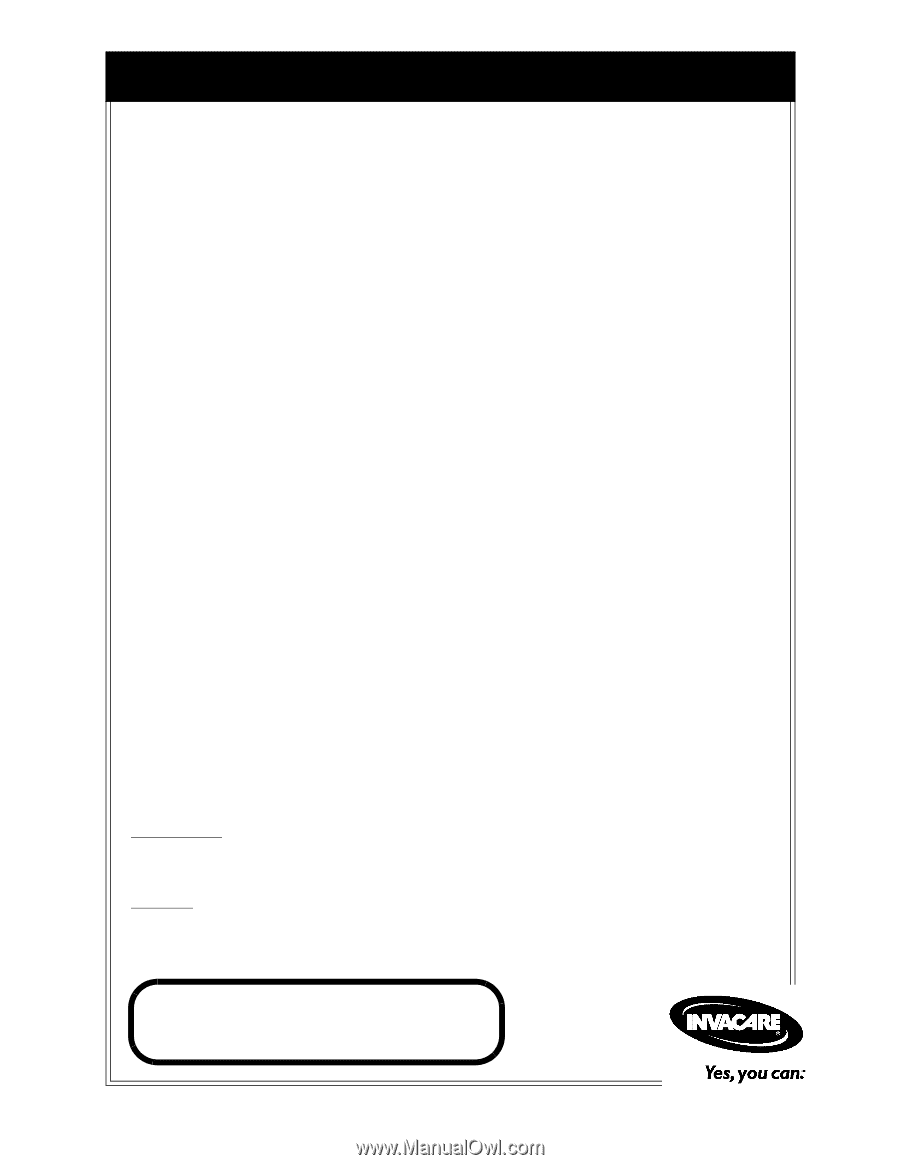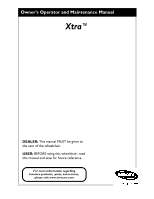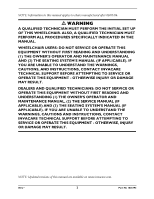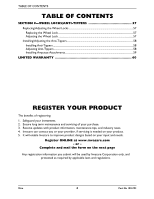| Section |
Page |
| Xtra™ |
1 |
| NOTE: Information in this manual applies to chairs manufactured after 08/01/04. |
2 |
| m Warning |
2 |
| a qualified technician must perform the initial set up of this wheelchair. also, a qualified technician must perform all procedures specifically indicated in the manual. |
2 |
| wheelchair users: DO NOT service or OPERATE THIS EQUIPMENT WITHOUT FIRST READING AND UNDERSTANDING (1) THe owner’s operator and ... |
2 |
| dealers and qualified technicians: do not service or operate this equipment without first reading and understanding (1) the owne... |
2 |
| NOTE: Updated versions of this manual are available on www.invacare.com. |
2 |
| Special Notes 9 |
3 |
| Label Locations 10 |
3 |
| Typical Product ParAmeters 11 |
3 |
| section 1-General Guidelines 12 |
3 |
| Stability 12 |
3 |
| Repair and Service Information 13 |
3 |
| Operating Information 13 |
3 |
| Tire Pressure 15 |
3 |
| Weight Training 15 |
3 |
| Weight Limitation 15 |
3 |
| section 2-Safety/Handling of Wheelchairs 16 |
3 |
| Stability and Balance 16 |
3 |
| Coping with Everyday Obstacles 17 |
3 |
| A Note to Wheelchair Assistants 17 |
3 |
| Tipping 18 |
3 |
| Tipping - Curbs 18 |
3 |
| Stairways 19 |
3 |
| Transferring To and From Other Seats 20 |
3 |
| Percentage of Weight Distribution 21 |
3 |
| Adjusting the Wheelbase for Stability 21 |
3 |
| Reaching, Leaning and Bending - Forward 22 |
3 |
| Reaching, Bending - Backward 22 |
3 |
| section 3-Safety Inspection/troubleshooting 23 |
3 |
| Safety Inspection Checklists 23 |
3 |
| Inspect/Adjust Weekly 24 |
3 |
| Troubleshooting 26 |
3 |
| Maintenance 26 |
3 |
| Suggested Maintenance Procedures 27 |
3 |
| section 4-Front Riggings 28 |
4 |
| Installing/Removing/Adjusting the Footrests 28 |
4 |
| Swingaway Front Frame 28 |
4 |
| Adjusting 70� MFX and 90� Footrests 29 |
4 |
| Installing Elevating Legrests 30 |
4 |
| Raising/Lowering Elevating Legrests 30 |
4 |
| Adjusting Calfpads 31 |
4 |
| Installing Adjustable Angle Flip-Up Footplate Hinge 31 |
4 |
| Adjusting Adjustable Angle Flip-Up Footplates 32 |
4 |
| Depth Adjustment 32 |
4 |
| Angle Adjustment 32 |
4 |
| Heel Loop Replacement 33 |
4 |
| Installing Impact Guards/Calf Strap 33 |
4 |
| section 5-BaCK 34 |
4 |
| Adjusting the Back Height 34 |
4 |
| Adjusting the Back Angle 35 |
4 |
| Installing/Removing the Chest Positioning Strap 36 |
4 |
| Installing the Stroller Handles 37 |
4 |
| Installing and Removing a Seating System 37 |
4 |
| section 6-SEAT 38 |
4 |
| Folding/Unfolding the Wheelchair 38 |
4 |
| Unfolding 38 |
4 |
| Folding 38 |
4 |
| Replacing Seat Upholstery 39 |
4 |
| Installing/Removing Seat Positioning Strap 39 |
4 |
| Installing Fabric Clothing Guards 40 |
4 |
| Installing Clothing Guards 41 |
4 |
| section 7-ARMS 42 |
5 |
| Installing the Half Arm 42 |
5 |
| Adjusting Half Arm Height 43 |
5 |
| Using/Adjusting Dual Point Arms 44 |
5 |
| Adjusting Armrest Height 44 |
5 |
| Removing Armrests 44 |
5 |
| Replacing Armrests 44 |
5 |
| Replacing Dual Point Arm Pad/Clothing Guards 45 |
5 |
| Replacing Arm Pad 45 |
5 |
| Replacing Clothing Guards 45 |
5 |
| Installing/Removing T-Arms 45 |
5 |
| Installing T-Arms 45 |
5 |
| Removing T-Arms 46 |
5 |
| Adjusting the T-Arms 46 |
5 |
| Adjusting T-Arm Height 46 |
5 |
| Adjusting T-Arm Width 47 |
5 |
| Adjusting T-Arm Depth 48 |
5 |
| Adjusting T-Arm Sockets 49 |
5 |
| Adjusting T-Arm Transfer Assists and/or Side Guards 50 |
5 |
| section 8-WHEELS 51 |
5 |
| Repairing/Replacing Pneumatic Tire/Tube 51 |
5 |
| Removing/Installing Rear Wheels 51 |
5 |
| Quick-Release Axles 51 |
5 |
| Permanent Axles 52 |
5 |
| Adjusting Quick-Release Axles 53 |
5 |
| Installing Quad-Release Axles 54 |
5 |
| Adjusting Quad-Release Handles 55 |
5 |
| In and/or Out 55 |
5 |
| Removing the Play From the Rear Wheels 55 |
5 |
| Adjusting Forks 56 |
5 |
| section 9-WHEEL LOCKS/ANTI-TIPPERS 57 |
6 |
| Replacing/Adjusting the Wheel Locks 57 |
6 |
| Replacing the Wheel Lock 57 |
6 |
| Adjusting the Wheel Lock 57 |
6 |
| Installing/Adjusting the Anti-Tippers 58 |
6 |
| Installing Anti-Tippers 58 |
6 |
| Adjusting Anti-Tippers 58 |
6 |
| Installing Amputee Attachments 59 |
6 |
| Limited Warranty 60 |
6 |
| Register Your Product |
6 |
| The benefits of registering: |
6 |
| 1. Safeguard your investment. |
6 |
| 2. Ensure long term maintenance and servicing of your purchase. |
6 |
| 3. Receive updates with product information, maintenance tips, and industry news. |
6 |
| 4. Invacare can contact you or your provider, if servicing is needed on your product. |
6 |
| 5. It will enable Invacare to improve product designs based on your input and needs. |
6 |
| Register online at www.invacare.com - or - Complete and mail the form on the next page |
6 |
| Any registration information you submit will be used by Invacare Corporation only, and protected as required by applicable laws and regulations. |
6 |
| Special Notes |
9 |
| WARNING/CAUTION notices as used in this manual apply to hazards or unsafe practices which could result in personal injury and/or property damage. |
9 |
| notice |
9 |
| THE INFORMATION CONTAINED IN THIS DOCUMENT IS SUBJECT TO CHANGE WITHOUT NOTICE. |
9 |
| WHEELCHAIR USER |
9 |
| As a manufacturer of wheelchairs, Invacare endeavors to supply a wide variety of wheelchairs to meet many needs of the end user.... |
9 |
| tie down restraints and seat restraints |
9 |
| Invacare recommends that wheelchair users NOT be transported in vehicles of any kind while in wheelchairs. As of this date, the ... |
9 |
| It is Invacare’s position that users of wheelchairs should be transferred into appropriate seating in vehicles for transportatio... |
9 |
| seat positioning strap |
9 |
| ALWAYS wear your seat positioning strap. Inasmuch as the seat positioning strap is an option on this wheelchair (you may order w... |
9 |
| The seat positioning strap is a positioning belt only. It is not designed for use as a safety device withstanding high stress loads such as auto or aircraft safety belts. If signs of wear appear, belt MUST be replaced immediately. |
9 |
| As regards restraints - seat/chest positioning straps - it is the obligation of the DME dealer, therapists and other healthcare ... |
9 |
| m warning |
9 |
| Invacare products are specifically designed and manufactured for use in conjunction with Invacare accessories. Accessories designed by other manufacturers have not been tested by Invacare and are not recommended for use with Invacare products. |
9 |
| Label Locations |
10 |
| Xtra only |
10 |
| Typical Product ParAmeters |
11 |
| Xtra |
11 |
| (with 0º Camber) |
11 |
| rear wheel sizes |
11 |
| 20 inch |
11 |
| 22 inch |
11 |
| 24 inch |
11 |
| front Caster Sizes |
11 |
| 6 inch |
11 |
| 8 inch |
11 |
| Section 1- General Guidelines |
12 |
| m warning |
12 |
| SECTION 1 - GENERAL GUIDELINES contains important information for the safe operation and use of this product. Do not use this pr... |
12 |
| Stability |
12 |
| The seat depth, seat dump, back angle, seating system, size/position of the rear wheels, size/position of the front casters, as ... |
12 |
| NOTE: When changes to the left hand column occur, follow across the chart and refer to the X procedure to maintain the proper stability, safety and handling of the wheelchair. |
12 |
| To maintain maximum stability, position the rear wheels in the most rearward position in the axle mounting plate. Moving the rear wheels to any of the other mounting positions causes the wheelchair to decrease in stability. |
12 |
| Always ensure stability before moving the rear wheels forward. Test wheelchair before it is occupied by the enduser to ensure safety. |
12 |
| Repair and Service Information |
13 |
| Unless otherwise noted, all service and adjustments should be performed while the wheelchair is unoccupied. |
13 |
| Operating Information |
13 |
| To determine and establish your particular safety limits, practice bending, reaching and transferring activities in several combinations in the presence of a qualified health professional before attempting active use of the wheelchair. |
13 |
| Anti-tippers must be used at all times. When outdoors on wet, soft ground or on gravel surfaces, anti-tippers may not provide the same level of protection against tip over. Extra caution must be observed when traversing such surfaces. |
13 |
| Mounting the front casters on the inside of the wheelchair frame will reduce the stability of the wheelchair. Try various front caster positions to find the safest front caster position for your needs. |
13 |
| DO NOT operate on roads, streets or highways. |
13 |
| DO NOT climb, go up or down ramps or traverse slopes greater than 9�. |
13 |
| DO NOT attempt to move up or down an incline with a water, ice or oil film. |
13 |
| DO NOT attempt to ride over curbs or obstacles. Doing so may cause your wheelchair to turn over and cause bodily harm or damage to the wheelchair. |
13 |
| DO NOT stand on the frame of the wheelchair. |
13 |
| DO NOT attempt to reach objects if you have to move forward in your seat. |
13 |
| DO NOT attempt to reach objects if you have to pick them up from the floor by reaching down between your knees. |
13 |
| DO NOT lean over the top of the back upholstery to reach objects from behind as this may cause the wheelchair and/or seating system (if any) to tip over. |
13 |
| DO NOT shift your weight or sitting position toward the direction you are reaching as the wheelchair and/or seating system (if any) may tip over. |
13 |
| DO NOT tip the wheelchair without assistance. |
13 |
| DO NOT use an escalator to move a wheelchair between floors. Serious bodily injury may occur. |
13 |
| DO NOT use footplates as a platform. When getting in or out of the wheelchair, make sure that the footplates are in the upward position or swing footrests towards the outside of the chair. |
13 |
| Make sure the back is locked securely BEFORE using the wheelchair - otherwise injury can occur. |
13 |
| ALWAYS engage both wheel locks and reduce the gap distance BEFORE transferring to and from the wheelchair. Turn all casters parallel to the object you are transferring onto. |
13 |
| Do not sit or transfer into the wheelchair unless it is fully open and the seat rails are fully seated into the seat clamps. |
14 |
| Wheel locks are NOT brakes. DO NOT attempt to stop a moving wheelchair with the wheel locks. |
14 |
| DO NOT attempt to lift a wheelchair by lifting on any removable (detachable) parts. Lifting by means of any removable (detachable) parts of a wheelchair may result in injury to the user or damage to the wheelchair. |
14 |
| NEVER try to lift or tip the wheelchair by cantilever arms or T-arms, serious injury can occur. |
14 |
| DO NOT overtighten hardware attaching to the frame. This could cause damage to the frame tubing. |
14 |
| always keep hands and fingers clear of moving parts to avoid injury. |
14 |
| ALWAYS wear your seat positioning strap. Inasmuch as the seat positioning strap is an option on this wheelchair (you may order w... |
14 |
| The seat positioning strap is a positioning belt only. It is not designed for use as a safety device withstanding high stress loads such as auto or aircraft safety belts. If signs of wear appear, belt must be replaced immediately. |
14 |
| ALWAYS verify that hand grips on the rear canes are secure PRIOR to use when an assistant is used to propel or lift the chair. C... |
14 |
| Always use the handrims for self-propulsion. Inasmuch as the handrims are an option on this wheelchair (you may order with or without the handrims), Invacare strongly recommends ordering the handrims as an additional safeguard for the wheelchair user. |
14 |
| Tire Pressure |
15 |
| DO NOT use your wheelchair unless it has the proper tire pressure (p.s.i.). DO NOT overinflate the tires. Failure to follow thes... |
15 |
| Replacement of a tire or tube must be performed by a qualified technician. |
15 |
| Make sure the detent pin and locking pins of the quick/quad-release axle are fully released before operating the wheelchair. |
15 |
| The locking pins must be protruding past the inside of the rear wheel axle bushing for a positive lock. |
15 |
| Weight Training |
15 |
| Invacare DOES NOT recommend the use of its wheelchairs as a weight training apparatus. Invacare wheelchairs have NOT been design... |
15 |
| Weight Limitation |
15 |
| The Invacare Xtra wheelchair has a weight limitation of 250 lbs (113.4 kg). The Xtra wheelchair with heavy duty option has a wei... |
15 |
| Section 2- Safety/Handling of Wheelchairs |
16 |
| “Safety and Handling” of the wheelchair requires the close attention of the wheelchair user as well as the assistant. This manua... |
16 |
| Use this information only as a “basic” guide. The techniques that are discussed on the following pages have been used successfully by many. |
16 |
| Individual wheelchair users often develop skills to deal with daily living activities that may differ from those described in th... |
16 |
| Stability and Balance |
16 |
| m warning |
16 |
| ALWAYS wear your seat positioning strap. Inasmuch as the seat positioning strap is an option on this wheelchair (you may order w... |
16 |
| The seat positioning strap is a positioning belt only. It is not designed for use as a safety device withstanding high stress loads such as auto or aircraft safety belts. If signs of wear appear, the strap MUST be replaced immediately. |
16 |
| Anti-tippers must be attached at all times. Inasmuch as the anti-tippers are an option on this wheelchair (you may order with or... |
16 |
| DO NOT climb, go up, or down ramps or traverse slopes greater than 9�. |
16 |
| Invacare strongly recommends proceeding down ramps or slopes slowly to avoid hard braking or sudden stops. |
16 |
| do not leave elevating legrests in the fully extended position when proceeding down ramps or slopes. |
16 |
| Be aware that carrying heavy objects on your lap while occupying the wheelchair may adversely affect the stability of the wheelchair, resulting in serious bodily injury to the user, damage to the wheelchair and surrounding property. |
16 |
| m warning |
17 |
| This wheelchair has been designed to accommodate one (1) individual. If more than one (1) individual occupies the wheelchair thi... |
17 |
| Virtually all activities which involve movement in the wheelchair have an effect on the center of gravity. Invacare recommends using seat/chest positioning straps for additional safety while involved in activities that shift your weight. |
17 |
| To assure stability and proper operation of your wheelchair, you must at all times maintain proper balance. Your wheelchair has ... |
17 |
| Coping with Everyday Obstacles |
17 |
| Coping with the irritation of everyday obstacles can be somewhat alleviated by learning how to manage your wheelchair. Keep in mind your center of gravity to maintain stability and balance. |
17 |
| A Note to Wheelchair Assistants |
17 |
| When assistance to the wheelchair user is required, remember to use good body mechanics. Keep your back straight and bend your knees whenever tilting wheelchair or traversing curbs or other impediments. |
17 |
| m warning |
17 |
| Do not attempt to lift or tilt a wheelchair by using any removable (detatchable)parts. Lifting by means of any removable (detatchable)parts of a wheelchair may result in injury to the user or damage to the wheelchair. |
17 |
| Also, be aware of detachable parts such as arms or legrests. These must NEVER be used to move the wheelchair or as lifting supports, as they may be inadvertently released, resulting in possible injury to the user and/or assistant(s). |
17 |
| When learning a new assistance technique, have an experienced assistant help you before attempting it alone. |
17 |
| Tipping |
18 |
| m warning |
18 |
| DO NOT tip the wheelchair without assistance. |
18 |
| When tipping the wheelchair, an assistant should grasp the back of the wheelchair on a non-removable (non-detachable) part. Info... |
18 |
| Tipping - Curbs |
18 |
| After mastering the techniques of tipping the wheelchair, use this procedure to tackle curbs, short stairs, etc. |
18 |
| Method 1 - Wheelchair with Step Tubes |
18 |
| NOTE: For this procedure, refer to FIGURE 2.1. |
18 |
| Apply a continuous downward motion until the balance point is achieved and the front casters clear the curb. At this point, the assistant will feel a difference in the weight distribution. |
18 |
| Roll the wheelchair forward and slowly lower the wheelchair in one continuous movement onto the sidewalk. |
18 |
| m warning |
18 |
| DO NOT let the wheelchair drop the last few inches to the ground. This could result in injury to the occupant. |
18 |
| Push the wheelchair forward until the rear wheels roll up and over the curb. |
18 |
| FIGURE 2.1 Method 1 - Wheelchair with Step Tubes |
18 |
| Method 2 - Wheelchair without Step Tubes |
18 |
| NOTE: For this procedure, refer to FIGURE 2.2. |
18 |
| It is recommended that METHOD 2 use two (2) assistants. |
18 |
| The second assistant should be positioned at the front of the wheelchair lifting upward on the removable (non-detachable) part o... |
18 |
| The first assistant should stand on the sidewalk and turn the wheelchair so that the rear wheels are against the curb. The wheel... |
19 |
| FIGURE 2.2 Method 2 - Wheelchair without Step Tubes |
19 |
| Stairways |
19 |
| m WARNING |
19 |
| DO NOT attempt to lift a wheelchair by lifting on any removable (detachable) parts. Lifting by means of any removable (detachable) parts of a wheelchair may result in injury to the user or damage to the wheelchair. |
19 |
| Extreme caution is advised when it is necessary to move an occupied wheelchair up or down the stairs. Invacare recommends that, ... |
19 |
| ALWAYS wear your seat positioning strap. Inasmuch as the seat positioning strap is an option on this wheelchair (you may order w... |
19 |
| The seat positioning strap is a positioning belt only. It is not designed for use as a safety device withstanding high stress loads such as auto or aircraft safety belts. If signs of wear appear, the strap MUST be replaced immediately. |
19 |
| Follow this procedure for moving the wheelchair between floors when an elevator is NOT available: |
19 |
| 1. If so equipped, rotate the anti-tippers so the wheels are facing up. |
19 |
| 2. After the wheelchair has been tilted back to the balance point, one assistant (in the rear) backs the wheelchair up against the first step, while securely grasping a non- removable (non-detachable) part of the wheelchair for leverage. |
19 |
| 3. The second assistant, with a firm hold on a non-detachable part of the framework, lifts the wheelchair up and over the stair and steadies the wheelchair as the first assistant places one (1) foot on the next stair and repeats STEP 1. |
20 |
| 4. The wheelchair should not be lowered until the last stair has been negotiated and the wheelchair has been rolled away from the stairway. |
20 |
| 5. If so equipped, rotate the anti-tippers so the wheels are facing down. |
20 |
| m warning |
20 |
| DO NOT use an escalator to move a wheelchair between floors. Serious bodily injury may occur. |
20 |
| Transferring To and From Other Seats |
20 |
| m WARNING |
20 |
| BEFORE attempting to transfer in or out of the wheelchair, every precaution should be taken to reduce the gap distance. Align bo... |
20 |
| : CAUTION |
20 |
| When transferring, position yourself as far back as possible in the seat. This will prevent damaged upholstery and the possibility of the wheelchair tipping forward. |
20 |
| 1. Position the wheelchair as close as possible along side the seat to which you are transferring, with the front casters parallel to it. |
20 |
| 2. Engage wheel locks. |
20 |
| 3. Remove or flip back armrests. |
20 |
| 4. Shift body weight into seat with transfer. |
20 |
| maximum gap distance |
20 |
| FIGURE 2.3 Transferring To and From Other Seats |
20 |
| NOTE: During independent transfer, little or no seat platform will be beneath you. Use a transfer board if at all possible. |
20 |
| Percentage of Weight Distribution |
21 |
| m WARNING |
21 |
| DO NOT attempt to reach objects if you have to move forward in the seat or pick them up from the floor by reaching down between your knees. |
21 |
| The seat depth, seat dump, back angle, seating system, size/position of the rear wheels, size/position of the front casters, as ... |
21 |
| NOTE: For this procedure, refer to FIGURE 2.4. |
21 |
| FIGURE 2.4 Percentage of Weight Distribution |
21 |
| Proper positioning is essential for your safety. When reaching, leaning, bending forward, it is important to use the front casters as a tool to maintain stability and balance. |
21 |
| Adjusting the Wheelbase for Stability |
21 |
| Rear |
21 |
| FIGURE 2.5 Adjusting the Wheelbase for Stability |
21 |
| Reaching, Leaning and Bending - Forward |
22 |
| m warning |
22 |
| DO NOT attempt to reach objects if you have to move forward in the seat or pick them up from the floor by reaching down between your knees. |
22 |
| NOTE: For this procedure, refer to FIGURE 2.6. |
22 |
| Position the casters so that they are extended away from the drive wheels and engage wheel locks. |
22 |
| FIGURE 2.6 Reaching, Leaning and Bending - Forward |
22 |
| Reaching, Bending - Backward |
22 |
| m WARNING |
22 |
| DO NOT lean over the top of the back upholstery. This will change your center of gravity and may cause you to tip over. |
22 |
| Keep hands and fingers clear of moving parts to avoid injury. |
22 |
| NOTE: For this procedure, refer to FIGURE 2.7. |
22 |
| Position wheelchair as close as possible to the desired object. Position the casters so that they are extended away from the dri... |
22 |
| FIGURE 2.7 Reaching, Bending - Backward |
22 |
| Section 3- Safety Inspection/ troubleshooting |
23 |
| NOTE: Twice a year or every six (6) months, take your wheelchair to a qualified dealer for a thorough inspection and servicing. ... |
23 |
| Safety Inspection Checklists |
23 |
| Initial adjustments should be made to suit the personal body structure needs and preferences of the user. Thereafter follow these maintenance procedures: |
23 |
| Inspect/Adjust Initially |
23 |
| Wheelchair rolls straight (no excessive drag or pull to one side). |
23 |
| Ensure all hardware is tight. |
23 |
| No bent or protruding metal on clothing guards. |
23 |
| All fasteners on clothing guards are secure. |
23 |
| Arms are secure but easy to release and adjustment levers engage properly. |
23 |
| Adjustable height arms operate and lock securely. |
23 |
| Armrest pad sits flush against arm tube. |
23 |
| Seat and/or back upholstery have no rips. |
23 |
| Inspect modular seat rail attaching hardware is securely tightened. |
23 |
| Inspect back mounting plate attaching hardware is securely tightened. |
23 |
| Inspect back fold down mechanisms to ensure they securely latch. |
23 |
| Ensure hand grips are not loose. |
23 |
| Sealed bearings and axle nut tension are correct. |
23 |
| No excessive side movement or binding when rear wheels are lifted and spun. |
23 |
| Quick/quad-release axles lock properly. |
23 |
| Inspect handrims for signs of rough edges or peeling finish. |
23 |
| Inspect for broken spokes. |
23 |
| Wheel/fork assembly has proper tension when caster is spun. Caster should come to a gradual stop. |
23 |
| : caution |
24 |
| As with any vehicle, the wheels/casters and tires should be checked periodically for cracks, flat spots and wear, and should be replaced. |
24 |
| Loosen/tighten locknut if wheel wobbles noticeably or binds to a stop. |
24 |
| Wheel bearings are clean and free of moisture. |
24 |
| Ensure all caster/wheel/fork/headtube fasteners are secure. |
24 |
| Wheel locks do not interfere with tires when rolling. |
24 |
| Wheel lock pivot point are free of wear and looseness. |
24 |
| Wheel locks are easy to engage. |
24 |
| Inspect tires/casters for flat spots and wear. |
24 |
| Check pneumatic tires for proper inflation (recommended tire pressure is listed on the side wall of the tire). |
24 |
| m warning |
24 |
| do not use WD-40®, 3-in-1 Oil®, or other penetrating lubricants on quick-release axles. Otherwise, binding and/or damage to the wheelchair may occur. |
24 |
| Clean quick-release axles with a Teflon® lubricant. |
24 |
| Ensure axles are free from dirt, lint, etc. |
24 |
| Ensure roller bearings are free from dirt, lint, etc. |
24 |
| Adjust wheel locks as tires wear. |
24 |
| Clean and wax all parts. |
24 |
| Clean upholstery and armrests. |
24 |
| Inspect/Adjust Weekly |
24 |
| Wheelchair rolls straight (no excessive drag or pull to one side). |
24 |
| Quick/quad-release axles lock properly. |
24 |
| Inspect for broken spokes. |
24 |
| Wheel/fork assembly has proper tension when caster is spun. Caster should come to a gradual stop. |
24 |
| Inspect tires/casters for flat spots and wear. |
24 |
| Check pneumatic tires for proper inflation (recommended tire pressure is listed on the side wall of the tire). |
24 |
| Inspect/Adjust Monthly |
25 |
| Inspect seat positioning strap for any signs of wear. Ensure buckle latches. Verify hardware that attaches strap to frame is secure and undamaged. Replace if necessary. |
25 |
| Loosen/tighten locknut if wheel wobbles noticeably or binds to a stop. |
25 |
| Wheel bearings are clean and free of moisture. |
25 |
| Wheel locks do not interfere with tires when rolling. |
25 |
| Wheel lock pivot point are free of wear and looseness. |
25 |
| Ensure all caster/wheel/fork/headtube fasteners are secure. |
25 |
| Ensure all hardware is tight. |
25 |
| Ensure hand grips are not loose. |
25 |
| Inspect/Adjust Periodically |
25 |
| Wheelchair rolls straight (no excessive drag or pull to one side). |
25 |
| Arms are secure but easy to release and adjustment levers engage properly. |
25 |
| Adjustable height arms operate and lock securely. |
25 |
| Armrest pad sits flush against arm tube. |
25 |
| No bent or protruding metal on clothing guards. |
25 |
| All fasteners on clothing guards are secure. |
25 |
| Seat and/or back upholstery have no rips. |
25 |
| Inspect modular seat rail attaching hardware is securely tightened. |
25 |
| Inspect back mounting plate attaching hardware is securely tightened. |
25 |
| Inspect back fold down mechanisms to ensure they securely latch. |
25 |
| No excessive side movement or binding when rear wheels are lifted and spun. |
25 |
| Inspect handrims for signs of rough edges or peeling finish. |
25 |
| Inspect tires/casters for flat spots and wear. |
25 |
| Check pneumatic tires for proper inflation (recommended tire pressure is listed on the side wall of the tire). |
25 |
| Wheel lock pivot point are free of wear and looseness. |
25 |
| Clean upholstery and armrests. |
25 |
| Sealed bearings and axle nut tension are correct. |
25 |
| Wheel/fork assembly has proper tension when caster is spun. Caster should come to a gradual stop. |
25 |
| Loosen/tighten locknut if wheel wobbles noticeably or binds to a stop. |
25 |
| Wheel bearings are clean and free of moisture. |
25 |
| Wheel locks are easy to engage. |
25 |
| Clean quick-release axles with a Teflon® lubricant. |
26 |
| Ensure axles are free from dirt, lint, etc. |
26 |
| Ensure roller bearings are free from dirt, lint, etc. |
26 |
| Adjust wheel locks as tires wear. |
26 |
| Clean and wax all parts. |
26 |
| Troubleshooting |
26 |
| solutions |
26 |
| Maintenance |
26 |
| m Warning |
26 |
| After adjustments and BEFORE use, make sure all attaching hardware is securely tightened, otherwise injury or damage may result. |
26 |
| m caution |
26 |
| DO NOT overtighten hardware attaching to the frame. This could cause damage to the frame tubing. |
26 |
| Suggested Maintenance Procedures |
27 |
| 1. Before using your Invacare Xtra wheelchair, make sure all nuts and bolts are tight. Check all parts for damage or wear and replace. Check all parts for proper adjustment. |
27 |
| m warning |
27 |
| Do not use WD-40®, 3-in-1 oil®, or other penetrating lubricants on quick-release axles. Otherwise, binding and/or damage to the wheelchair may occur. |
27 |
| 2. Clean/oil quick-release axles once a week with a Teflon® lubricant. |
27 |
| 3. Periodically check the back fold down mechanisms to ensure that they lock the back securely in place. If the back does not lo... |
27 |
| m WARNING |
27 |
| Do not use the wheelchair unless it has the proper tire pressure (p.s.i.). DO NOT overinflate the tires. Failure to follow these suggestions may cause the tire to explode and cause bodily harm. |
27 |
| 4. If tires are pneumatic, recommended tire pressure is listed on the sidewall of the tire. |
27 |
| m caution |
27 |
| As with any vehicle, the rear wheels, casters and tires should be checked periodically for cracks and wear and should be replaced. |
27 |
| 5. The rear wheels, casters, and tires should be checked periodically for cracks and wear, and should be replaced by a qualified technician if damaged. |
27 |
| 6. Regularly check for loose spokes in the rear wheels. If loose, have them adjusted by an authorized dealer or qualified technician. |
27 |
| 7. Periodically check handrims to ensure they are secured to the rear wheels. If loose, have them tightened by a qualified technician. |
27 |
| 8. Periodically adjust wheel locks in correlation to tire wear. Refer to Replacing/ Adjusting the Wheel Locks on page 57 of this manual. |
27 |
| 9. Periodically check caster wheel bearings to make sure they are clean and free from moisture. Use a Teflon lubricant if necessary. |
27 |
| 10. Check upholstery for sagging, rips or tears. |
27 |
| Section 4- Front Riggings |
28 |
| m WARNING |
28 |
| After any adjustments, repair or service and before use, make sure all attachment hardware is tightened securely - otherwise, injury or damage may result. |
28 |
| Installing/Removing/Adjusting the Footrests |
28 |
| Swingaway Front Frame |
28 |
| NOTE: For this procedure, refer to FIGURE 4.1. |
28 |
| Installing/Removing |
28 |
| NOTE: Remove the footrests from the wheelchair by reversing this procedure. |
28 |
| 1. Turn the footrest to the side (open footplate is perpendicular to wheelchair). |
28 |
| 2. Insert footrest mounting pin into mounting tube. |
28 |
| 3. Push the footrest towards the inside of the wheelchair until it locks into place. |
28 |
| NOTE: The footplate will be on the inside of the wheelchair when locked in place. |
28 |
| 4. Repeat this procedure for other footrest assembly. |
28 |
| 5. To release the footrest, push the footrest release lever inward, rotate footrest outward. |
28 |
| Adjusting |
28 |
| NOTE: Release the footrest locking mechanism and lift the footrest mounting pins out of its mounting tube. Lay the assembly on a flat surface to simplify this procedure. |
28 |
| NOTE: Make sure to note the position of the washers before disassembly. |
28 |
| 1. Remove impact guards and/or calf strap, if so equipped. |
28 |
| 2. Remove the hex screw and coved washer and position the footrest assembly to a determined height. |
28 |
| 3. Lineup the mounting hole in the footrest frame, reinsert the hex screw and coved washer; hand-tighten. |
28 |
| 4. Securely tighten the hex screw and coved washer. |
28 |
| 5. Repeat this procedure for the other footrest. |
28 |
| 6. Replace impact guards and/or calf strap, if so equipped. |
28 |
| Footrest Mounting Pin |
29 |
| FIGURE 4.1 Installing/Removing/Adjusting the Footrests - Swingaway Front Frame |
29 |
| Adjusting 70� MFX and 90� Footrests |
29 |
| NOTE: For this procedure, refer to FIGURE 4.2. |
29 |
| 1. Remove any accessories that are attached to the footrests. |
29 |
| 2. Remove the socket bolt, coved washer and locknut that secure the footplate to the footrest support. |
29 |
| 3. Reposition the footplate to the desired height. |
29 |
| 4. Reinstall the socket bolt through the mounting holes of the footplate and footrest support. |
29 |
| : caution |
29 |
| Do Not overtighten socket bolt and locknut. Footrest must be able to rotate upward from the horizontal to the vertical position. |
29 |
| 5. Secure the footplate to the footrest support with the coved washer and locknut. |
29 |
| Locknut |
29 |
| FIGURE 4.2 Installing/Removing/Adjusting the Footrests - Adjusting 70� MFX and 90� Footrests |
29 |
| Installing Elevating Legrests |
30 |
| NOTE: For this procedure, refer to FIGURE 4.3. |
30 |
| 1. Insert the pivot tube into the legrest support and secure it with the bolt and nut. |
30 |
| 2. Place legrest on the outside of the wheelchair and insert the mounting pin into the mounting tube. |
30 |
| 3. Rotate legrest toward the inside of the wheelchair until it locks in place. |
30 |
| NOTE: The footplate will be on the inside of the wheelchair when locked in place. |
30 |
| 4. Repeat STEPS 1-3 for the opposite legrest. |
30 |
| 5. After seated in wheelchair, adjust footrest to correct height by loosening nut and sliding the pivot tube up or down until desired height is obtained. |
30 |
| 6. To release the legrest, push the legrest release handle toward the inside of the wheelchair and swing the legrest to the outside of the wheelchair. |
30 |
| Calfpad |
30 |
| FIGURE 4.3 Installing Elevating Legrests |
30 |
| Raising/Lowering Elevating Legrests |
30 |
| Release Lever |
30 |
| FIGURE 4.4 Raising/Lowering Elevating Legrests |
30 |
| Adjusting Calfpads |
31 |
| 1. To adjust the calfpad, turn pad towards the outside of the wheelchair. |
31 |
| 2. Slide the calfpad up or down until the desired position is obtained. |
31 |
| 3. To secure the calfpad, turn the calfpad towards the inside of the wheelchair. |
31 |
| Calfpad |
31 |
| FIGURE 4.5 Adjusting Calfpads |
31 |
| Installing Adjustable Angle Flip-Up Footplate Hinge |
31 |
| NOTE: For this procedure, refer to FIGURE 4.6. |
31 |
| NOTE: This procedure is for individual adjustable angle footrests only. |
31 |
| 1. Position the adjustable angle flip-up footplate hinge on the footrest support tube at the desired height. |
31 |
| 2. Position the hardware on the footrest support (FIGURE 4.6). |
31 |
| 3. Flip the footplate hinge to the UP position. |
31 |
| 4. Tighten the socket screw and locknut that secure the footplate hinge to the footrest support until the footplate hinge remains in the UP position. |
31 |
| 5. Check the up and down motion of the footplate hinge to make sure the user of the wheelchair can operate the footplates easily. |
31 |
| Footplate Hinge |
31 |
| FIGURE 4.6 Installing Adjustable Angle Flip- Up Footplate Hinge |
31 |
| Adjusting Adjustable Angle Flip-Up Footplates |
32 |
| m WARNING |
32 |
| When determining the angle of the footplates, make sure the rear of the footplates do not interfere with the movement of the front casters. Otherwise, injury or damage may occur. |
32 |
| NOTE: For this procedure, refer to FIGURE 4.7. |
32 |
| Depth Adjustment |
32 |
| 1. Remove the two (2) flat screws and locknuts that secure footplate to the half clamp. |
32 |
| NOTE: Observe the angle of the footplate for reinstallation. |
32 |
| 2. Move the footplate to one (1) of four (4) mounting positions. |
32 |
| NOTE: If desired depth is still not obtained, rotate the half clamp on the footplate hinge 180�. |
32 |
| 3. Retighten the two (2) flat screws and locknuts. |
32 |
| NOTE: The setting for positioning the footplate on the half clamp may vary for each footplate. |
32 |
| 4. Repeat steps 1-3 for opposite footplate, if desired. |
32 |
| Angle Adjustment |
32 |
| 1. Loosen, but do not remove the adjustment screw in the half clamp. |
32 |
| 2. Position the footplate to the necessary angle to accommodate the user (Detail \ |
32 |
| 3. Retighten the adjustment screw. Torque to over 90 inch-pounds, but no more than 300 inch-pounds. |
32 |
| 4. Repeat steps 1-3 for opposite footplate, if desired. |
32 |
| 90� Footrest Support |
32 |
| FIGURE 4.7 Adjusting Adjustable Angle Flip-Up Footplates |
32 |
| Heel Loop Replacement |
33 |
| NOTE: For this procedure, refer to FIGURE 4.8. |
33 |
| 1. Remove the hex screw and coved washer that secures the lower half of the footrest to the swingaway footrest assembly. |
33 |
| 2. Remove the lower footrest assembly. |
33 |
| 3. Remove the phillips screw and locknut that secure the heel loop to the footrest. |
33 |
| 4. Slide heel loop over slide tube of footrest assembly. |
33 |
| 5. Replace heel loop. |
33 |
| 6. Reverse steps 1-5 to reassemble. |
33 |
| Hex Screw/Coved Washer |
33 |
| FIGURE 4.8 Heel Loop Replacement |
33 |
| Installing Impact Guards/Calf Strap |
33 |
| NOTE: For this procedure, refer to FIGURE 4.9. |
33 |
| 1. Remove impact guard/calf strap from packaged container if not already secured to the footrest. |
33 |
| 2. Secure the impact guards to the footrest frame. |
33 |
| 3. Secure the optional calf strap around the footrest frame (with the impact guards attached). |
33 |
| Swingaway Front Frame |
33 |
| FIGURE 4.9 Installing Impact Guards/Calf Strap |
33 |
| Section 5- BaCK |
34 |
| m WARNING |
34 |
| After any adjustments, repair or service and before use, make sure all attachment hardware is tightened securely - otherwise, injury or damage may result. |
34 |
| Adjusting the Back Height |
34 |
| NOTE: For this procedure, refer to FIGURE 5.1. |
34 |
| NOTE: There are four (4) height ranges of back canes available - 14-18-inches (10� bend and straight back canes), 10-14-inches (sportster without push handles), 12-16-inches (straight with push handles) and 20-inches (10� bend with push handles). |
34 |
| NOTE: The back height of the 20-inch back cane is not adjustable. The following steps refer to 14- 18-inch, 10-14-inch and 12-16-inch back canes only. |
34 |
| 1. Remove the two (2) back height adjustment screws and locknuts that secure the two (2) back canes to the wheelchair frame. |
34 |
| 2. Reposition the back canes to one (1) of five (5) height adjustment holes (FIGURE 5.1). |
34 |
| NOTE: Both back canes should be adjusted to the same adjustment hole. |
34 |
| 3. Reinstall the two (2) back height adjustment screws and locknuts that secure the back canes to the wheelchair frame. |
34 |
| Back Cane |
34 |
| FIGURE 5.1 Adjusting the Back Height |
34 |
| Adjusting the Back Angle |
35 |
| NOTE: For this procedure, refer to FIGURE 5.2. |
35 |
| NOTE: This procedure applies to adjustable angle backs only. |
35 |
| NOTE: The back adjusts to four (4) positions in five 5� degree increments from 0� to 15�. |
35 |
| 1. Remove the two (2) back angle adjustment screws and locknuts. |
35 |
| 2. Reposition the back to the desired angle. |
35 |
| 3. Ensure the upper back angle mounting hole is aligned with one (1) of the four (4) upper angle adjustment holes. |
35 |
| 4. Install one (1) of the back angle adjustment screws through the upper back angle mounting hole and the desired upper angle adjustment hole. |
35 |
| 5. Install the remaining back angle adjustment screw through the lower back angle mounting hole and the desired lower angle adjustment hole. |
35 |
| 6. Secure each back angle adjustment screw with a locknut. Torque locknut to 80-100 in/ lbs. |
35 |
| Back Cane |
35 |
| FIGURE 5.2 Adjusting the Back Angle |
35 |
| Installing/Removing the Chest Positioning Strap |
36 |
| NOTE: For this procedure, refer to FIGURE 5.3. |
36 |
| 1. Remove the two (2) mounting screws and washers securing the back upholstery to the back cane. |
36 |
| 2. Do one (1) of the following: |
36 |
| a. To install the chest positioning strap, proceed to STEP 3. |
36 |
| b. Remove the two (2) existing chest positioning strap halves from the back upholstery. |
36 |
| 3. Secure the two (2) halves of the new chest positioning strap together. |
36 |
| 4. Align the mounting hole on one (1) end of the NEW chest positioning strap with the mounting hole on the back upholstery and back cane. |
36 |
| 5. Secure the new chest positioning strap and back upholstery to the back cane with one (1) mounting screw and washer. Torque to 20-25 in./lbs. |
36 |
| Chest Positioning Strap Half |
36 |
| FIGURE 5.3 Installing/Removing the Chest Positioning Strap |
36 |
| NOTE: Ensure strap is oriented properly and not twisted when installing. |
36 |
| 6. Repeat STEPS 4-5 for opposite side of new chest positioning strap. |
36 |
| NOTE: Only hook and loop style chest positioning strap shown. Auto style chest positioning strap attaches the same way. |
36 |
| Installing the Stroller Handles |
37 |
| NOTE: For this procedure, refer to FIGURE 5.4. |
37 |
| NOTE: This procedure applies to All stroller handles. |
37 |
| NOTE: Stroller handles can only be used with the 10� back cane with push handles and the straight back cane with push handles. |
37 |
| 1. Remove the hand grip from the back cane. |
37 |
| 2. If applicable, remove the plug button that is in the end of the back cane. |
37 |
| NOTE: Save hand grips and plug buttons for future use. |
37 |
| 3. Slide the stroller handle onto/into the back cane. |
37 |
| 4. Align the mounting hole in the stroller handle with the mounting hole in the back cane. |
37 |
| 5. Press the button on the quick release pin and insert the quick release pin through the mounting holes in the stroller handle and back cane. |
37 |
| 6. Repeat STEPS 1-4 for the opposite stroller handle. |
37 |
| Stroller Handle |
37 |
| FIGURE 5.4 Installing the Stroller Handles |
37 |
| Installing and Removing a Seating System |
37 |
| m warning |
37 |
| Invacare products are specifically designed and manufactured for use in conjunction with Invacare accessories. Accessories designed by other manufacturers have not been tested by Invacare and are not recommended for use with Invacare products. |
37 |
| 1. Ensure that the seating system is compatible with this wheelchair. |
37 |
| 2. Refer to the seating system Owner's Manual for installation and removal. |
37 |
| Section 6- SEAT |
38 |
| m WARNING |
38 |
| After any adjustments, repair or service and before use, make sure all attachment hardware is tightened securely - otherwise, injury or damage may result. |
38 |
| Folding/Unfolding the Wheelchair |
38 |
| m warning |
38 |
| Do not sit or transfer into the wheelchair unless it is fully open and the seat rails are fully seated into the seat clamps. |
38 |
| NOTE: For this procedure, refer to FIGURE 6.1. |
38 |
| Unfolding |
38 |
| m warning |
38 |
| When unfolding the wheelchair, do not position fingers or hands between the pivot links or under the conventional seat rails, otherwise injury or damage may occur. |
38 |
| 1. Open the two (2) side frames. |
38 |
| 2. Press down on the seat rails with the palms of your hand until the two (2) seat rails sit flush in the seat clamps on the side frames (Detail \ |
38 |
| Folding |
38 |
| 1. Lift up on the seat upholstery until the two (2) side frames come together. |
38 |
| Seat Rail |
38 |
| FIGURE 6.1 Folding/Unfolding the Wheelchair |
38 |
| Replacing Seat Upholstery |
39 |
| NOTE: For this procedure, refer to FIGURE 6.2. |
39 |
| 1. Remove the seat cushion, if necessary, from the wheelchair. |
39 |
| 2. Remove the phillips screws that secure the existing seat upholstery to the seat frame. |
39 |
| 3. Remove the existing seat upholstery. |
39 |
| 4. Install the new seat upholstery by reversing STEPS 1-3. |
39 |
| 5. If necessary, reinstall the seat cushion onto the wheelchair. |
39 |
| Seat Frame |
39 |
| FIGURE 6.2 Replacing Seat Upholstery |
39 |
| Installing/Removing Seat Positioning Strap |
39 |
| NOTE: For this procedure, refer to FIGURE 6.3. |
39 |
| 1. Remove seat cushion from wheelchair, if necessary. |
39 |
| 2. Remove the rearmost mounting screws that secure the seat upholstery to the seat rail as shown in FIGURE 6.3. |
39 |
| 3. Grasp the rear edge of the seat upholstery and lift up to expose the rearmost mounting holes in seat rail. |
39 |
| 4. Do one (1) of the following: |
39 |
| a. To install the seat positioning strap, proceed to STEP 5. |
39 |
| b. Remove the existing seat positioning strap from the wheelchair. |
39 |
| 5. Secure the two (2) halves of the new seat positioning strap together. |
39 |
| 6. Position one (1) end of the new seat positioning strap between the seat upholstery and the seat rail. |
39 |
| 7. Align the mounting holes on the seat upholstery, seat rail, and one (1) end of the new seat positioning strap. |
39 |
| 8. Secure the new seat positioning straps and seat upholstery to the seat rail with the two (2) mounting screws. Torque to 25-30 in./lbs. |
39 |
| NOTE: Ensure strap is oriented properly and not twisted when installing. |
39 |
| 9. Repeat STEPS 6-8 for opposite side of the seat positioning strap. |
39 |
| 10. Reinstall seat cushion onto wheelchair, if necessary. |
39 |
| Rearmost Mounting Screws |
40 |
| NOTE: Only Hook and Loop style seat positioning strap shown. Auto style seat positioning strap attaches the same way. |
40 |
| FIGURE 6.3 Installing/Removing Seat Positioning Strap |
40 |
| Installing Fabric Clothing Guards |
40 |
| NOTE: For this procedure, refer to FIGURE 6.4. |
40 |
| 1. Remove the seat cushion, if necessary. |
40 |
| 2. Secure the fastening straps of the fabric clothing guards to the fastening straps on the seat upholstery. |
40 |
| 3. Reinstall the seat cushion, if necessary. |
40 |
| 4. Remove the two (2) phillips screws that secure the back upholstery to the back canes. |
40 |
| 5. Position the D-rings on the mounting holes in the back canes. |
40 |
| 6. Reinstall the two (2) phillips screws. Torque to 20-25 in./lbs. |
40 |
| 7. Run the nylon cord evenly through the two (2) D-rings. |
40 |
| 8. Run the nylon cord through the cord lock. |
40 |
| 9. Push star wheel into cord lock to hold the nylon cord in place. |
40 |
| 10. Tie a knot in the nylon cord and cut the excess, if desired. |
40 |
| Fabric Clothing Guard |
40 |
| FIGURE 6.4 Installing Fabric Clothing Guards |
40 |
| Installing Clothing Guards |
41 |
| NOTE: For this procedure, refer to FIGURE 6.5. |
41 |
| 1. Position the threaded and unthreaded half clamps on inside and outside of the wheelchair frame. |
41 |
| 2. Loosely install the washer and socket screw into the unthreaded and threaded half clamps. |
41 |
| 3. Determine the desired rigid clothing guard position and securely tighten the two (2) half clamps together with the socket screw. |
41 |
| 4. Insert the rigid clothing guard into the slot on the threaded half clamp. |
41 |
| 5. Repeat STEPS 1-4 for the opposite rigid side guard. |
41 |
| Half Clamp |
41 |
| FIGURE 6.5 Installing Clothing Guards |
41 |
| Section 7- ARMS |
42 |
| m WARNING |
42 |
| After any adjustments, repair or service and before use, make sure all attachment hardware is tightened securely - otherwise, injury or damage may result. |
42 |
| Do not attempt to lift or tilt a wheelchair by using any removable (detachable) parts. Lifting by means of any removable (detachable) parts of a wheelchair may result in injury to the user or damage to the wheelchair. |
42 |
| Installing the Half Arm |
42 |
| NOTE: For this procedure, refer to FIGURE 7.1. |
42 |
| 1. Position the arm socket on the wheelchair frame. |
42 |
| 2. Position the top coved washer between the arm socket and the wheelchair frame. |
42 |
| NOTE: The slot in the arm socket is used with either the top or the bottom mounting holes in the arm socket depending on the half arm height desired. |
42 |
| 3. Install the top hex screw through the wheelchair frame, coved washer, the mounting hole in the arm socket and washer. Loosely tighten with locknut. |
42 |
| 4. Position the bottom coved washer between the arm socket and the wheelchair frame. |
42 |
| 5. Install the bottom hex screw through the wheelchair frame, coved washer, the slot in the arm socket and washer. Loosely tighten with locknut. |
42 |
| 6. Securely tighten the two (2) hex screws and locknuts that secure the arm socket to the wheelchair frame. |
42 |
| 7. Install a washer onto the hex screw and insert the hex screw into the arm socket to one (1) of three (3) positions depending on desired height. |
42 |
| 8. Install a washer on the end of the hex screw and securely tighten with locknut. |
42 |
| 9. Install the half arm into the arm socket. |
42 |
| Half Arm |
43 |
| FIGURE 7.1 Installing the Half Arm |
43 |
| Adjusting Half Arm Height |
43 |
| NOTE: For this procedure, refer to FIGURE 7.2. |
43 |
| 1. Remove the half arm from the arm socket. |
43 |
| 2. Remove the hex screw, two (2) washers and locknut mounted in the arm socket that determine the half arm height. |
43 |
| 3. Reposition hex screw and one (1) washer to one (1) of three (3) positions in the arm socket depending on the desired height. |
43 |
| 4. Retighten the hex screw and washer to the arm socket with the remaining washer and locknut. |
43 |
| 5. Reinstall the half arm into the arm socket. |
43 |
| 6. Repeat STEPS 1-5 for the opposite side, if necessary. |
43 |
| NOTE: If desired height is still not obtainable, refer to Installing the Half Arm on page 42, to reposition the arm socket on th... |
43 |
| Half Arm |
43 |
| FIGURE 7.2 Adjusting Half Arm Height |
43 |
| Using/Adjusting Dual Point Arms |
44 |
| m WARNING |
44 |
| Make sure the locking mechanism is secured before using the wheelchair. |
44 |
| NOTE: For this procedure, refer to FIGURE 7.3. |
44 |
| Adjusting Armrest Height |
44 |
| 1. Unlock the armrest by flipping the armrest release lever on the top front of the armrest to the UP (HORIZONTAL) position. |
44 |
| 2. Adjust armrest to desired height. |
44 |
| 3. Lock the armrest by pressing the release lever into the DOWN (VERTICAL) position when the desired armrest height is achieved. |
44 |
| Lock (Vertical) |
44 |
| FIGURE 7.3 Using/Adjusting Dual Point Arms |
44 |
| Removing Armrests |
44 |
| 1. Unlock the arm assembly by flipping the armrest release lever located on the side rail to the UP (horizontal) position. |
44 |
| 2. Remove armrest from the wheelchair. |
44 |
| Replacing Armrests |
44 |
| NOTE: Armrest release levers MUST be in the unlocked position when placing armrests into the arm sockets. |
44 |
| 1. Lock the armrest by pressing the armrest release lever into the DOWN (vertical) position. |
44 |
| Replacing Dual Point Arm Pad/Clothing Guards |
45 |
| NOTE: For this procedure, refer to FIGURE 7.4. |
45 |
| Replacing Arm Pad |
45 |
| 1. Remove the phillips screws that secure the arm pad to the armrest assembly. |
45 |
| 2. Replace arm pad and securely tighten with the existing phillips screws. |
45 |
| Replacing Clothing Guards |
45 |
| 1. Remove the four (4) screws that secure the existing clothing guard to the armrest assembly. |
45 |
| 2. Replace the existing clothing guard with the new clothing guard and securely tighten with the existing hardware. |
45 |
| 3. Repeat STEPS 1-2 for the opposite side if necessary. |
45 |
| Arm Pad |
45 |
| FIGURE 7.4 Replacing Dual Point Arm Pad/ Clothing Guards |
45 |
| Installing/Removing T-Arms |
45 |
| NOTE: For this procedure, refer to FIGURE 7.5. |
45 |
| Installing T-Arms |
45 |
| 1. Position the T-arm over the T-arm socket on the wheelchair frame. |
45 |
| NOTE: Make sure the locking lever is towards the front of the wheelchair. |
45 |
| 2. Slide T-arm into T-arm socket until the locking lever is in the slot in the T-arm socket and an audible \ |
45 |
| 3. Pull up on T-arm to make sure T-arm is locked in place. |
45 |
| NOTE: If the T-arm does not slide in the T-arm socket as desired, adjust the T-arm socket. Refer to Adjusting the T-Arms on page 46. |
45 |
| 4. Adjust the T-arm for desired height, width and depth, if necessary. Refer to Adjusting the T-Arms on page 46. |
45 |
| 5. Repeat STEPS 1-4 for opposite side of wheelchair. |
45 |
| Removing T-Arms |
46 |
| 1. Press in on the locking lever and lift the T-arm straight up and out of the T-arm socket. |
46 |
| NOTE: If the T-arm does not slide up and down in the T-arm socket as desired, adjust the T-arm socket. Refer to Adjusting the T-Arms on page 46. |
46 |
| 2. Repeat STEP 2 for opposite side of the wheelchair. |
46 |
| Locking Lever (Towards the front of the wheelchair) |
46 |
| FIGURE 7.5 Installing/Removing T-Arms |
46 |
| Adjusting the T-Arms |
46 |
| Adjusting T-Arm Height |
46 |
| NOTE: For this procedure, refer to FIGURE 7.6. |
46 |
| 1. Unlock the T-arm by flipping the T-arm release lever towards the inside of the wheelchair. |
46 |
| NOTE: If necessary, pull out on the T-arm release lever and rotate 180� so it can be flipped towards the outside of the wheelchair. |
46 |
| 2. Slide the T-arm to one (1) of: |
46 |
| . Low Height T-Arms - Nine (9) positions. |
46 |
| . High Height T-Arms - Seven (7) positions. |
46 |
| NOTE: If the inside T-arm post does not slide up and down in the outside T-arm post as desired, perform one (1) of the following: |
46 |
| . Tighten - Tightening the set screws on the outside T-arm post will make it harder to move the inside T-arm post up and down. |
47 |
| . Loosen - Loosening the set screws on the outside T-arm post will make it easier to move the inside T-arm post up and down. |
47 |
| 3. Lock the T-arm by flipping the T-arm release lever towards the front of the wheelchair. |
47 |
| T-Arm Release Lever - Unlocked Position |
47 |
| FIGURE 7.6 Adjusting T-Arm Height |
47 |
| Adjusting T-Arm Width |
47 |
| NOTE: For this procedure, refer to FIGURE 7.7. |
47 |
| 1. Remove the two (2) phillips screws that secure the arm pad to the arm tube. |
47 |
| 2. Turn the arm pad around and reposition the arm pad on the arm tube. |
47 |
| 3. Re-secure the arm pad to the arm tube with the two (2) phillips screws. Tighten securely. |
47 |
| 4. Repeat for the opposite side, if necessary. |
47 |
| Phillips Screw |
47 |
| FIGURE 7.7 Adjusting T-Arm Width |
47 |
| Adjusting T-Arm Depth |
48 |
| NOTE: For this procedure, refer to FIGURE 7.8. |
48 |
| 1. Remove the two (2) phillips screws that secure the arm pad to the arm tube. |
48 |
| 2. Remove the two (2) socket screws that secure the arm tube to the T-arm post. |
48 |
| 3. Reposition the arm tube on the T-arm post: |
48 |
| . Desk Length Arms - to one (1) of three (3) positions depending on the desired arm pad depth. |
48 |
| . Full Length Arms - to one (1) of five (5) positions depending on the desired arm pad depth. |
48 |
| NOTE: Additional positions are obtainable by turning the arm tube 180�. |
48 |
| 4. Re-secure the arm tube to the T-arm post with the two (2) socket screws. Torque to 60- 70 in./lbs. |
48 |
| 5. Reattach the arm pad to the arm tube with the two (2) phillips screws. Tighten securely. |
48 |
| 6. Repeat for the opposite side, if necessary. |
48 |
| Phillips Screw |
48 |
| FIGURE 7.8 Adjusting T-Arm Depth |
48 |
| Adjusting T-Arm Sockets |
49 |
| NOTE: For this procedure, refer to FIGURE 7.9. |
49 |
| 1. Remove the rear wheels from the wheelchair, if necessary. Refer to Removing/ Installing Rear Wheels on page 51. |
49 |
| 2. Loosen, but do not remove the four (4) hex screws and washers that secure T-arm socket to T- arm clamp. |
49 |
| NOTE: The T-arm socket will disassemble if the four (4) hex screws and washers are removed. |
49 |
| 3. Slide the T-arm into the T-arm socket until the locking lever is in the slot in the T-arm socket and an audible \ |
49 |
| 4. Squeeze the T-arm socket the T-arm clamp together until the socket is flush with the T-arm. |
49 |
| 5. While holding the T-arm socket and the T-arm clamp together, tighten the four (4) hex screws and washers. Torque to 80-90 in./lbs. |
49 |
| 6. Press in on the locking lever and lift the T-arm straight up and out of the T-arm socket. |
49 |
| 7. Repeat STEPS 3-6, if necessary until the T-arm slides in the T-arm socket as desired. |
49 |
| 8. If necessary, install rear wheels. Refer to Removing/Installing Rear Wheels on page 51. |
49 |
| Locking Lever |
49 |
| FIGURE 7.9 Adjusting T-Arm Sockets |
49 |
| Adjusting T-Arm Transfer Assists and/or Side Guards |
50 |
| NOTE: For this procedure, refer to FIGURE 7.10. |
50 |
| 1. Remove the T-arm from the wheelchair. Refer to Installing/Removing T-Arms on page 45. |
50 |
| 2. Remove the two (2) socket screws that secure the side guard to the bottom clamp. |
50 |
| NOTE: Adjusting the side guards will directly affect the position of the transfer assist. |
50 |
| 3. Perform one (1) of the following: |
50 |
| . Small Side Guards - Move the bottom clamp up one (1) of two (2) mounting positions in the side guard. |
50 |
| . Large Side Guards - Move the bottom clamp up one (1) of three (3) mounting positions in the side guard. |
50 |
| 4. Re-secure the side guard to the bottom clamp with the two (2) socket screws. Torque to 80-90 in./lbs. |
50 |
| 5. Install the T-arm onto the wheelchair. Refer to Installing/Removing T-Arms on page 45. |
50 |
| Transfer Assist |
50 |
| FIGURE 7.10 Adjusting T-Arm Transfer Assists and/or Side Guards |
50 |
| Section 8- WHEELS |
51 |
| m WARNING |
51 |
| After any adjustments, repair or service and before use, make sure all attachment hardware is tightened securely - otherwise, injury or damage may result. |
51 |
| Repairing/Replacing Pneumatic Tire/Tube |
51 |
| m WARNING |
51 |
| Replacement of a pneumatic tire or tube MUST be performed by a qualified technician. |
51 |
| m CAUTION |
51 |
| As with any vehicle, the wheels, casters and tires should be checked periodically for cracks and wear, and should be replaced. |
51 |
| Removing/Installing Rear Wheels |
51 |
| NOTE: For this procedure, refer to FIGURE 8.1. |
51 |
| Quick-Release Axles |
51 |
| 1. Push in the tip of the quick-release axle (with wheel) and pull the axle out through the opening in the center of the rear wheel. |
51 |
| 2. Push in the tip of the quick-release axle again and pull the axle out of the rear wheel. |
51 |
| 3. Repeat STEPS 1-2 for the opposite rear wheel. |
51 |
| 4. To reinstall the rear wheel onto the axle mounting plate, reverse STEPS 1-3. |
51 |
| m WARNING |
52 |
| Make sure the detent pin and locking pins of the quick/quad-release axle are fully released BEFORE operating the wheelchair. |
52 |
| The locking pins MUST be protruding past the inside of the rear wheel axle bushing for a positive lock. |
52 |
| Keep locking pins clean. |
52 |
| 5. If the locking pins are not protruding past the inside of the axle bushing or there is too much movement of the rear wheel as... |
52 |
| NOTE: During contact activities, Invacare recommends inserting quick-release axles with the head end to the inside of the wheelchair to prevent accidental release. |
52 |
| Permanent Axles |
52 |
| 1. Remove the hex screw and locknut that secure the rear wheel to the axle mounting plate. |
52 |
| 2. Remove the rear wheel. |
52 |
| 3. Repeat STEP 1-2 for the opposite rear wheel. |
52 |
| 4. To reinstall the rear wheel onto the axle mounting plate, reverse STEPS 1-3. |
52 |
| Permanent Axle |
52 |
| FIGURE 8.1 Removing/Installing Rear Wheels |
52 |
| Adjusting Quick-Release Axles |
53 |
| NOTE: For this procedure, refer to FIGURE 8.2. |
53 |
| 1. Remove rear wheel and quick/quad-release axle from the wheelchair. Refer to Removing/Installing Rear Wheels on page 51. |
53 |
| 2. Depress detent pin in the quick-release axle and slide axle through the wheel hub. |
53 |
| 3. Release detent pin ensuring that the locking pins are fully released. |
53 |
| 4. Increase or decrease end play by adjusting the locknut on the end of the quick-release axle. |
53 |
| m WARNING |
53 |
| Make sure the detent pin and locking pins of the quick-release axle are fully released BEFORE operating wheelchair. |
53 |
| Keep locking pins clean. |
53 |
| 5. Reinstall rear wheel onto the wheelchair. Refer to Removing/Installing Rear Wheels on page 51. |
53 |
| Axle Mounting Plate |
53 |
| FIGURE 8.2 Adjusting Quick-Release Axles |
53 |
| Installing Quad-Release Axles |
54 |
| NOTE: For this procedure, refer to FIGURE 8.3. |
54 |
| 1. Remove rear wheel and the existing quick-release axle from the wheelchair. |
54 |
| 2. Remove the existing quick-release axle from the rear wheel hub. |
54 |
| 3. Insert the new quad-release axle through the rear wheel hub. |
54 |
| 4. Slide the locking collar onto the quad- release axle until it is snug against the rear wheel and tighten securely with the allen screw. |
54 |
| 5. Reinstall rear wheel and the quad- release axle onto the wheelchair. |
54 |
| Quad-Release Axle |
54 |
| FIGURE 8.3 Installing Quad-Release Axles |
54 |
| m WARNING |
54 |
| Make sure the detent pin and locking pins of the quad-release axle are fully released BEFORE operating wheelchair. |
54 |
| Keep locking pins clean. |
54 |
| 6. Flip the handle of the quad-release axle down to release the detent pin ensuring that the locking pins are fully released. |
54 |
| 7. If detent pin does not fully release, proceed to Adjusting Quad-Release Handles on page 55. |
54 |
| 8. Repeat STEPS 1-7 for the opposite rear wheel. |
54 |
| Adjusting Quad-Release Handles |
55 |
| In and/or Out |
55 |
| NOTE: For this procedure, refer to FIGURE 8.4. |
55 |
| 1. Remove rear wheel and the quad-release axle from the wheelchair. |
55 |
| 2. Loosen the locking screw. |
55 |
| 3. Make the following adjustments: |
55 |
| a. If the quad-release handle is not releasing the locking pins completely, rotate the quad-release handle approximately one-quarter (1/4) turn clockwise. |
55 |
| b. If the quad-release handle hits the spokes of the rear wheel when assembled, rotate the quad-release handle approximately one-quarter (1/4) turn counterclockwise. |
55 |
| 4. Tighten the locking screw. |
55 |
| 5. Reinstall the rear wheel and quad-release axle onto the wheelchair. |
55 |
| m WARNING |
55 |
| 6. Flip the handle of the quad-release axle down to release the detent pin ensuring that the locking pins are fully released. |
55 |
| 7. Repeat the above procedures until the quad-release axle locks correctly. |
55 |
| Locking Screw |
55 |
| FIGURE 8.4 Adjusting Quad-Release Handles - In and/or Out |
55 |
| Removing the Play From the Rear Wheels |
55 |
| NOTE: For this procedure, refer to FIGURE 8.5. |
55 |
| 1. With the rear wheel and quad-release axle still mounted onto the wheelchair, make the following adjustment: |
55 |
| Length Adjustment Screw |
55 |
| FIGURE 8.5 Adjusting Quad-Release Handles - Removing the Play From the Rear Wheels |
55 |
| Adjusting Forks |
56 |
| NOTE: For this procedure, refer to FIGURE 8.6. |
56 |
| 1. Remove the dust cover from the caster headtube. |
56 |
| 2. To properly tighten caster journal system and guard against flutter, perform the following check: |
56 |
| a. Tip back the wheelchair to floor. |
56 |
| b. Pivot both forks and casters to top of their arc simultaneously. |
56 |
| c. Let casters drop to bottom of arc (wheels should swing once to one-side, then immediately rest in a straight downward position). |
56 |
| d. Adjust locknuts according to freedom of caster swing. |
56 |
| 3. Test wheelchair for maneuverability. |
56 |
| 4. Readjust locknuts if necessary, and repeat STEPS 1-3 until correct. |
56 |
| 5. Snap dust cover into the caster headtube. |
56 |
| 6. Repeat STEPS 1-5 for opposite side, if necessary. |
56 |
| Dust Cover |
56 |
| FIGURE 8.6 Adjusting Forks |
56 |
| Section 9- WHEEL LOCKS/ANTI- TIPPERS |
57 |
| m WARNING |
57 |
| After any adjustments, repair or service and before use, make sure all attachment hardware is tightened securely - otherwise, injury or damage may result. |
57 |
| Replacing/Adjusting the Wheel Locks |
57 |
| NOTE: For this procedure, refer to FIGURE 9.1. |
57 |
| NOTE: Before adjusting or replacing the high/undermount wheel locks, ensure that the tires are inflated to the recommended psi on the sidewall of the tire. |
57 |
| Replacing the Wheel Lock |
57 |
| 1. Remove the hex screws and remove the existing wheel lock from the wheelchair. |
57 |
| 2. Install the new wheel lock and secure with the existing hardware. |
57 |
| Adjusting the Wheel Lock |
57 |
| 1. Engage the wheel locks. |
57 |
| NOTE: Any wheel lock adjustment should embed the wheel lock shoe at least 3/16-inch into the pneumatic tire (1/8-inch for urethane wheels) when engaged. |
57 |
| 2. If necessary, loosen the hex screw(s) that secure the wheel locks to the wheelchair frame and adjust position of the wheel lock until the 3/16-inch (1/8-inch for urethane wheels) measurement is obtained for correct wheel lock adjustment. |
57 |
| 3. Securely tighten the hex screw(s). |
57 |
| 4. Engage the wheel locks and push against the wheelchair and determine if the wheel locks engage the wheel locks enough to hold the wheelchair. |
57 |
| 5. Repeat the above procedures until the wheel locks hold the wheelchair. |
57 |
| Hex Screws |
57 |
| FIGURE 9.1 Replacing/Adjusting the Wheel Locks |
57 |
| Installing/Adjusting the Anti-Tippers |
58 |
| m WARNING |
58 |
| Anti-tippers MUST be fully engaged and spring buttons fully protruding out of adjustment holes BEFORE using the wheelchair. |
58 |
| Anit-tippers MUST be used at all times. when outdoors on wet, soft ground or on gravel surfaces, anti-tippers may not provide the same level of protection against tip over. Extra caution MUST be observed when traversing such surfaces. |
58 |
| Make sure the anti-tipper wheels are pointing towards the ground/floor BEFORE using the wheelchair. |
58 |
| Installing Anti-Tippers |
58 |
| NOTE: For this procedure, refer to FIGURE 9.2. |
58 |
| 1. Press the release buttons IN and insert the anti-tippers with the anti-tipper wheels pointing toward the ground/ floor into the wheelchair frame until the two (2) locking pins are secured in place. |
58 |
| 2. If necessary, adjust the anti-tippers. Refer to Adjusting Anti-Tippers on page 58. |
58 |
| Wheelchair Frame |
58 |
| FIGURE 9.2 Installing Anti-Tippers |
58 |
| Adjusting Anti-Tippers |
58 |
| NOTE: For this procedure, refer to FIGURE 9.3. |
58 |
| 1. Press the spring button on the wheeled portion of the anti-tipper and slide it up or down to achieve a 1-1/2 to 2-inch clearance. |
58 |
| 2. Check to make sure that the spring buttons are fully engaged in adjustment holes. |
58 |
| Spring Button |
58 |
| FIGURE 9.3 Adjusting Anti-Tippers |
58 |
| Installing Amputee Attachments |
59 |
| NOTE: For this procedure, refer to FIGURE 9.4. |
59 |
| 1. Remove the rear wheel from the wheelchair. Refer to Removing/Installing Rear Wheels on page 51. |
59 |
| 2. Note the position of the axle mounting plate. |
59 |
| NOTE: This will maintain the current rear seat to floor height. |
59 |
| 3. Remove the hex screws, locknuts, washers and camber washers (if any) that secure the existing axle mounting plate and tie down tab to the wheelchair frame. |
59 |
| 4. Position the coved washers and amputee attachment on the wheelchair at the position noted in STEP 2. |
59 |
| 5. Install the hex screws through the amputee attachment coved washers and wheelchair frame. |
59 |
| 6. Install the washer and tie down onto two (2) hex screws. (FIGURE 9.4). |
59 |
| 7. Install the locknuts onto the hex screws and tighten securely. |
59 |
| 8. Reinstall the rear wheel onto the wheelchair. Refer to Removing/Installing Rear Wheels on page 51. |
59 |
| 9. Repeat STEPS 1-8 for the opposite side of the wheelchair. |
59 |
| NOTE: Make sure the two (2) amputee attachments are at the same height. This will help avoid a \ |
59 |
| Washer |
59 |
| FIGURE 9.4 Installing Amputee Attachments |
59 |
| Limited Warranty |
60 |
| PLEASE NOTE: THE WARRANTY BELOW HAS BEEN DRAFTED TO COMPLY WITH FEDERAL LAW APPLICABLE TO PRODUCTS MANUFACTURED AFTER JULY 4, 1975. |
60 |
| This warranty is extended only to the original purchaser/user of our products. |
60 |
| This warranty gives you specific legal rights and you may also have other legal rights which vary from state to state. |
60 |
| Invacare warrants its product, except for the seat cushion (which is not warranted), to be free from defects in materials and wo... |
60 |
| For warranty service, please contact the dealer from whom you purchased your Invacare product. In the event you do not receive s... |
60 |
| Limitations and Exclusions: The foregoing warranty shall not apply to serial numbered products if the serial number has been rem... |
60 |
| THE FOREGOING EXPRESS WARRANTY IS EXCLUSIVE AND IN LIEU OF ANY OTHER WARRANTIES WHATSOEVER, WHETHER EXPRESS OR IMPLIED, INCLUDIN... |
60 |
| THIS WARRANTY SHALL BE EXTENDED TO COMPLY WITH STATE/PROVINCIAL LAWS AND REQUIREMENTS. |
60 |
| USA |
60 |
| One Invacare Way |
60 |
| Elyria, Ohio USA |
60 |
| 44036-2125 |
60 |
| 800-333-6900 |
60 |
| Canada |
60 |
| 570 Matheson Blvd E Unit 8 |
60 |
| Mississauga Ontario |
60 |
| L4Z 4G4 Canada |
60 |
| 800-668-5324 |
60 |
| Invacare is a registered trademark of Invacare Corporation. |
60 |
| Yes, you can. and Xtra are trademarks of Invacare Corporation. |
60 |
| 3-in-1 oil is a registered trademark of American Home Products Corporation. |
60 |
| WD-40 is a registered trademark of the WD-40 Company. |
60 |
| Teflon is a registered trademark of E.I. Du Pont De Nemours and Company. |
60 |
| Loctite is a registered trademark of Henkel Loctite Corporation. |
60 |
| ©2004 Invacare Corporation |
60 |
| Part No 1026793 |
60 |