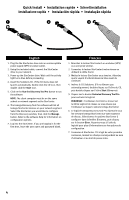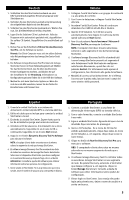Iomega 33784 Quick Start Guide
Iomega 33784 - Gigabit Ethernet 1HD X 500GB StorCenter Network Storage Manual
 |
UPC - 742709337840
View all Iomega 33784 manuals
Add to My Manuals
Save this manual to your list of manuals |
Iomega 33784 manual content summary:
- Iomega 33784 | Quick Start Guide - Page 1
Iomega® StorCenter™ Network Hard Drive Quick Start Guide Guide de démarrage rapide Schnellstart-Handbuch Guida di installazione rapida Guía de instrucciones rápidas Guia de uso rápido Snel aan de slag Snabbstartguide Introduktion Hurtigreferanse Pikaopas - Iomega 33784 | Quick Start Guide - Page 2
RENVOYEZ PAS ce produit au magasin ! Votre réponse est sur le Web. Site Web d'assistance primé www.iomega.com. Sélectionnez votre région puis Support et téléchargements. Wenn Sie ein Problem haben, können wir Ihnen helfen. Bringen Sie dieses Produkt NICHT zu Ihrem Händler zurück! Ihre Antwort steht - Iomega 33784 | Quick Start Guide - Page 3
instalace 8 Skrócona instrukcja insalacji 8 9 9 Using Your StorCenter Network Hard Drive 10 Troubleshooting 10 Utilisation de votre disque dur réseau StorCenter Network Hard Drive 11 Dépannage 12 Arbeiten mit dem StorCenter-Netzlaufwerk 12 Problembehandlung 13 Utilizzo del disco rigido di - Iomega 33784 | Quick Start Guide - Page 4
Using the included cable, connect the StorCenter drive to your network. 3. Power up the StorCenter drive. Wait until the activity light turns blue as the StorCenter. 6. The Iomega Discovery Tool Pro software will list all Iomega StorCenter devices on your network segment. Select the StorCenter you - Iomega 33784 | Quick Start Guide - Page 5
sub-rede ou no mesmo segmento de rede que o StorCenter. 6. O software Iomega Discovery Tool Pro irá listar todos os servidores Iomega StorCenter no seu segmento de rede. Na janela Discovery, selecione o StorCenter que deseja configurar e, em seguida, clique no botão Manage (Gerenciar). Consulte - Iomega 33784 | Quick Start Guide - Page 6
clientcomputer moet zich in hetzelfde subnet of netwerksegment bevinden als de StorCenter-drive. 6. In de Iomega Discovery Tool Pro-software worden alle Iomega StorCenter-servers in uw netwerksegment vermeld. Selecteer de StorCenter-drive die u wilt configureren in het Discovery-venster en klik op - Iomega 33784 | Quick Start Guide - Page 7
. Bemærk! Klientcomputeren skal være på samme undernetværk eller netværkssegment som StorCenter. 6. Iomega Discovery Tool Pro-softwaren vil vise alle Iomega StorCenter-servere på dit netværkssegment. Vælg det StorCenter, du ønsker at konfigurere fra vinduet Discovery, og klik derefter på knappen - Iomega 33784 | Quick Start Guide - Page 8
CD a poté poklepejte na ikonu Start. 5. Spusťte software klepnutím na tlačítko nástroje Discovery Pro. POZNÁMKA: Klientský počítač musí být umístěn ve stejné podsíti nebo části sítě, jako jednotka StorCenter. 6. Nástroj Iomega Discovery Pro vytvoří seznam všech serverů Iomega StorCenter v této části - Iomega 33784 | Quick Start Guide - Page 9
StorCenter. 6 Iomega Discovery Tool Pro Iomega StorCenter StorCenter Discovery Manage 7 StorCenter 1. 請將 StorCenter UPS 2 StorCenter 3. 請開啟 StorCenter 4 CD Solutions CD 5. 按一下 Discovery Tool Pro Software Iomega StorCenter 6. 執行Iomega Discovery Tool Pro Iomega StorCenter - Iomega 33784 | Quick Start Guide - Page 10
setup instructions and more information on backup strategies, install the software and select Help. Backup Software Availability Many Iomega Hard Drives include backup software in the package. Specific software versions and features differ. Visit the Support & Downloads area on www.iomega.com - Iomega 33784 | Quick Start Guide - Page 11
Iomega Discovery Tool Pro, consultez le Guide de l'utilisateur disponible sur le CD Solutions. Utilisation des fonctions réseau avancées Le disque dur réseau Iomega StorCenter Network Hard Drive un autre périphérique. Pour obtenir des instructions de configuration complètes et plus d'informations sur - Iomega 33784 | Quick Start Guide - Page 12
le voyant gauche à l'arrière du lecteur est allumé. • Essayez de réexécuter le logiciel Iomega Discovery Tool Pro pour attribuer une lettre de lecteur au disque dur réseau Iomega StorCenter Network Hard Drive. Vous devez exécuter le logiciel Discovery Tool Pro sur chaque ordinateur connecté à votre - Iomega 33784 | Quick Start Guide - Page 13
agevole del disco rigido di rete Iomega StorCenter. Basta eseguire il software su ogni computer collegato alla rete per assegnare rapidamente una lettera di unità che consente di sfogliare l'unità. Per ulteriori informazioni su Iomega Discovery Tool Pro, consultare il manuale d'uso sul CD Soluzioni - Iomega 33784 | Quick Start Guide - Page 14
Iomega Discovery Tool Pro, consulte el manual del usuario del CD de soluciones. Uso de las funciones de red avanzadas La unidad de disco duro de red Iomega StorCenter de los archivos importantes a la unidad o utilizar el software incluido para programar copias de seguridad regulares. Establezca una - Iomega 33784 | Quick Start Guide - Page 15
com. StorCenter Network Hard Drive 使用 Iomega Discovery Tool Pro Iomega Discovery Tool Pro Iomega StorCenter Network Hard Drive Iomega Discovery Tool Pro Solutions CD Iomega StorCenter Network Hard Drive StorCenter • USB USB Solutions CD 中的 HTML Iomega Iomega www.iomega - Iomega 33784 | Quick Start Guide - Page 16
檢視 Solutions CD,以取得 HTML www.iomega.com 疑難排解 Iomega Discovery Tool Pro LED Iomega Discovery Tool Pro 來為 Iomega StorCenter Network Hard Drive Discovery Tool Pro Discovery Tool Pro Discovery Tool Pro www.iomega.com 16 - Iomega 33784 | Quick Start Guide - Page 17
please visit our website at www.iomega.com/supportpolicy.html or write to: Iomega Customer Service, 4059 South 1900 West, Roy, UT 84067. Contact Information for Iomega Customer Service in Europe can be obtained on our Support website at www.iomega.com/europe/support. If your product is eligible for - Iomega 33784 | Quick Start Guide - Page 18
Iomega in Verbindung setzen: Iomega Customer Service, 4059 South 1900 West, Roy, UT 84067. Informationen zur Kontaktaufnahme mit dem Kundendienst von Iomega finden Sie auf unserer Kundendienst-Website unter www. iomega.com/europe/support valida per: (a) i prodotti software Iomega; (b) i materiali di - Iomega 33784 | Quick Start Guide - Page 19
Web en www.iomega.com/supportpolicy.html o escriba a: Iomega Customer Service, 4059 South 1900 West, Roy, UT 84067, EE.UU. Para obtener información sobre el servicio de atención al cliente de Iomega en Europa, visite nuestra página Web de asistencia: www.iomega.com/europe/ support. Si tiene derecho - Iomega 33784 | Quick Start Guide - Page 20
al cliente For service and support for your Iomega product, visit us at www.iomega.com. Pour obtenir du service et de l'assistance pour votre produit Iomega, visitez notre site à l'adresse suivante : www.iomega.com. Servicedienstleistungen und Kundendienst für Ihr Iomega Produkt finden Sie

Iomega
®
StorCenter
™
Network Hard Drive
Quick Start Guide
Guide de démarrage rapide
Schnellstart-Handbuch
Guida di installazione rapida
Guía de instrucciones rápidas
Guia de uso rápido
Snel aan de slag
Snabbstartguide
Introduktion
Hurtigreferanse
Pikaopas
Gyors útmutató
Stručná příručka
Wprowadzenie
Οδηγός γρήγορης εκκίνησης
入
指