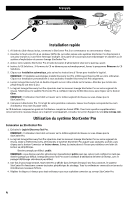Iomega 34208 Quick Start Guide - Page 3
Troubleshooting - storcenter
 |
UPC - 742709342080
View all Iomega 34208 manuals
Add to My Manuals
Save this manual to your list of manuals |
Page 3 highlights
Troubleshooting The Discovery Tool Pro Software Cannot Detect the StorCenter Pro Server • Make sure the StorCenter Pro is powered on. The status indicator should be solid blue. • Make sure you are using a functional Ethernet cable and that the StorCenter Pro is connected to a 10/100/1000Base-T switch, hub, or router or directly to your computer. Verify that the link LED on the back of the StorCenter Pro is on. • Try re-running the Discovery Tool Pro Software. NOTE: The StorCenter Pro will not be detected if it is powering up when the software runs. Wait until the indicator light is solid blue and run Discovery Tool Pro Software again. If the StorCenter Pro is still not detected, check the support information on www.iomega.com. 3

3
Troubleshooting
The Discovery Tool Pro Software Cannot Detect the StorCenter Pro Server
•
Make sure the StorCenter Pro is powered on. The status indicator should be solid blue.
•
Make sure you are using a functional Ethernet cable and that the StorCenter Pro is connected to a
10/100/1000Base-T switch, hub, or router or directly to your computer. Verify that the link LED on the back of the
StorCenter Pro is on.
•
Try re-running the Discovery Tool Pro Software.
NOTE:
The StorCenter Pro will not be detected if it is powering up when the software runs. Wait until the indicator
light is solid blue and run Discovery Tool Pro Software again.
If the StorCenter Pro is still not detected, check the support information on
www.iomega.com
.