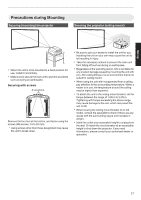JVC DLA-NX7 Operation Manual 1 - Page 12
Main Unit - Input Terminals, 3D SYNCHRO] terminal, HDMI 1] input terminal
 |
View all JVC DLA-NX7 manuals
Add to My Manuals
Save this manual to your list of manuals |
Page 12 highlights
Getting Started Operation panel A: Turns "on"/"off" the power [MENU]: Displays the menu Main Unit - Input Terminals [J INPUT K]: Switches the input [BACK]: Returns to the previous menu [OK]: Confirms a selection [JKH I] keys: Selects an item A B C D E F G A [3D SYNCHRO] terminal By connecting a 3D Synchro Emitter (sold separately) to this terminal, you can view 3D movies. B [HDMI 1] input terminal C [HDMI 2] input terminal For connecting to devices that support HDMI output. (P. 19) It is fitted to the M3 lock hole. The depth of the screw hole is 3 mm (0.1 in). D [RS-232C] terminal (D-sub 9-pin male) The projector can be controlled by connecting a PC to this terminal. E [SERVICE] terminal For updating the software using a commercially available USB flash drive. F [LAN] terminal (RJ-45) The projector can be controlled by connecting it to a PC through the computer network for control commands to be sent to the projector. G [TRIGGER] terminal Output terminal for DC 12 V, 100 mA power supply. It is used for sending output signals to control devices such as an elevating screen that is equipped with a trigger function. Note that improper connection may damage the projector. (Tip=DC +12 V, Sleeve=GND) 12