JVC FS-G5 Instruction Manual
JVC FS-G5 Manual
 |
View all JVC FS-G5 manuals
Add to My Manuals
Save this manual to your list of manuals |
JVC FS-G5 manual content summary:
- JVC FS-G5 | Instruction Manual - Page 1
COMPACT COMPONENT SYSTEM FS-G5-Consists of CA-FSG5 and SP-FSG5 INSTRUCTIONS For Customer Use: Enter below the Model No. and Serial No. which are located either on the rear, bottom or side of the cabinet. Retain this information for future reference. Model No. Serial No. LVT1349-001C [J] - JVC FS-G5 | Instruction Manual - Page 2
of important operating and maintenance (servicing) instructions in the literature accompanying the appliance These limits are designed to provide reasonable protection against harmful interference in a residential installation. JVC could void the user's authority to operate the equipment. G-1 - JVC FS-G5 | Instruction Manual - Page 3
Model Number: FS-G5 Trade Name: JVC Responsible Party: JVC Americas Corp. Address: 1700 Valley Road, Wayne New Jersey 07470 Telephone Number: 973-317-5000 be connected to the grounding system of the building, as close se faire en le plaçant sur un support d'au moins dix centimètres de hauteur. - JVC FS-G5 | Instruction Manual - Page 4
G-3 - JVC FS-G5 | Instruction Manual - Page 5
2 How to Read This Manual 2 Getting Started 3 Step 1: Unpack 3 Step 2: Prepare the Remote Control 3 Step 3: Hook Up 4 Before Operating the System 7 Daily Operations-Playback 8 20 Learning More about This System 20 Troubleshooting 21 Maintenance 21 Specifications 22 Parts Index 22 1 - JVC FS-G5 | Instruction Manual - Page 6
AC power cord and consult your dealer. How to Read This Manual To make this manual as simple and easy-to-understand as possible, we have adapted the System since there are no user serviceable parts inside. Remote ONLY Main Unit ONLY Indicates that this operation is only possible using the remote - JVC FS-G5 | Instruction Manual - Page 7
Insert the batteries into the remote control by matching the polarity (+ and -) correctly. 1 2 Step 3: Hook up the components such as AM/FM antennas, speakers, etc. (see pages 4 to 6). AM ANTENNA LOAMOP EXT GND Finally plug the AC power cord. Now you can operate the System. R6(SUM-3)/AA(15F - JVC FS-G5 | Instruction Manual - Page 8
Step 3: Hook Up If you need more detailed information, see page 6. Illustrations of the input/output terminals below are typical examples. When you connect other components, refer also to their manuals since the terminal names actually printed on the rear may vary. Turn the power off to all - JVC FS-G5 | Instruction Manual - Page 9
FM antenna (supplied) Extend it so that you can obtain the best reception. AM loop antenna (supplied) Turn it until the best reception is obtained. ANTENNA AM EXT AM LOOP GND Black stripe Non-stripe 5 - JVC FS-G5 | Instruction Manual - Page 10
the antenna conductors do not touch any other terminals, connecting cords and power cord. Also, keep the antennas away from metallic parts of the System, connecting cords, and the AC power cord. This could cause poor reception. To connect the speaker cords Make sure the both speakers are connected - JVC FS-G5 | Instruction Manual - Page 11
The indications on the display teach you a lot of things while you are operating the System. Before operating the System, be familiar with when and how the indicator illuminates on the display. 12 3 45 MP3 SOUND TURBO AHB PRO MONO ST REC GR. 1CD ALL - JVC FS-G5 | Instruction Manual - Page 12
source on the external component. 3 Adjust the volume. 4 Operate the target source as explained later. To turn off (stand by) the System STANDBY/ON The STANDBY lamp you turn on the System or REC start playback. To turn off the clock indication Remote ONLY While the System is turned off... - JVC FS-G5 | Instruction Manual - Page 13
is tuned in, the frequency stops changing. • When you repeatedly press the button, the frequency changes step by step. To stop searching manually, press either button. Remote If the received FM station is hard to listen ONLY FM MODE/ MP3 The MONO indicator lights on the display. Reception will - JVC FS-G5 | Instruction Manual - Page 14
select a track/group* Playing Back a Disc This System can play back the following discs-regular CD and CD a "DualDisc" does not comply with the "Compact Disc Digital Audio" standard. Therefore, the use tray comes out. To locate a track directly and Remote ONLY start play Examples: 1 2 3 To - JVC FS-G5 | Instruction Manual - Page 15
the USB drivers The following procedure is described using the English version of WindowsR XP. If your PC is running on a different version of operation system or language, the screens shown on your PC's monitor will differ from the ones used in the following procedure. 1 Turn on your PC and start - JVC FS-G5 | Instruction Manual - Page 16
installed automatically, install the USB drivers following the instructions on the PC's monitor. 6 Check if the : Select [Start] = [Control Panel] 2 Click [System] = [Hardware] = [Device Manager] = [Sound, plug of the audio output. Refer to the manuals supplied with the other equipment. IMPORTANT • - JVC FS-G5 | Instruction Manual - Page 17
PRESET UP, PRESET DOWN Adjusting the Volume You can adjust the volume level from level 0 (VOL-MIN) to level 31 (VOL-MAX). Remote control: Main unit: VOLUME VOLUME Remote To drop the volume in a moment ONLY FADE MUTING To restore the volume, press again, or adjust the volume level. FADE MUTING - JVC FS-G5 | Instruction Manual - Page 18
is reset to "AM 12:00." You need to set the clock again. Turning Off the Power Automatically Remote ONLY To turn off the System after playback is over- Auto Standby A.STANDBY Setting the Clock Remote ONLY Without setting the built-in clock, you cannot use the Daily Timer (see page 18). • To - JVC FS-G5 | Instruction Manual - Page 19
buttons CD 6 Disc selection buttons Main unit 7 CD 1 0 Advanced Disc Operations CANCEL 4/1,7, ¡/¢ REPEAT RANDOM PROGRAM Programming the Playing Order- Program Play Remote ONLY You can arrange the playing order of the tracks (up to 32) before you start playback. • You cannot enjoy MP3 discs for - JVC FS-G5 | Instruction Manual - Page 20
indicator is shown on the display and before playback... To erase the last step: To erase the entire program: CANCEL Playing at Random-Random Play Remote ONLY You can play back all the tracks on the selected disc at random. • You can repeat the current disc by pressing REPEAT. 1 Select a disc - JVC FS-G5 | Instruction Manual - Page 21
Playing Repeatedly-Repeat Play Remote ONLY You can repeat playback. For CD: REPEAT 1 Canceled (No can lock the disc trays so that no one can eject the loaded discs. • This is possible while the System is on standby. While the disc trays are closed... CD 1 REC 0 (at the same time) • - JVC FS-G5 | Instruction Manual - Page 22
Timer Operations STANDBY/ON SET CANCEL CLOCK/ TIMER Setting the Timer Remote ONLY Using Daily Timer, you can wake up with music, etc until the timer is turned off manually (see the next column) or another Daily Timer is activated. When the on-time comes The System turns on, tunes in to the - JVC FS-G5 | Instruction Manual - Page 23
press SET. When selecting CD: Select a disc by pressing PRESET UP or PRESET DOWN, then press SET. 3 Turn off the System (on standby) if you have set the timer with the System turned on. STANDBY/ON The number indicator corresponding to the Daily Timer is turned off. To turn on the Timer - JVC FS-G5 | Instruction Manual - Page 24
(3-3/16 inch) disc, place it on the inner circle of the disc tray. • This System cannot play "packet write" discs. • For MP3 playback... - MP3 discs are required a rate of 44.1 kHz and at bit rate of 128 kbps. - This System can recognize the total of 500 tracks and of 200 groups. Those exceeding the - JVC FS-G5 | Instruction Manual - Page 25
Troubleshooting If you are having a problem with your System, check this list for a possible solution before calling for service. General: Adjustments or settings are suddenly canceled before you finish. ] There is a time limit. Repeat the procedure again. Operations are disabled. ] The built-in - JVC FS-G5 | Instruction Manual - Page 26
See page 3. Parts Index Refer to the pages to see how to use the buttons and controls. Remote control 9, 10, 15 9, 10, 15 9, 10, 14, 19 8-10, 14-16 10, 15 AHB PRO TREBLE VOLUME RM-SFSG5J REMOTE CONTROL 17 16 15, 16 13 14 8, 13 13 Main unit 7 9, 10, 17 10, 17 8 Remote sensor 8-10 8 DOWN UP - JVC FS-G5 | Instruction Manual - Page 27
- JVC FS-G5 | Instruction Manual - Page 28
- JVC FS-G5 | Instruction Manual - Page 29
EN © 2005 Victor Company of Japan, Limited 0105MWMMDWBET FS-G5 COMPACT COMPONENT SYSTEM
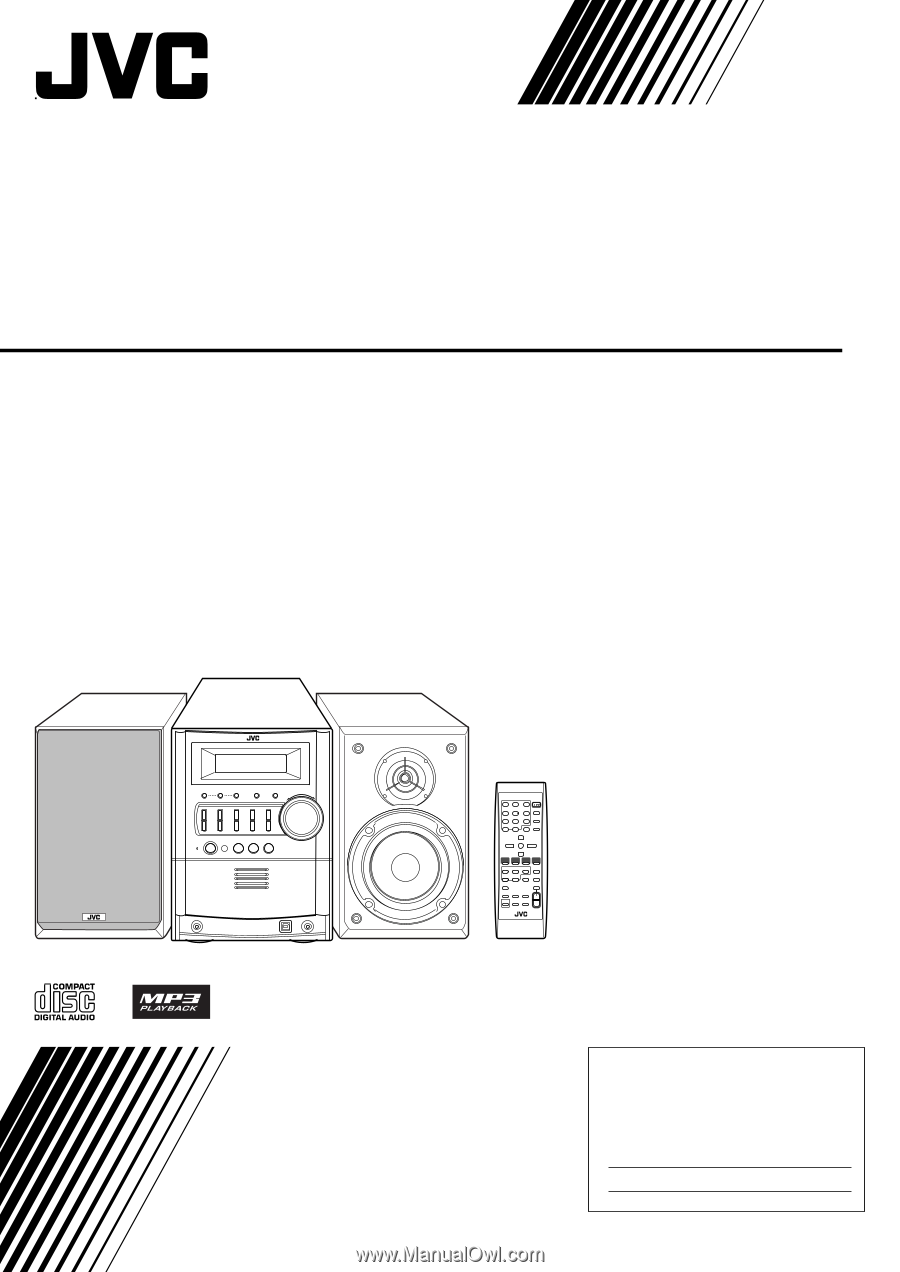
COMPACT COMPONENT SYSTEM
FS-G5
—Consists of CA-FSG5 and SP-FSG5
INSTRUCTIONS
LVT1349-001C
[J]
For Customer Use:
Enter below the Model No. and Serial No.
which are located either on the rear, bot-
tom or side of the cabinet. Retain this
information for future reference.
Model No.
Serial No.









