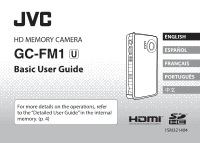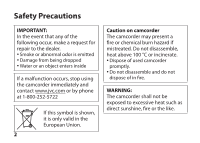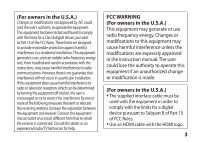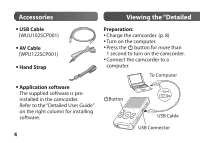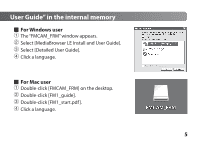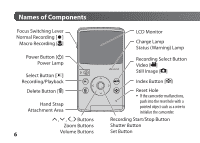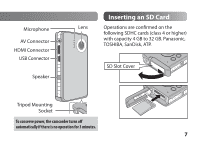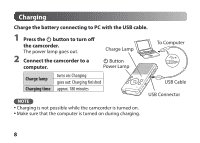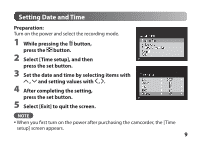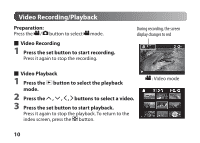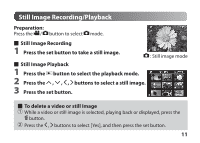JVC GC FM1 Basic User Guide - Page 6
Names of Components - zoom
 |
UPC - 046838041426
View all JVC GC FM1 manuals
Add to My Manuals
Save this manual to your list of manuals |
Page 6 highlights
Names of Components Focus Switching Lever Normal Recording [.] Macro Recording [ ] Power Button [

6
Names of Components
Focus Switching Lever
Normal Recording [
M
]
Macro Recording [
]
Power Button [
<
]
Power Lamp
Select Button [
%
]
Recording/Playback
Hand Strap
Attachment Area
Delete Button [
$
]
Charge Lamp
Status (Warning) Lamp
Recording Select Button
Video [
!
]
Still Image [
#
]
Index Button [
7
]
Reset Hole
•
If the camcorder malfunctions,
push into the reset hole with a
pointed object such as a wire to
initialize the camcorder.
¡
,
¢
,
£
,
¤
Buttons
Zoom Buttons
Volume Buttons
Recording Start/Stop Button
Shutter Button
Set Button
LCD Monitor