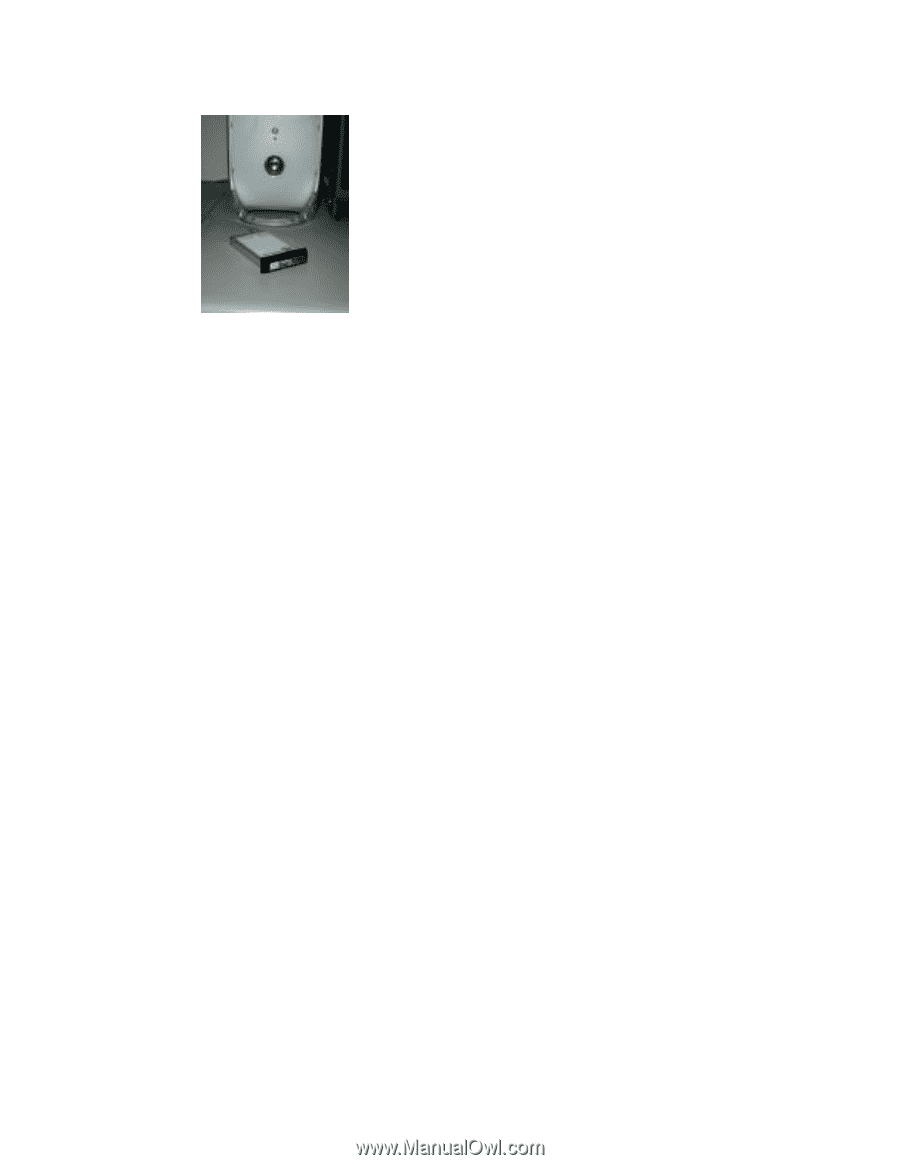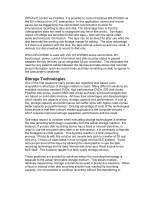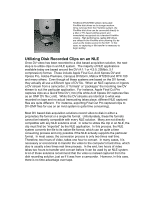JVC GY-DV5000U DR-DV5000U DTE Hard Disk White Paper - Page 4
Utilizing Disk Recorded Clips on an NLE - hard drive
 |
View all JVC GY-DV5000U manuals
Add to My Manuals
Save this manual to your list of manuals |
Page 4 highlights
FireStore DR-DV5000 utilizes removable FireWire disk drives as its storage medium. Once removed from the FireStore system, the FireWire disk drive can be connected directly to a Mac or PC based editing system and immediately recognized as a standard FireWire volume. High performance, laptop IDE drives are utilized in the FireWire drive allowing it to be used as the media source for the NLE. In this case, no capturing or file transfer is necessary to begin editing. Utilizing Disk Recorded Clips on an NLE Once DV video has been recorded to a disk based acquisition solution, the next step is to utilize clips in an NLE system. The majority of NLE applications available today are based around the DV (4:1:1 or 4:2:0, 25Mb/s, 5:1 compression) format. These include Apple Final Cut, Avid Xpress DV and Xpress Pro, Adobe Premiere, Canopus DVStorm, Matrox RT2500 and RTX.100 and many others. Even though all these systems are based on the DV format, they actually all use a different type of DV file. When an NLE captures or ingests a DV stream from a camcorder, it "formats" or "packages" the incoming raw DV stream to suit the particular application. For instance, Apple Final Cut Pro captures clips as a QuickTime DV (.mov) file while Avid Xpress DV captures files as an OMF DV file (.omf). While the DV streams are identical to what was recorded on tape and no actual transcoding takes place, different NLE captured files are quite different. For instance, exporting Final Cut Pro captured clips to DV-OMF files for use on an Avid system is quite time consuming). Most DV based disk acquisition solutions record video to disk in either a proprietary file format or a single file format. Unfortunately, these file formats cannot be instantly compatible with every NLE solution. Many are not directly compatible with any NLE solutions at all. In order to utilize the clip in an NLE, the clip must first be "imported" by the NLE application. In this process, the NLE system converts the file to its native file format, which can be quite a time consuming process and only possible if the NLE actually supports the particular format. In most cases, the conversion process is only two times real time. Therefore, two hours of video, takes one hour to convert. In many cases, it is necessary or economical to transfer the video to the computer's hard drive, which also is usually a two times real time process. In the end, two hours of video takes two hours to transfer and convert before it can be used by an NLE system. A lot of these solutions recommend that the video is instead captured from the disk recording solution, just as if it was from a camcorder. However, in this case, there is no time advantage over tape.