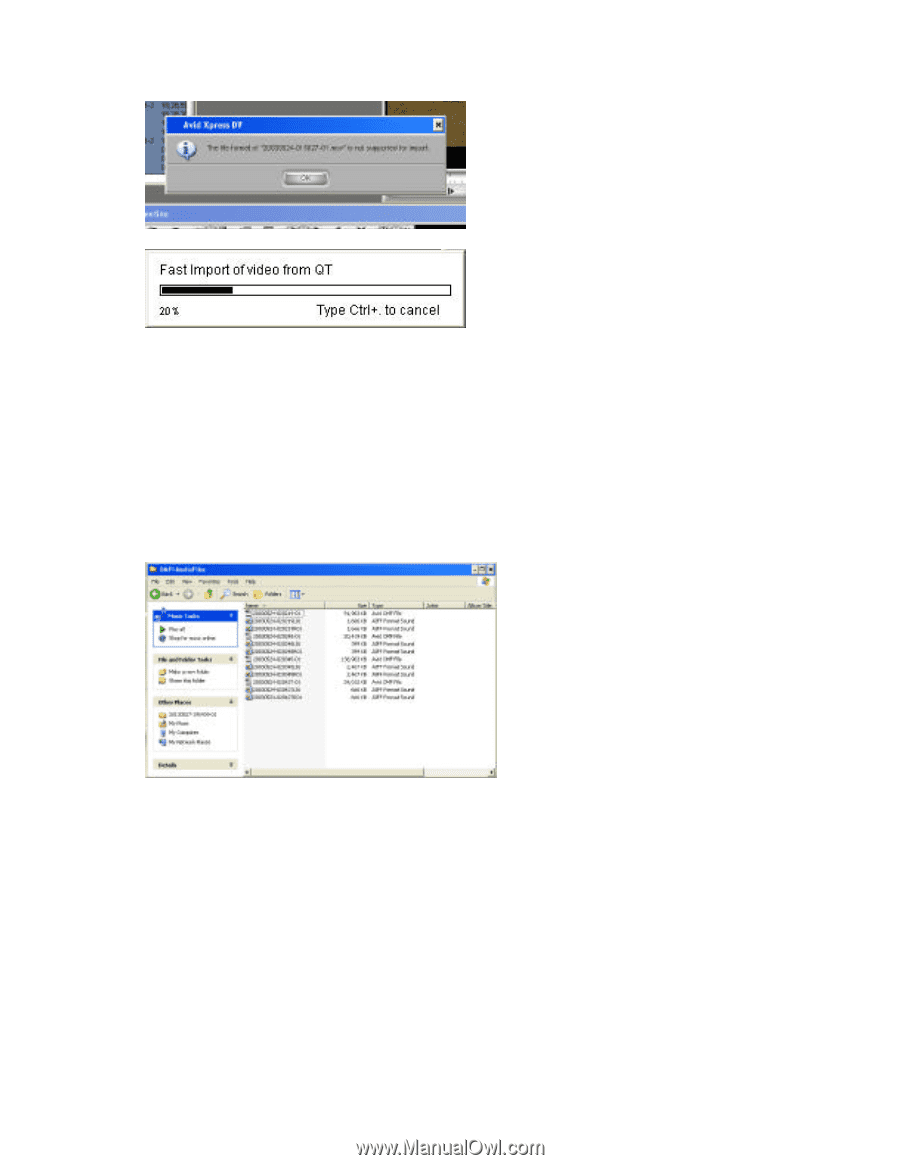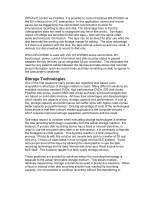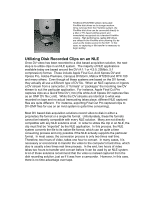JVC GY-DV5000U DR-DV5000U DTE Hard Disk White Paper - Page 5
DTE or Direct To Edit - dv
 |
View all JVC GY-DV5000U manuals
Add to My Manuals
Save this manual to your list of manuals |
Page 5 highlights
A typical error message from an NLE when a non-compatible file format is imported. When an NLE is able to import a particular file type, it is usually necessary to convert it to that particular NLE's native format, which can be a very time consuming process. Focus Enhancements developed a unique approach to this problem known as DTE Technology for its FireStore series of products. DTE or Direct To Edit Technology records the video to NLE native file formats while the video is being shot. The user simply selects the particular file format that is compatible with his or her NLE system before they begin recording. For instance, if a user will be editing his or her production on an Avid Xpress DV system, they would simply select AVID OMF as the file format. Or if the user is editing on Apple Final Cut, they would select QuickTime DV as the file format. In each case, the file that is recorded is identical to that which an NLE would have captured. A FireWire disk drive on a Windows computer system recorded with Avid OMF files by FireStore DR-DV5000. DTE Technology creates an OMF video file and two AIF audio files per clip during acquisition - identical to Avid's native file format. Clips can be used immediately in the NLE timeline without capturing, transferring or converting files. Clips recorded in the NLE's native file format can be dragged directly into the NLE's bin and then used immediately in the NLE's timeline. Clips do not require capturing, file conversion or rendering before editing can begin. Because clips are also recorded to hot-pluggable (with Mac and Windows based computer systems) FireWire disk drives, the editor can edit hours of video instantly using the FireWire disk drive as a source volume.