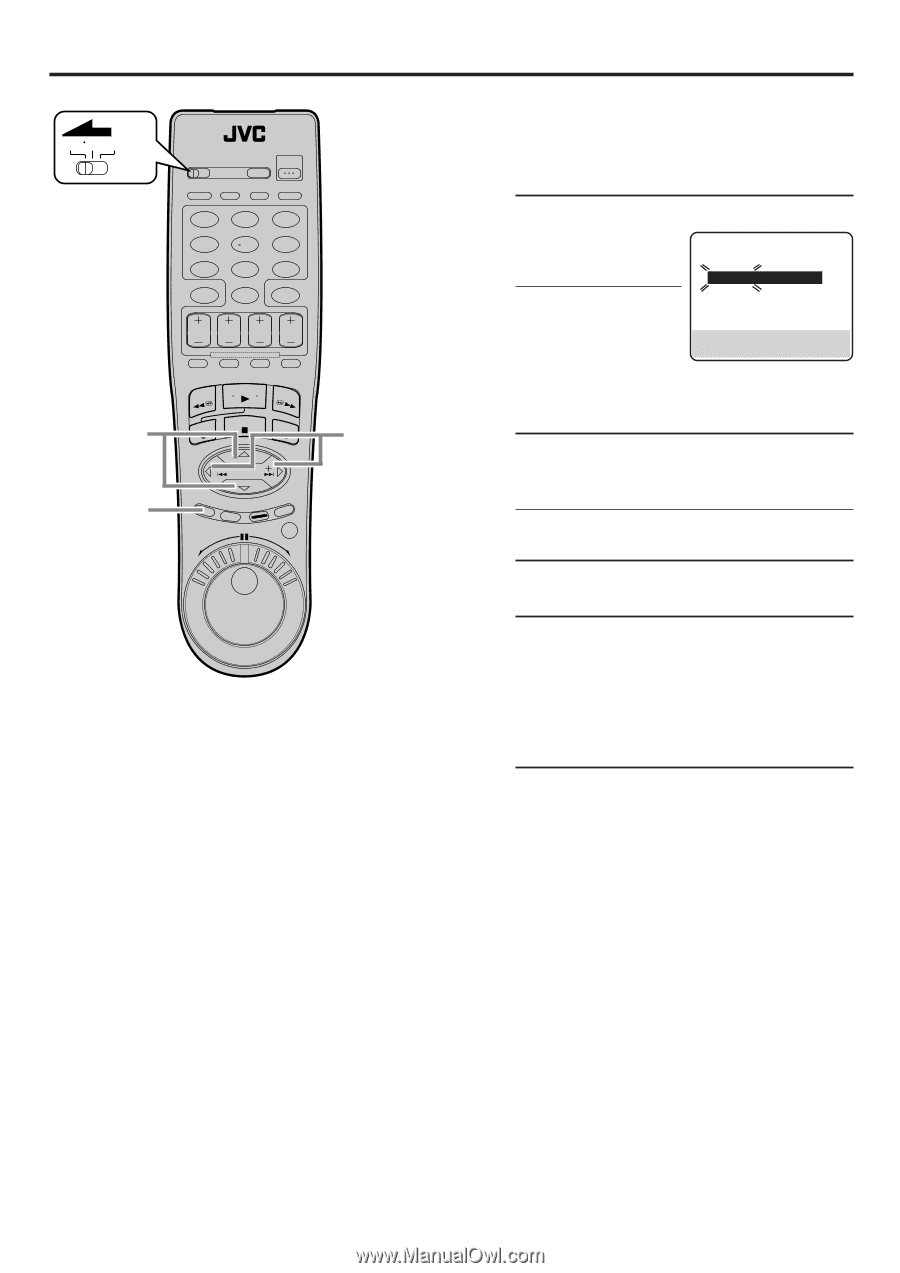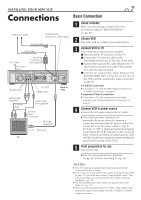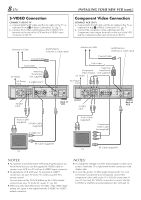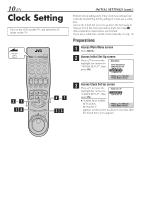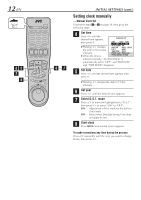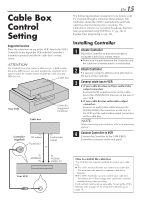JVC HM-DH30000UP 84 pg. instruction manual on the HM-DH30000U D-VHS recorder/p - Page 12
Setting clock manually
 |
View all JVC HM-DH30000UP manuals
Add to My Manuals
Save this manual to your list of manuals |
Page 12 highlights
12 EN VCR TV CABLE/DBS 1 2 3 4 5 6 7 8 9 0 4 5 7 8 4 - 7 INITIAL SETTINGS (cont.) Setting clock manually - Manual Clock Set First follow steps 1 to 3 on page 10, then go to the following steps. 4 Set time Press @ # until the desired time appears, CLOCK SET UP then press fi. ● Holding @ # changes the time in 30-minute intervals. ● When the time is TIME DATE YEAR - -:- -AM 1/ 1 2001 AUTO CLOCK : ON HOST CH : AUTO (CATV) D.S.T. : AUTO TIME ZONE : AUTO PRESS (5∞), THEN (2 3) PRESS (MENU) TO END entered manually, "AUTO CLOCK" is automatically set to "OFF", and "HOST CH" and "TIME ZONE" disappear. 5 Set date Press @ # until the desired date appears, then press fi. ● Holding @ # changes the date in 15-day intervals. 6 Set year Press @ # until the desired year appears. 7 Select D.S.T. mode Press %fi to move the highlight bar to "D.S.T.", then press @ # to select "ON" or "OFF". ON- Adjustment will be made by the built-in clock itself. OFF- Select when Daylight Saving Time does not apply to you. 8 Start clock Press MENU and normal screen appears. To make corrections any time during the process Press %fi repeatedly until the item you want to change blinks, then press @ #.