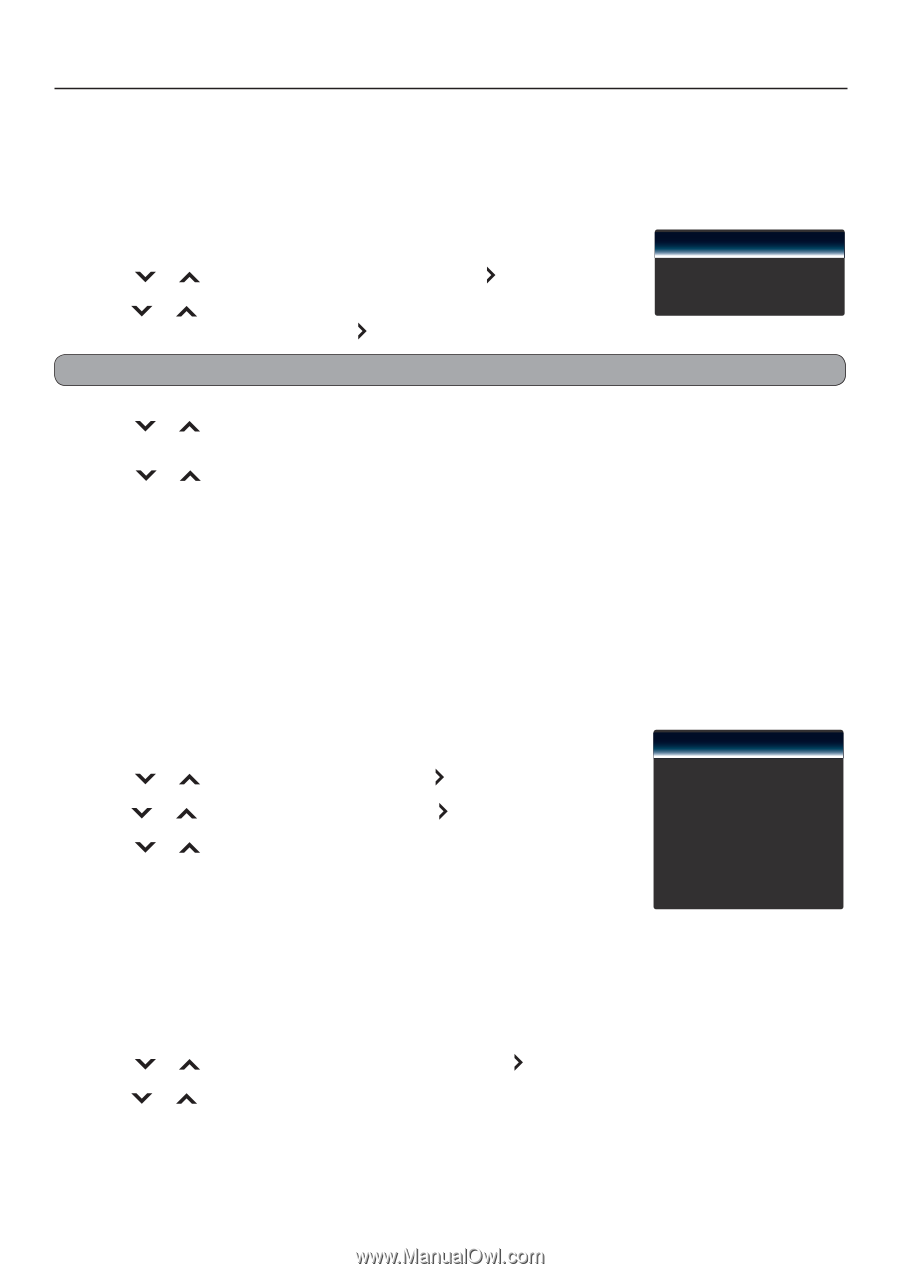JVC JLC47BC3000 User Manual - Page 35
Closed Caption, Channel Menu
 |
View all JVC JLC47BC3000 manuals
Add to My Manuals
Save this manual to your list of manuals |
Page 35 highlights
Picture Adjusting the Menu Settings Audio Closed Caption Setup Closed Caption decodes and displays closed caption data of television programs as subtitle. This feature displays text on the screen for hearing imparied viewers or it translates and displays text in another language. PIP 1 Press MENU. Analog Closed Caption Off Closed Caption 2 Press or to select "Closed Caption", then press or OK. Digital Closed Caption Off 3 Press or to select "Analog Closed Caption" or "Digital Closed Caption, then press or OK. Wide Digital CC Options Note: Either "Analog Closed Caption" or "Digital Closed Caption" is availableCdheapnenndeilng on your TV service. 4 Press or to select a closed caption type or select "Off" to disable this feature, then press OK. For digital closed caption, you can select closed caption opIntipounts, such as text size and text color. Press or to select "Digital CC Options", then press OK. Select desired options. 5 Press RETURN to close the menu screen. Picture Audio Channel Menu Setup Select Antenna / Cable Select Antenna or Cable depending on which you have attachedPIP to your TV. 1 Press MENU. Closed Caption TV Mode Cable 2 Press or to select "Channel", then press or OK. Auto Channel Scan 3 Press or 4 Press or to select "TV Mode", then press or OK. Wide to select "Antenna" or "Cable", then press OK. Channel Partial Channel Scan Find Channel Channel Management Scan Channels Digital MTS English Auto Scan Channels The TV is equipped with a channel memory. When you run auto scan, the TV scans for channels with network signals and memorizes them into memory. It may take 15 to 30 minutes to memorize digital cable channels depending on the reception condition. 1 Press MENU. 2 Press or to select "Auto Channel Scan", then press or OK. 3 Press or to select "Start Scan", then press OK. Scanning progress is displayed on the menu screen. To stop scanning, select "Stop Scan" and press OK. 34