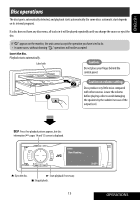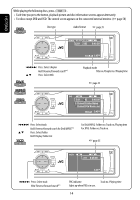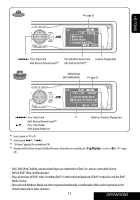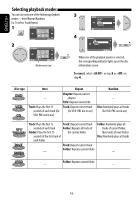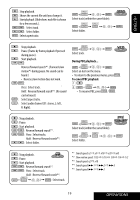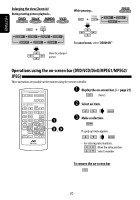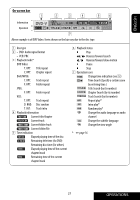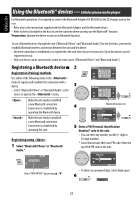JVC KD-AVX11 Instructions - Page 18
Operations using the remote controller-RM-RK241
 |
UPC - 046838027970
View all JVC KD-AVX11 manuals
Add to My Manuals
Save this manual to your list of manuals |
Page 18 highlights
ENGLISH Operations using the remote controller-RM-RK241 EXTRA MONITOR MODE ASPECT MENU DVD / RECEIVER ATT ZOOM SOURCE BAND DUAL VOL 2nd VOL SHIFT DIRECT ASPECT 1 TOP M 4 DISC+ 2 5 OSD 3 MENU 6 7 SETUP ENTER DISC- 8 0 9 RETURN SURROUND RM-RK241 : Stop playback. : Pause (Frame by frame playback if pressed during pause). : Start playback. : Reverse/forward search*1. (No sound can be heard.) (Slow motion*2 during pause. No sound can be heard.) : Press: Select chapter (within the same title, during play or pause). Hold: Reverse/forward search*3 : Select title (during play or pause). : Select aspect ratio. Using menu driven features... : Select subtitle language. 1 : Select audio language. 2 Select an item you want to : Select view angle. start play. DIRECT +( OSD = )= : 3 Select chapter (during play or pause). Select title (when not playing). DIRECT DIRECT +( = = OSD OSD )= : Select title (during play or pause). : Stop playback. : Pause (Frame by frame playback if pressed during pause). : Start playback. : Reverse/forward search*4. (No sound can be heard.) : Press: Select track. Hold: Reverse/forward search*5. (No sound can be heard.) : Select folder. : Select aspect ratio. : Select subtitle language. (DivX only) : Select audio language. (DivX only) DIRECT +( OSD = )= : Select track (within the same folder). DIRECT DIRECT +( = = OSD OSD Select folder. )= : For DivX 6: Using menu driven features... 1 2 Select an item you want to start play. 3 While playing... : Return/advance the scenes by 5 minutes. Current playback position 2nd press 1st press 3rd press 1st press 2nd press 18